Google Bard and other AI tools such as ChatGPT and Copilot AI Assistant are growing in popularity because of their limitless capabilities. If you have to search deeper to know even a simple science question, you can now ask an AI to provide an answer for you.
While ChatGPT can easily generate responses, it cannot produce pictures-something that Google Bard can do.
If you're using Google's AI and you want to get started in searching images across the internet, check this article to learn more.
How to Use Google Bard to Search Pictures Faster

Direct Image Searching
When you go to Google image search, all you have to do is to upload an image and see a list of related pictures.
Generating an image is something that an AI model usually does nowadays. It's faster and easier than simply typing a word for that specific picture.
For instance, if you write "running dogs," you will see a picture of a dog chasing a cat or a dog running a marathon. There's a variety of results out there.
Of course, don't expect that not all images will match your prompt. Some have weird combinations but retain the same elements in one image.
You will notice a caption embedded on the side of the image right after searching for a topic. It could be a description or plainly a name of an object, animal, or any stuff.
Additionally, you will notice that there's a credit label for each picture when the Google Bard starts generating results. Just click on this and it will direct you to the original size and quality of the web page and picture.
For a more particular direct image search, you can try another trick for sorting pictures. Say, for example, you can type "pixel art" and specify it with a subject.
Images Pop Out When You Ask a Question
For Bard users, one thing you'll notice is that pictures will be included if the AI treats them as helpful.
You can specifically ask the AI assistant to produce more relevant imagery for your question. However, expect that Google Bard will give you results that are not quite close to the answer and they will be considered relevant.
Don't forget that if an image is free for web use, Bard will generate it. Sometimes, the pictures don't change a lot even if you insert variations in the text.
To save the images, just right-click on them in Bard's answers. If you want an image with higher quality, click it through to its webpage.
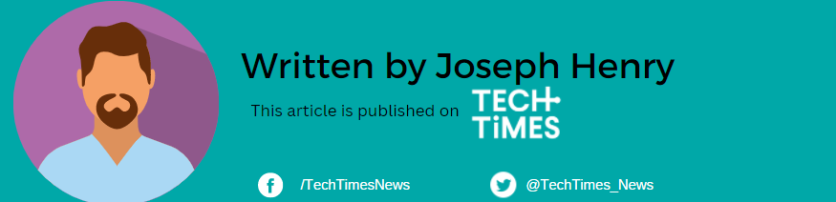
ⓒ 2026 TECHTIMES.com All rights reserved. Do not reproduce without permission.




