YouTube Music enthusiasts are in for a treat as the platform unveils its latest Now Playing page redesign.
Available on both iOS and Android devices, this update not only enhances the visual appeal but also introduces a fresh social dimension to the app.
YouTube Music Adds Comments on the Now Playing Page

As Engadget reports, the standout feature of this redesign is the introduction of a captivating social element.
Previously limited to playlists, the option to read and post comments has now expanded to the Now Playing page itself. This enhancement aims to foster a sense of community engagement among users, enriching the overall music discovery and listening experience.
Nostalgic 'Now Playing' Tab
Screenshots shared by 9to5Google have unveiled an interesting part about this update. Some of the comments showcased on the Now Playing page harken back to several years ago.
Google seems to be curating this section with comments sourced from associated YouTube videos. This blend of nostalgia and relevance adds a unique touch, although the comment quality might not always meet expectations.
Furthermore, the revamped design encompasses various aspects that contribute to an improved user experience.
Notably, the cover art takes center stage with a larger presence, while song titles and artist names elegantly align along the left side of the screen. This aesthetic refinement lends a visually appealing aspect to the interface.
Carousel Buttons For YouTube Music Users
A noteworthy upgrade is the introduction of a carousel with a selection of buttons, ensuring easy access to essential functions.
With this, users can seamlessly interact with features such as commenting, giving a thumbs up or down to a track, saving songs to personalized playlists, sharing content, downloading tracks, and even exploring the radio option. This carousel streamlines interactions, reducing the need for additional taps to access functionalities.
The design of these buttons echoes the familiar layout seen below the YouTube video player, ensuring a consistent and intuitive user experience across the platform.
Another subtle yet impactful change lies in the strategic placement of controls. More controls are now conveniently positioned at the bottom of the screen. These pave the way for effortless navigation and accessibility. This optimization caters to user preferences and aligns with intuitive mobile interaction patterns.
Back in April, YouTube Music also added Sleep Timer, one of the most requested features by some users. It was spotted on the Player's Menu, per Tech Times.
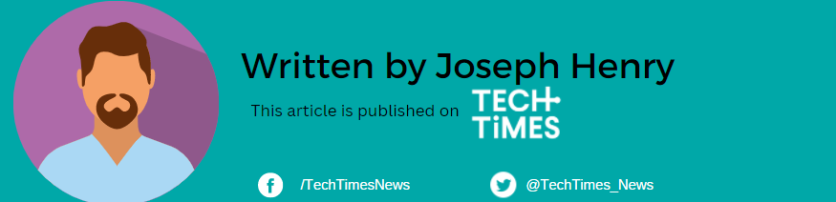
ⓒ 2026 TECHTIMES.com All rights reserved. Do not reproduce without permission.




