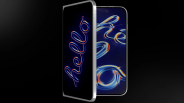In the aftermath of Apple's recent software update, iOS 17, police departments in various states, including Massachusetts, Illinois, and California, are sounding the alarm with an urgent advisory directed at parents.
The cause for concern revolves around a new feature, "NameDrop," automatically activated in the latest update.
Understanding 'NameDrop'

NameDrop introduces the capability to share contact information when iPhones are nearby.
While this feature is innovative, law enforcement officials, particularly in Dighton and Andover, Massachusetts, are emphasizing the potential risks associated with physical, head-to-head interaction, especially concerning children.
Leading the awareness campaign on social media, these police departments aim to educate the public, with a specific focus on parents, about the potential dangers tied to the NameDrop feature.
Read also: Android File Sharing Apps For You: AirDrop Alternative to Your Google-Powered Smartphones
'NameDrop' Sparks Concern for Children's Safety
According to CBS News, parents are particularly alarmed as the default activation of NameDrop in iOS 17 can unwittingly expose personal information. The primary worry is the security and privacy of children, with the ease of contact details exchange through proximity increasing the risk of sensitive information falling into the wrong hands.
It's crucial to note that the risk is not merely proximity-based; rather, it becomes a concern if a child is guided or tricked into placing their phone in close proximity to a stranger's phone.
Disabling 'NameDrop'
To address this potential threat, the police have provided clear instructions on how to disable NameDrop. For concerned parents, the steps are straightforward:
Launch the Settings app on the iPhone
Navigate to General
Select AirDrop
Toggle OFF the option for Bringing Devices Together
These steps are imperative to ensure the privacy and safety of children using iPhones, iPads, and other Apple devices.
Dangers of NameDrop to Young Users
The unauthorized access to a child's contact information through NameDrop could have severe consequences. Cybercriminals and predators could exploit this information, highlighting the cybersecurity concerns raised by the introduction of this feature.
In addition to disabling NameDrop, experts recommend implementing parental controls on children's devices and deploying robust antivirus protection to intercept potential threats in today's digitally vulnerable landscape.
For clarification on how NameDrop works, Apple highlights that users can cancel NameDrop at any time by swiping from the bottom of the display, locking their device, or moving their device away if the connection has not been established.
In other news, a schoolboy from the UK is asking Apple to change the popular "nerd face" emoji. According to Oxfordshire resident Teddy, the company needs to fix and rename it since it is "offensive and insulting" to those who wear glasses. He says that it triggers the stereotype of people who just love to don their eyewear.
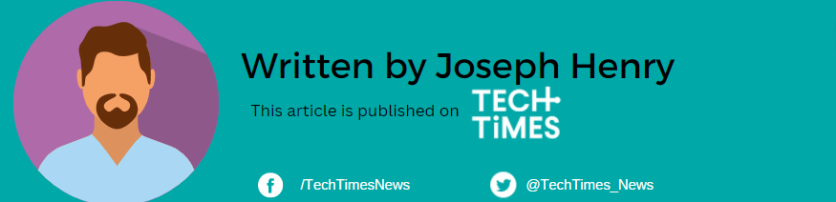
ⓒ 2026 TECHTIMES.com All rights reserved. Do not reproduce without permission.