Windows 11's latest preview build, 22635.2915 (KB5033456), introduces significant upgrades to Voice Access, showcasing Microsoft's continued focus on accessibility features.
The Beta channel release brings notable improvements, including customized voice shortcuts, expanded language support, and enhanced multi-monitor capabilities.
What Can Voice Access Do?

The new update allows users to create personalized voice shortcuts by assigning trigger phrases to specific commands. For instance, a command like 'insert work address' can be set up to input the designated workplace address into documents swiftly. This customization feature proves to be a time-saving boon for users handling repetitive tasks, according to TechRadar.
Extended Language Support: More Options for Voice Access
Language support for Voice Access sees an expansion, welcoming French (France), French (Canada), German, Spanish (Spain), and Spanish (Mexico) in addition to existing languages. This enhancement makes the Voice Access feature more inclusive, catering to a broader user base.
Apart from that, Windows 11 now offers support for multiple monitors within Voice Access. Users can summon a grid overlay on any connected screen, directing mouse clicks to specific desktop areas.
Previously restricted to the primary display, the grid overlay now seamlessly extends to secondary monitors. Switching focus between monitors is intuitive, using letters (A, B, C) or their phonetic equivalents (Alpha, Bravo).
Drag and Drop Across Displays: Seamless Transfer of Files
A notable addition is the drag-and-drop feature, facilitating the effortless movement of files or shortcuts between different displays. This feature enhances user convenience, enabling smooth interactions across multiple monitors.
What's more, Windows 11's screen casting is upgraded in build 22635, including a help option in the Cast flyout from Quick Settings. This addition is a troubleshooter, offering assistance when users face challenges projecting their desktop to another screen.
Enhanced Device Identification: Renaming for Nearby Sharing
The update introduces the ability for users to rename their devices, enhancing identification in the Nearby Sharing feature. This feature streamlines recognizing and selecting the intended device for seamless sharing.
Introducing custom voice shortcuts marks a significant stride in Voice Access functionality, providing users with a versatile tool for executing various tasks.
As part of this evolution, Windows Speech Recognition has been deprecated in this build, with users encouraged to leverage the superior capabilities of Voice Access.
With AI integration, Microsoft has the upper hand to improve Copilot and other AI-related features on Windows 11. This would also position Voice Access as a central component in the evolving Windows 11 interface, making it more useful to regular users and those with mobility disabilities.
Meanwhile, Tech Times reported that Windows 10 has extended the security updates to three more years. Since we're seeing them until 2028, we can expect that more users won't migrate sooner to Windows 11.
Although this is good news for those who don't want to upgrade to the latest Windows OS, there's a catch to this perk. You will need to pay for a yearly Microsoft subscription.
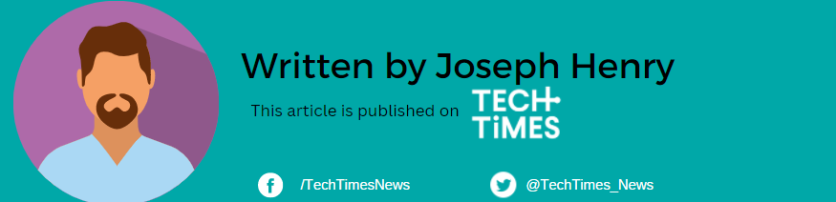
ⓒ 2025 TECHTIMES.com All rights reserved. Do not reproduce without permission.




