Sometimes, some users might find that their MacBook Pros are not enough to keep up with their work. There should be something that needs to be done before anything else.
For people who dream of having their dual screen setup, maybe it's now time to purchase a good monitor to increase your productivity.
This guide will help you find the best monitor that you can pair with your MacBook Pro. Check our list below.
Apple Pro Display XDR: A Pinnacle of Visual Brilliance
![Achieve Your Dream Dual-Screen Setup With the Best MacBook Pro Monitors [2024]](https://d.techtimes.com/en/full/442062/achieve-your-dream-dual-screen-setup-best-macbook-pro-monitors-2024.jpg?w=836&f=266f1cca666f0f8a0c2a1040eadac222)
For video editing aficionados on MacBook Pro, the Apple Pro Display XDR stands as an impressive monitor you can consider. Despite its hefty price tag, around $5,000 excluding the stand, it offers an unrivaled viewing experience.
Boasting a remarkable 6016 x 3384 resolution, it falls just shy of the 6K full-frame recording of a RED camera but exceeds the needs of many 6K formats.
What sets it apart is the awe-inspiring HDR peak brightness of up to 1,600 nits, coupled with 1,000 nits typical brightness. With 576 individual dimming zones for precise backlight control, the contrast is nothing short of colossal.
The Pro Display XDR caters to diverse color needs with specific reference modes, including DCI P3, sRGB, NTSC, BT.709, and an "Apple display" mode for consistent MacBook Pro pairing. An optional nanotexture effect minimizes reflectivity. Despite the investment, its clean sharpness, and brilliant color reproduction make it a top choice for creative professionals.
BenQ SW321C PhotoVue: Precision for Photographers
For photographers seeking a premium screen with impeccable color accuracy, the BenQ SW321C PhotoVue reigns supreme. Tailored for creatives, this 32-inch monitor with 4K resolution and extensive color gamut (99% Adobe RGB, 100% sRGB) ensures a visually stunning experience.
Videographers working in DCI-P3 color will appreciate its 95% coverage. Impressively, it delivers a Delta E of 0.9 on average, showcasing outstanding color accuracy out of the box. Additional features like the shade hood and Hotkey Puck G2 further enhance its appeal, making it a stellar choice for MacBook Pro users invested in photo editing.
ASUS ProArt PA278CV: Affordable Excellence for Creatives
For budget-conscious creative professionals, the ASUS ProArt PA278CV offers an affordable yet commendable option. While its 1440p display falls short of the Apple Pro Display XDR's performance, it compensates with remarkable features.
With color accuracy of Delta E < 2 and 100% sRGB and Rec.709 color coverage, it comes pre-calibrated out of the box - a rarity in its price range.
The monitor facilitates easy color adjustments, offering various color gamut modes and fine-tuning parameters. Although lacking 4K resolution, it features USB-C connectivity with 65W power delivery, a USB hub, and an ergonomic stand, making it a practical choice for those seeking a balance between performance and affordability.
There are still many good monitors in the market that you can find, but out of them, these belong to the cream of the crop. These "GOATED" monitors are all worth your money especially if you are looking for one that will complement your MacBook Pro in the long run.
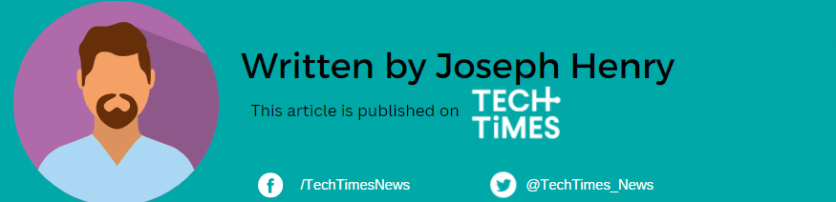
ⓒ 2026 TECHTIMES.com All rights reserved. Do not reproduce without permission.




