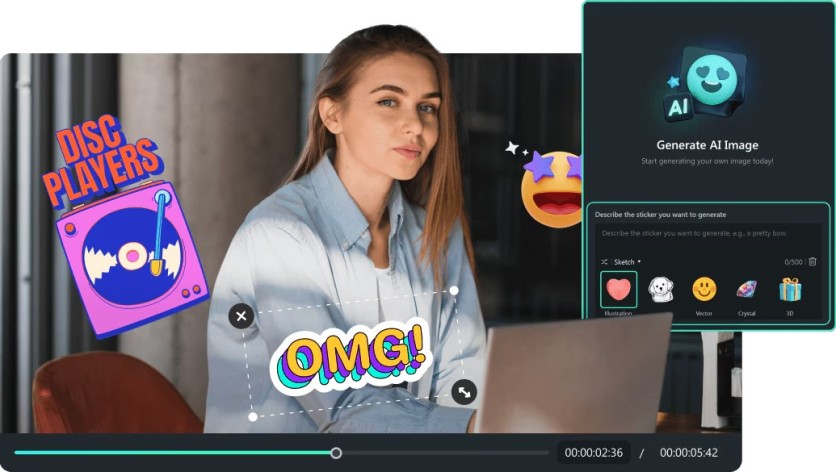
Wondershare Filmora, a leading video editing software, offers a suite of AI-powered features that streamline this process, enabling creators to produce dynamic content effortlessly.
Understanding the Significance of Stickers in TikTok Videos
Emojis transcend mere decoration; they are pivotal in conveying emotions, emphasizing points, and fostering a deeper connection with viewers. On platforms like TikTok, where brevity is key, emojis serve as powerful tools to enhance storytelling and boost engagement. Whether it's a reaction video, a comedic skit, or an informative clip, well-placed emojis help creators communicate their messages effectively, making their content more relatable and entertaining.
How Wondershare Filmora's AI Features Elevate Emoji Integration
Wondershare Filmora's AI-driven tools are designed to simplify the video editing process, especially when it comes to incorporating emojis. These advanced features not only save time but also enhance creativity, making videos more dynamic and interactive. Let's explore how Wondershare Filmora's AI-powered emoji tools can help TikTokers elevate their content.
1. AI Emoji Tool: Automating Emoji Placement
Wondershare Filmora's AI Stickers feature automatically analyzes your video's audio and visual cues to insert relevant emojis, ensuring that they align with the content's mood and context. This automation enhances the video's expressiveness, making reactions feel more natural and engaging.
How to Use the AI Stickers Feature:
- Access the AI Stickers Tool – Open Filmora and navigate to the 'AI Stickers' section.
- Import Your Video – Select and upload the video you wish to edit.
- Customize Settings – Choose your preferred emoji placement and animation styles.
- Generate Emojis – Click 'Add Stickers' to allow Wondershare Filmora's AI to process the video and insert appropriate emojis.
- Fine-Tune Adjustments – Modify placements, sizes, and animations for a personalized touch.
2. AI Sticker Generator: Crafting Custom Emojis
Beyond standard emojis, Wondershare Filmora's AI Sticker Generator allows creators to design personalized stickers, adding a unique flair to their videos. Unlike traditional static emojis, these AI-generated stickers can be animated, reflecting facial expressions and movement for a more immersive experience.

Steps to Create Custom Emojis:
- Navigate to the Stickers Tab – In Wondershare Filmora, click on the 'Stickers' tab in the top toolbar.
- Access AI Sticker Generator – Select the 'AI Sticker' option from the left panel.
- Describe Your Desired Sticker – Enter a description of the emoji you wish to create and choose a style.
- Generate and Apply – Wondershare Filmora will produce several versions based on your description. Select your preferred design and integrate it into your video.
This feature is particularly useful for TikTok creators looking to build a consistent brand identity, as they can generate custom emojis that match their personal aesthetic or niche.
3. AI Auto Cut: Streamlining Video Editing
For creators working with longer footage, Wondershare Filmora's AI Auto Cut feature intelligently identifies and extracts highlight-worthy segments, facilitating the creation of engaging TikTok clips. This tool is especially useful for influencers who produce reaction videos, tutorials, or vlogs, as it allows for seamless storytelling without extensive manual editing.
Utilizing AI Auto Cut:
- Select the AI Auto Cut Option – In Wondershare Filmora, choose the 'AI Auto Cut' feature.
- Import Your Video – Upload the video you intend to edit.
- Let AI Analyze – Wondershare Filmora's AI will process the video, identifying key moments.
- Review and Edit – Preview the suggested clips, make necessary adjustments, and finalize your selection.
By cutting out unnecessary portions and highlighting the best moments, this feature ensures that TikTok videos remain concise and engaging, increasing their chances of going viral.
Additional AI Features to Enhance TikTok Videos
4. AI Motion Tracking: Keeping Stickers in Sync
One of the most impressive aspects of Filmora's AI-powered editing tools is motion tracking. This feature allows TikTokers to attach emojis to moving objects or faces within their videos, ensuring that emojis remain in perfect sync with facial expressions and movements.
How to Use AI Motion Tracking:
- Select Motion Tracking – Choose an object or face in your video that you want the emoji to follow.
- Apply an Emoji – Pick an emoji or AI-generated sticker and attach it to the tracked object.
- Fine-Tune Movement – Adjust the speed and smoothness of the tracking effect.
This is especially useful for reaction videos, dance content, and comedic skits where dynamic expressions are key to engagement.
5. AI Audio Sync: Enhancing Emoji Timing with Sound
Wondershare Filmora's AI Audio Sync feature allows emojis to be placed based on audio cues, such as voice pitch changes, laughter, or background music beats. This ensures that emojis appear at precisely the right moment, enhancing comedic timing and emotional expression.
How to Use AI Audio Sync:
- Enable AI Audio Sync – Activate this feature within Wondershare Filmora's AI toolset.
- Analyze Audio – Filmora's AI will detect key moments in the video's audio track.
- Automatic Emoji Placement – The software will suggest optimal emoji placements based on sound variations.
For TikTokers who rely on sound-driven storytelling, this feature provides an effortless way to synchronize visuals with their narratives.
Best Practices for Incorporating Emojis into TikTok Videos
To maximize the impact of emojis in TikTok content, creators should follow these best practices:
✅ Maintain Relevance – Ensure that the emojis align with your video's message and tone.
✅ Avoid Overuse – While emojis enhance expression, excessive use can be distracting.
✅ Stay Updated – Regularly explore new emojis and trends to keep your content fresh.
✅ Use Animated Emojis Sparingly – Overuse of movement can make videos appear cluttered.
✅ Experiment with Custom Emojis – Unique stickers can help establish a recognizable brand identity.
Conclusion
Integrating emojis into TikTok videos significantly enhances viewer engagement and expression. Wondershare Filmora's AI-powered features, such as the AI Sticker Generator, AI Auto Cut, Motion Tracking, and Audio Sync, empower creators to effortlessly incorporate emojis, streamline editing, and produce captivating content.
With these innovative tools, TikTok creators can elevate their videos, making them more relatable, shareable, and, ultimately, more viral. If you want to stand out in the ever-competitive TikTok landscape, embracing Wondershare Filmora's AI Emoji features is a must. Start experimenting today and watch your content reach new levels of creativity and engagement!
About Wondershare Filmora
Launched in 2015, Wondershare Filmora is designed with its user in mind, featuring smoother performance and an intuitive user interface, and has attracted a cumulative global user base of nearly 300 million across 150+ countries and regions. With advanced AI features boosting content generation and editing, over 2.3 million creative assets, commercially available music, 3D LUTs, effects, and pre-set templates, Filmora stands out as a leader in video editing software. Consistently introducing innovative tools enhances video creation and makes the process more efficient and accessible for all skill levels.
About Wondershare Technology
Wondershare is a globally recognized software company founded in 2003, known for its innovative solutions in creativity and productivity. Driven by the mission "Creativity Simplified," Wondershare offers a range of tools, including Filmora, Virbo, and DemoCreator for video editing; PDFelement for document management; EdrawMax, EdrawMind for diagramming; and SelfyzAI, Pixpic, FaceHub for image recovery and editing. With over 1.5 billion users across 200+ countries and regions, Wondershare empowers the next generation of creators with intuitive software and trendy creative resources, continually expanding the possibilities of creativity worldwide.
ⓒ 2026 TECHTIMES.com All rights reserved. Do not reproduce without permission.





