
Apple officially unveiled the beta version of iOS 26, marking the most significant system-wide overhaul in more than a decade–and signaling a rare but deliberate effort to address long-standing user complaints.
The update, which launches later this year, skips over iOS 19 entirely as Apple aligns its naming conventions across all platforms–macOS, iPadOS, watchOS, and iOS will now share matching version numbers. More than just a cosmetic jump, iOS 26 introduces Apple's first-ever universal design language across all devices, aimed at making content appear unified, seamless, and intuitive.
Apple's Senior Vice President of Software Engineering, Craig Federighi, emphasized the company's commitment to delivering a cohesive and immersive user experience.
"iOS 26 shines with the gorgeous new design and meaningful improvements to the features users rely on every day, making iPhone even more helpful," he said in a blog post. "Experiences are more expressive and personal ... users can get things done easier than ever."
At the core of the redesign is a new aesthetic called Liquid Glass, the first major visual shift since iOS 7. With it comes a decluttered interface, smoother visual transitions, and deeper personalization. The lock screen, for instance, now auto-adjusts the clock's size and placement based on a user's wallpaper. Full-screen album art makes a return to the lock screen—one of several fan-favorite revivals.
Here are some much-requested features found in the iOS 26 beta:
Photos and Camera, Fixed at Last!

After backlash to last year's Photos redesign, iOS 26 introduces a cleaner, more intuitive interface, alongside a simplified Camera app that only shows shooting modes—removing years of visual clutter.
Edge-to-Edge Web and Minimalist FaceTime
Safari now renders webpages completely edge to edge, eliminating borders. FaceTime receives a stripped-back look that prioritizes people over UI, aligning with Apple's push toward visual minimalism, while addressing user frustrations over interface elements getting in the way of actual conversation. In recent versions, many users have found the UI too busy—overlaid buttons, floating controls, and shifting panels have often made the experience feel clunky or distracting during calls.
Real-Time Call Translation and Messages Upgrades

Users can now enable real-time language translation during voice calls, bridging potential communication gaps. Additionally, Messages gains new features like chat polls and custom backgrounds, enhancing both functionality and personalization while addressing user concerns over communication barriers and indecisiveness in group planning efforts.
Hold Assist and Privacy for "Visited Places"
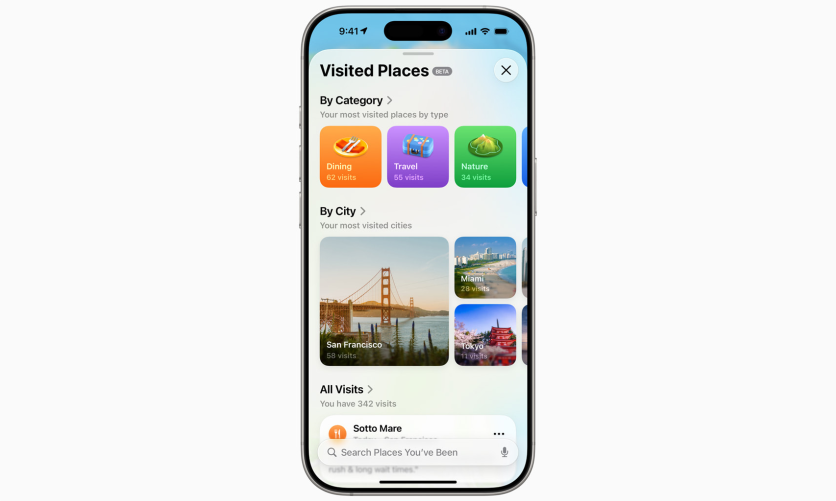
A new feature called Hold Assist saves users time by monitoring call hold lines—letting you lock your phone while waiting and alerting you the moment a real person picks up. No more wasting time listening to hold music with no end in sight. Meanwhile, Visited Places makes it easy to retrace your steps—whether you're trying to remember that amazing ramen spot from last weekend or track your travel history. Apple notes the feature is fully customizable: users can delete entries or turn the feature off entirely, preserving user privacy.
Smarter AI and Transaction Tracking
iOS 26 introduces Visual Intelligence, allowing users to multitask, interact with on-screen content—ask questions, set calendar events, or grab key details directly from apps. Apple Pay now pulls purchase info from both receipts and emails, helping users confirm deliveries without leaving the app. Previously, users had to switch between apps or manually search for details to complete tasks like setting calendar events or gathering key information.
More features will be detailed ahead of iOS 26's fall release, but the message is clear: this update isn't just about design—it's Apple showing finesse in listening to user frustrations and meaningfully addressing them.
ⓒ 2026 TECHTIMES.com All rights reserved. Do not reproduce without permission.




