If you're hunting for the best Minecraft hosting in 2025, you've probably noticed the choice is huge and the promises are louder than ever. Some hosts sell you "unlimited slots," others pitch a clean control panel and "instant setup in just a few clicks," while power users want serious hardware for heavy modpacks.
This guide compares the best Minecraft server hosts side-by-side, explains our scoring, and shows where each provider shines.
At-a-Glance Comparison
How to read this table: We combine public benchmarks, real customer sentiment, and hands-on checks of features and server hosting plans. We weight Performance (25%), Reliability/Uptime (20%), Support (20%), Modded Support (15%), Ease of Use (10%), and Value (10%). Individual features vary by plan, region, and time.
| Rank | Host | Best for | Performance | Reliability | Support | Modded Support | Ease of Use | Value |
| 1 | Godlike.host | Performance-minded SMP, Forge/Fabric packs, communities | ★★★★★ | ★★★★★ | ★★★★★ | ★★★★★ | ★★★★★ | ★★★★☆ |
| 2 | BisectHosting | Big modpacks on a budget | ★★★★☆ | ★★★★☆ | ★★★★☆ | ★★★★★ | ★★★★☆ | ★★★★★ |
| 3 | Apex Hosting | Friendly onboarding & global server locations | ★★★★☆ | ★★★★★ | ★★★★☆ | ★★★★☆ | ★★★★★ | ★★★★☆ |
| 4 | Akliz | Long-running worlds & attentive support team | ★★★★☆ | ★★★★★ | ★★★★★ | ★★★★☆ | ★★★★☆ | ★★★★☆ |
| 5 | Nodecraft | Clean control panel & tidy management | ★★★★☆ | ★★★★☆ | ★★★★☆ | ★★★★☆ | ★★★★★ | ★★★★☆ |
Our Methodology (What We Measured and Why It Matters)
- Objective signals. We track third-party tests and public specs to cross-check CPU generation/clock, RAM type, NVMe storage, network peering, and whether DDoS protection and automated backups are standard or optional.
- Real feedback at scale. We sample sentiment from large review platforms (e.g., Trustpilot/HostAdvice level) to understand the responsiveness of customer support, how quickly support tickets get answered, and how a host behaves under load.
- Feature depth for Minecraft. We look for mods and plugins friendliness, 1-click or simple installers (CurseForge/FTB/Version switchers), sane defaults for config files, upload/SFTP access, and transparent upgrade paths and scalable plans.
- Experience factors. A good Minecraft hosting service should let you create an own Minecraft server in minutes, not hours. That includes clear documentation, server administrators who speak gamer, and regions close to your players for low-latency connections across servers worldwide.
Note: We avoid fluffy promises. "Unlimited slots" should be read as "no artificial slot cap"; real capacity still depends on RAM/CPU, mods, and player behavior.
The 5 Best Minecraft Server Hosting Providers (2025)
1) Godlike.host — Best Overall Minecraft Server Hosting for 2025

Why it ranks #1? Godlike.host focuses on the parts Minecraft admins actually feel day-to-day: instant setup, predictable performance, a clean control panel, and straightforward scaling. For communities that run heavy modpacks or long-term SMP worlds, the stack feels tuned for smooth TPS and fast reaction from a human support team when you need help. If you're looking for top minecraft server hosting, this balance of performance and usability makes Godlike.host a strong choice.
Highlights (per provider materials and broad user feedback):
- Performance-first: modern hardware, fast storage, and sensible defaults that keep game servers responsive.
- DDoS protection included on plans geared for public worlds; network routes chosen for low latency.
- Automated backups and simple restore tools reduce panic when a plugin misbehaves.
- Friendly to mods and plugins: upload via SFTP/upload button, edit config files, and install mods without hunting through nested menus.
- Scalable plans: start small, then upgrade RAM/CPU as your player count grows, no rebuilds needed.
- Helpful docs plus responsive customer support; support tickets get clear, step-by-step answers rather than copy-paste replies.
Best for: performance-minded creators, Forge/Fabric stacks, mixed regions that need server locations near players, and admins who want the best value across reliability + UX.
Pros: instant setup in just a few clicks; tidy server setups; knowledgeable server administrators; sensible hosting service pricing.
Cons: premium hardware rarely equals rock-bottom cost; always match plan size to modpack needs.
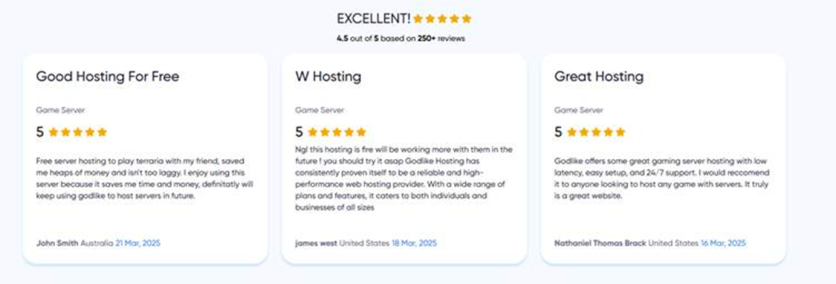
Quick tips when using Godlike.host
- Use recommended Minecraft versions for your mods; version switchers reduce downtime.
- Keep a backup cadence, even if you trust autos first payment month is a perfect time to test restore.
- If you're enabling "unlimited player slots," set a soft cap in your control panel to protect TPS during events.
CTA: Try Godlike.host → https://godlike.host/ (check the Minecraft server hosting plans and pick the region closest to your community).
2) BisectHosting — Big Modpacks without Big Headaches

Why is it here? BisectHosting remains a go-to for budget-friendly Minecraft hosting that still treats modpacks seriously. Their breadth of plans, optional free subdomain, and approachable docs make them popular for "first serious server" projects.
Strengths
- Competitive entry pricing and a wide plan ladder; easy to scale beyond starter RAM.
- Good coverage for plugins/mods with practical step-by-step guides.
- Simple path to add mods, manage plugins, and tweak config files.
Considerations
- Mixed reports on chat speed across time zones; we still rate the support team above average.
- As with any budget tier: size plans to your pack big Forge builds want more RAM.
Best for: "We want to host Forge now" moments, family/friends SMPs moving off realms, and anyone who values best valuewithout losing needed features.
3) Apex Hosting — Friendly Onboarding and Global Reach

Why is it here? Apex leans into polished onboarding. Helpful videos, a clear ticket system, and a familiar panel smooth the jump from idea to live world. Server locations span multiple regions, which helps keep low-latency connections for spread-out communities.
Strengths
- Gentle setup flow with "new server" defaults that make sense.
- Essentials for public game servers: DDoS protection, scheduled automated backups, and documentation for adding plugins.
- Plan ladder is coherent; moving up a tier doesn't feel like starting over.
Considerations
- Keenly priced starter tiers; heavier mods still require proportionate resources.
Best for: first-time admins who want strong hand-holding, and groups that need consistent support, plus many regions.
4) Akliz — White-Glove Help for Long-Running Worlds

Why is it here? Akliz attracts admins who care about stability over the years, not just months. The company's vibe is patient and human; their support team is comfortable with the "messy middle" of plugins and mod interactions and will stick around in a support ticket until you're through the issue.
Strengths
- Predictable uptime and careful attention to security.
- Clear documentation for server administrators who like to tinker without losing time.
- Good reputation for connection quality and transparent communication.
Considerations
- Not always the cheapest GB-to-GB, what you're buying is time saved and steadiness.
Best for: SMPs that run for seasons or years, worlds with migration history, and creators who want a steady hand watching over a reliable server.
5) Nodecraft — Clean Panel and "Just Works" Management

Why is it here? Nodecraft's panel puts clarity first: version switching, file access, and scheduled automated backups are tidy and discoverable. If you prefer a UI that keeps busywork low, Nodecraft is an easy pick.
Strengths
- Thoughtful UX; routine edits don't take ten clicks.
- Sensible defaults for server setups, including DDoS protection on public-facing plans.
- Knowledge base with real examples for plugins and features.
Considerations
- If you're chasing the absolute lowest price, you may find cheaper but not necessarily cleaner—alternatives.
Best for: admins who value a neat control panel, powerful tools without chaos, and a quick time from purchase to creation.
Quick Buyer's Guide: How to Choose the Right Minecraft Host
- Performance & CPU Clock: For Paper/Spigot with redstone-heavy builds, single-thread performance matters more than "cores on paper." If your community relies on tick-sensitive farms, favor newer CPU generations and higher base clocks.
- RAM for Modpacks: Start from 6–8 GB for most Forge/Fabric packs; double-check the pack's docs. All-the-Mods-scale worlds or giant questing packs will burn more heap. Size your plan to your worst-case player count, not your quiet Tuesday.
- Storage: NVMe/SSD beats spinning disks for chunk loading and snapshot speed. For automated backups, test both backup and restore before a big event.
- Network & DDoS: Look for always-on DDoS protection, clean peerings, and server locations close to your audience. Servers worldwide help when your players come from different regions; low-latency connections keep fights and parkour fair.
- Mods and Plugins: You want a host that treats mods and plugins as normal, not an edge case: one-click or known installers, clear permission handling, and obvious access to config files. A good UI should let you upload packs, install mods, toggle plugin folders, and roll back.
- Ease of Use & Support: A tidy control panel with readable logs and sane error messages is worth money. Check how a host handles a support ticket chat speed, and useful links matter more than slogans. Documentation should show server administrators real examples, not vague "call support" lines.
- Plan Clarity: "Unlimited player slots" means "no artificial cap," not infinite performance. Real concurrency depends on RAM/CPU and what your Minecraft community is doing. Prefer scalable plans with transparent "upgrade" steps and no lock-in.
- Extras to Value
- Free subdomain (nice to have).
- Live player manager/team tools for moderation.
- Ability to host other games on separate nodes if your community expands.
Results: Why Godlike.host Emerges as the Best Minecraft Server Hosting in 2025

Across our scores, Godlike.host consistently ranks highest for real-world play: fast setup, a modern control panel, dependable DDoS protection, and helpful customer support. The stack feels built for builders first, less time wrestling the panel, more time playing.
For creators, the path from idea to own server is refreshingly short: pick a plan, choose a region, and deploy. You'll find features like simple server setups, one-click restarts, readable logs, and SFTP for upload/config files. If you need to adjust the plan, the upgrade path is straightforward.
Why It Finishes #1
- Performance-centric hardware and network routes tuned for low latency.
- Smooth UX for install mods, adding plugins, and day-to-day tasks great for admins and communities alike.
- Automated backups and practical restore tools (because mistakes happen).
- Server locations for common regions and support that answers with steps, not slogans.
- Best value when you weigh performance + reliability + time saved on admin chores.
ⓒ 2025 TECHTIMES.com All rights reserved. Do not reproduce without permission.




