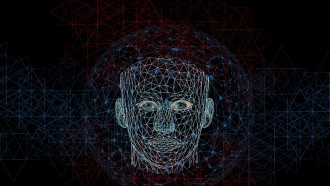In case you're on the lookout to gain better audio quality, USB microphones fit the deal. It takes no time to set up, and once up and running, you can use it whenever and however you want to. But to produce crisp audio records, TONOR's best USB microphone TC30 comes into play with its noise reduction technology and other key features.
What Does a USB Microphone Do?
USB microphones work with your computer through a plug-and-play application where you can simply plug it into a USB port to start voice recording or playback. One of the best feats of USB microphones is providing the most convenient way to record high-quality audio on your computer.
You don't need to purchase additional equipment, and it's easy to install as well. Plus, USB microphones are portable and usually cross-platform. Therefore, you can use them on your PC or laptop of any brand.
The best USB microphones usually include better internals, allowing you to record voiceovers and podcasts more effectively. They capture your voice, handle background noise, and provide higher quality audio better than most microphone equipment. But if you focus on technical aspects, choosing the best USB microphone will let you generate post-production audio.
What Is a USB Microphone Best for?
Whether you're a professional speaker or a student cramming a report for the next day, a USB microphone is your friend in the field. This equipment may also be helpful to singers looking to share their records.
Generally, podcasters and video makers use USB microphones for their content. So if you want to share your recordings with the public, regardless of your purpose, it makes sure that you are understood correctly.
If you want to get your hands on the best USB microphone, TONOR's TC30 is one of our top picks.
TONOR TC30
TC30 classifies as one of the best USB microphones with its great deal of features. Besides its plug-and-play application, it also has a cardioid pickup pattern and an off-axis noise suppression feature. If you want to know how to reduce noise in your microphone, TC30 is renowned for its best noise reduction technology to capture your voice clearly and remove distracting noises.
Other than that, this USB microphone is a breeze to set up. There's no need to assemble it. Just attach the pop filter to the tripod, and you're good to go. If you have Windows, macOS, and Linux devices, TC30 can get you started right away.
With the best USB microphone, you can guarantee an audio quality perfect for different purposes: podcasting, work meetings, casual video chats, voiceovers, and gaming.
Features
-
Plug and Play: No additional drivers are necessary since the TC30 has a USB 2.0 port. It can work with Windows, macOS, and Linux. It's perfect for gaming, podcasting, zoom meetings, streaming, Skype chats, voiceovers, and even online conferences. It works with Macs, PCs, PS4, and iPads but requires an adapter. However, Phones and Xboxes do not support it.

-
Cardioid Pickup Pattern: This USB microphone has a cardioid pickup pattern and a good off-axis noise suppression feature, which allows it to capture more natural sound and reduce noise from surrounding sources.

-
Easy to Install: There is no assembly required, just attach the pop filter to the mic tripod stand to get started, and it's ready to go. Note that it is possible to unscrew the microphone and shock mount from the boom arm and attach them to a boom arm with a 5/8'' thread. If the boom arm has a 3/8'' thread, an adapter must be used.
-
Anti-Vibration: By utilizing the upgraded concealed shock mount, you can effectively reduce the noise from the mouse, keyboard, radiator, or the touch of the microphone.
Overall, the TC30 USB Condenser Microphone from TONOR delivers near-perfect audio feedback coupled with its premium matte black design with a tripod stand and pop filter. Its appearance alone makes it look more expensive than its price of $42.99.
As soon as the USB cable is plugged in, a clearly-defined sound will instantly surge from your speaker. Noise isolation is excellent, no matter how loud the background noise is. Thanks to smart engineering, quality materials, and multiple mounting options, a microphone this affordable can deliver crisp overall sound with minimal interference.
Pros
-
Simple plug-and-play application
-
Reduces noise background well
-
Compatible with Windows, macOS, and Linux
-
Offers cardioid pickup pattern and anti-vibration features
-
Captures your voice clearly for a crisp audio recording
-
Easy to install with attachable pop filter and tripod stand
-
Sleek design for aesthetic purposes
-
Ideal for gaming, video conferencing, podcasting, and more
Cons
-
Not compatible with Phones and Xboxes
-
No physical buttons and recording modes
USB Microphone for PC
In the wake of the pandemic, media consumption has increased exponentially. Other people used this advantage to tap into the media content market by podcasting, creating videos, or streaming games.
To succeed in your media endeavor, you need to grab your audience's attention. What better way to do this than purchase TONOR's TC30? The best USB microphone for your PC. Its audio quality is accompanied by its small, easy-to-use, and portable design, making it perfect for everyone who has no experience handling a USB microphone.
Never settle for less and seek high audio quality with TONOR's TC30, one of Amazon's best USB microphones for your work setup. For more options, you can visit TONOR official website to browse different WFH equipment to suit your needs.
* This is a contributed article and this content does not necessarily represent the views of techtimes.com