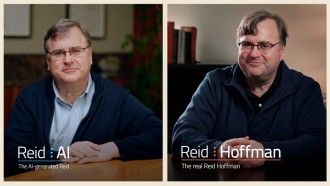If you're a gamer, you know the importance of a high-quality mouse to get the full gaming experience.
A proper gaming mouse will fit your style and comfort, and it supports software that a regular mouse won't.
In order to purchase the right gaming mouse, it is important that you know what to look for. Here's how you can choose the right mouse for you.
Check the Grip
This is a basic one. The grip of a gaming mouse is important. There are three broad styles you need to check: palm grip, tip grip, and claw grip.
Most players use a palm grip because it allows them to lay their fingers flat on the mouse buttons, and their entire palm rests on the mouse's body.
For the tip grip, only the tips of your fingers rest on the buttons, and your palm is not touching the body of the mouse.
Also Read: SteelSeries Returns With Its Ultimate 'Game Changing' Mouse
Meanwhile, the claw grip is a mix of the palm and tip styles. It is important that you are comfortable with all of these grips because you will use each of them in different games, according to HowtoGeek.
Check the Sensor
Another thing that you need to check is the type of sensor that you will use for a great gaming experience.
There are two types of sensors, the laser and the optical. When choosing the type of sensor that you want in your mouse, it should depend on the games that you are playing and your personal preference.
Choose Between Wired or Wireless
Just like the sensor, choosing between a wired or wireless gaming mouse depends on your personal preference.
Although the wireless mouse has a reputation for being slow, the improved technology has enabled it to function just as well as the wired mouse, according to Gaming Weapons.
Choosing between the two should also depend on your budget since wireless ones are more expensive than wired ones.
Dots and Counts Per Inch
The Dots Per Inch or DPI refers to the rate of pixels that your screen cursor will move per inch of movements of the mouse. The size of your computer screen will determine the DPI you should get.
So if you have a massive screen, you need a mouse with a high DPI because it will result in a better mouse movement on the screen per inch. It can help enhance your gaming experience.
As for CPI, it is the physical resolution of the camera that is used in the mouse sensor. Both the CPI and DPI determine the sensitivity of your mouse, and if you use it for gaming, it needs to have a wide range of sensitivity to improve your overall gaming experience.
Weight of Your Mouse
The weight of your gaming mouse is also important because it allows you to enjoy your gaming style, according to Game Rant. Having a heavy gaming mouse can be an issue if you flick your mouse around while playing.
It is best to purchase a gaming mouse with an adjustable weight so you can add or remove some depending on the game you are playing.
Related Article: How to Clean Your Gaming Mouse to Make it Dirt-Free
This article is owned by Tech Times
Written by Sophie Webster