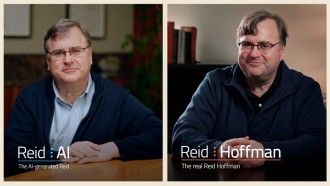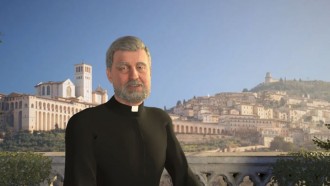The AirPods may be Apple's best-selling item since the iPhone. However, you can always count on a ton of imitators to appear anytime a brand new product is introduced.
On the market, there are countless counterfeit AirPod brands, and it's not always simple to distinguish the fakes at first glance.
There are a few techniques to determine whether your AirPods are a legitimate Apple product if you have any reason to believe they might not be. With these guidelines, you will be able to identify if you have a genuine product!
Read also: Apple AirPods 2022: How to Make Your Lost AirPods Ring to Help You Find Them
Check If There Are Defects
False AirPod producers rarely adhere to Apple's strict production criteria. On the package, the case, as well as the earphones themselves, can bear indications that they are counterfeit if you look closely.
As suggested by Insider, you must look for typos in the handbook and packaging since grammar and spelling mistakes in English are frequently found on fake products. Additionally, false AirPods typically have plastic that seems thinner and less durable than real ones, so you have to be keen on that as well.
On the back of the case, there should be a button that pairs the AirPods with other devices. This button should be completely flat with the case and if it is loose, the product is likely fake.
Put The Airpods Into Its Case and Connect to Apple Devices
When you place the AirPods in their case and open it next to an iPhone or iPad, a menu with a pairing option should appear. If this isn't the case, they are probably counterfeit.
Open the Bluetooth menu on your iPhone or iPad and click the I icon next to your AirPods' name once you've successfully paired them with the device. If the only options you see are Device Type and Forget This Device, they are bogus.
Check The Bottom of Your Airpods
The very ends of the AirPods appear to be challenging for imitation producers to replicate, according to AppleToolBox. The bottom of the original AirPods should have an oval vent. The AirPods is probably a fake if it is round.
However, it is important to understand that from model to model, this usually differs. For instance, the AirPods Pro does not feature a bottom vent. Verify that your model matches the official Apple photos of the same product to ensure that you have a genuine Apple product.
Verify Your Airpods Through Its Serial Number
Verifying the serial number with Apple is the most certain way to ensure that your AirPods are real. You most likely have a fake product if Apple does not have your serial number.
Open the cover of your AirPods case and examine the bottom of the lid to look for its serial number. When the case is closed, it's found in the region that is near the charging status LED.
Though the lettering is smaller and harder to read, you can also examine the underside of the right earphone to check the number.
Go to https://checkcoverage.apple.com and type the serial number once you've located it.
Related Article: iOS 15: How to Enable Conversation Boost on AirPods Pro to Hear Other People Better
This article is owned by Tech Times
Written by Joaquin Victor Tacla