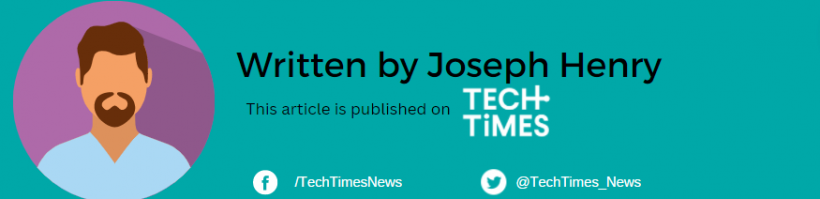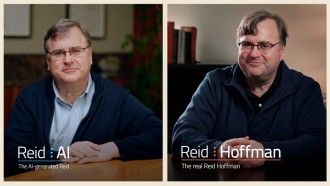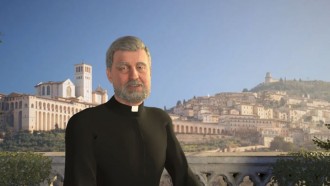Google Pixel users will have to deal with the new changes on the camera for the Lens tool. The popular smartphone visual search feature helps people recognize pictures and give them useful contexts on the other side.
Apparently, the new camera update will mean that some users will have to adjust to the shortcut. The version 8.7.250 suggests that the long-press shortcut will no longer be usable. Instead, the tap feature will only let them access the exposure and lock on the screen.
Google Lens Camera Update
(Photo : Daniel Romero from Unsplash)
Pixel users can now notice the new camera update on Google Lens through the shortcut.
As confirmed by Android Police in its report, the latest Google Lens Camera update will require the users to tap long-press so they can enable the tool.
Before that's not how it works since all they need to do is to click the shortcut on the viewfinder. Although it's still existing on the camera app, it might take some taps before you get what you wanted.
This time, there's a need to swipe over the bottom carousel to access the feature. Google will notify you with a "Google lens has moved to Modes" message once you attempt to long-press the viewfinder.
Android Police writes that you can scroll through Modes at the rightmost part of the display. In doing so, you can see the Cinematic and Video section on the Pixel phones.
Next to them is the PhotoSphere and Panorama shortcut on the Lens. Once you click them, the UI of the tool will pop up and you will be required to click the shutter button before you access the image search.=
Related Article: Google Lens Desktop can Now Search Text from Images
Not a Big Deal For Some Users
After relocating the shortcut of the Google Lens tool in the viewfinder, some users think that it's not a big deal for them. However, while it's not as significant as any other issue on the Pixel smartphones, some people believe that it might take them some time before they adjust to the camera update, per XDA Developers.
At the moment, the search engine giant has not yet removed the app for the visual search tools. We still can see that the Search widget option for Google Lens is up and running on the platform.
Still, the shortcut, at one point, used to provide the fastest way to utilize the Lens. No double tap is needed and a long-press shortcut won't require you several clicks.
If you get used to the old method of using the Lens tool, you need some practice before you get used to the new technique of accessing the feature.
Other than that, the Pixel phones remain as decent choices for mobile photography enthusiasts. They are cheaper compared to iPhones. These mid-range models are already sufficient if your only goal in getting a handset is maximizing its camera and its uses.
Read Also: Google Lens is Now Available on Search Engine's Homepage-How to Use It?