
Most businesses have a network run by network administrators and security staff. A company's network infrastructure contains all the hardware and software resources. Routers, wi-fi connections, firewalls, and virtual servers are all part of these resources. These devices should also have proper configuration and regular maintenance. Investing in network monitoring tools can be of great help to ensure efficiency. For starters, you might want to choose a reliable network monitoring software.
What Is Network Monitoring Software?
Network monitoring software is a powerful tool designed to help administrators manage the traffic workflow as well as infrastructure devices that manage this traffic. Measured metrics include the uptime, availability, and response time over a network. A network monitoring solution provides users the visibility they need to get ahead of possible performance issues.
Which Is the Best Software for Monitoring?
There is a lot of high-performing network monitoring software available in the market. Depending on your needs, you can choose from a huge range of network monitoring tools. However, deciding which one is the best for you can be overwhelming.
Regardless of the size and configuration of your network, there is a software that will fit your requirements. We've rounded up a list of the top 5 best network monitoring tools for 2023.
#1: PRTG

PRTG Network Monitor is an on-premise network monitoring solution by Paessler AG. Since 1997, the company has offered effective monitoring solutions for small to large enterprises. As of writing, more than 500,000 users in over 170 countries are now utilizing the power of PRTG Network Monitor.
This software is best for users who are looking for an all-in-one solution. With PRTG Network Monitor, users can fully access their configuration and data. Thus, this ensures flexibility on maintenance, backups, and upgrades.
Features of PRTG Network Monitor
-
On-premise deployment
-
Monitors all systems, devices, applications, traffic, and network infrastructure in one place
-
Monitors up to 1,000 devices and services
-
On-premise installation provides users with overall control of their data, configuration, and updates
-
No need for additional add-ons and plugins
-
Highly flexible and customizable
-
Built-in cluster functionality
Users can opt to download PRTG Network Monitoring's 30-day free trial. They can also upgrade to a paid license anytime. All PRTG Network Monitor licenses are valid for a lifetime. This network monitoring solution offers an easy, one-time payment for their wide range of maintenance plans. Their plans provide users with continued access to product updates and technical support. Price starts at $1,899 to $16,899 per year.
#2: NinjaOne

NinjaOne offers another comprehensive network monitoring software. It provides single-panel visibility across all SNMP devices, including routers, switches, firewalls, printers, IoT, and more. Moreover, this network monitoring solution is custom-built into their Remote Monitoring and Maintenance (RMM) platform.
The company aims to provide an innovative IT experience by simplifying IT management. Founded in 2013, NinjaOne now surpasses 6,000 customers and 2.5 million endpoints under management.
With NinjaOne, users can avoid issues with their SNMP devices. Thanks to hundreds of alerting conditions built into the system, users can now monitor data in real-time, customize alerts, and be alerted through email or SMS.
Features of NinjaOne
-
Fast and easy setup
-
Easy-to-use SNMP monitoring
-
Real-time data monitoring
-
Displays NetFlow data by hour, day, week, and month
-
Supports NetFlow, jFlow, sFlow, iPFix
-
Discover Wizard discovered new devices based on IP range
-
Support for SNMP v1, v2, and v3 credentials
-
Implementation of Syslog
Users can get full access to all NinjaOne features for free. They can also pay monthly per device to get all the tools that NinjaOne can offer. With its flexible pricing, users are ensured to pay only for the things they need. Users can request a custom quote by submitting a form.
#3: AdRem NetCrunch

NetCrunch is one of the top network monitoring software in the market today. It plays an excellent role in handling traffic, network topology views, devices, logs, and services.
Being an award-winning network management solutions company, NetCrunch became the pride of AdRem Software. AdRem Software has been providing network monitoring for more than 20 years. The idea of NetCrunch was born to help people as they navigate the ever-changing world of IT systems.
AdRem Software aims to provide advanced network monitoring software that is easy to use yet still capable of monitoring thousands of devices. AdRem Software focuses on the idea of monitoring space that goes beyond pure IT and allows monitoring environmental sensors, traffic alert displays, POS displays, manufacturing devices, security cameras, ATMs, and many more.
This allows the company to go far beyond the traditional network monitoring scope. The company takes pride in providing a universal monitoring platform that is powerful and scalable yet does not require a Ph.D. to use.
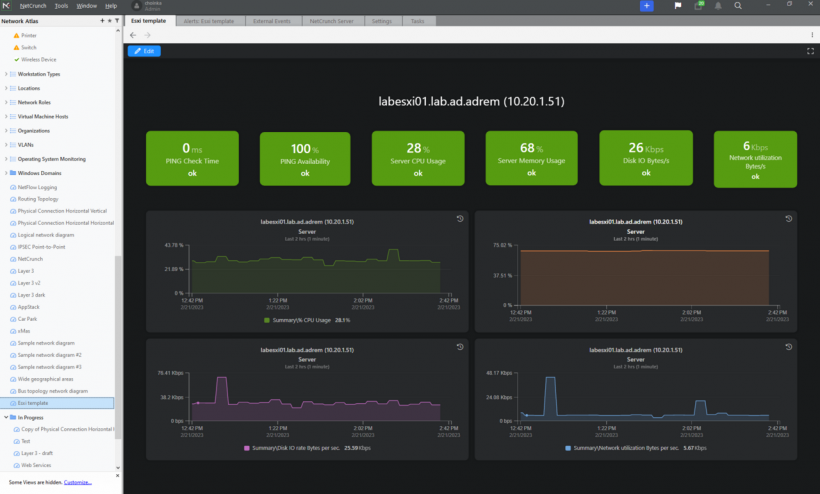
NetCrunch is an agentless network monitoring software that's easy to use and install. It is an affordable monitoring solution for hybrid infrastructure, both on-premise and services in the cloud. With NetCrunch, users can track the performance of their network components, traffic, and applications running on them. Moreover, it notifies the user once performance degradation occurs.
With NetCrunch, users can monitor network infrastructure and traffic in just a few clicks. This powerful software features out-of-the-box monitoring of 655 pre-defined monitoring targets. It allows users to track applications, device configurations, infrastructure devices, network bandwidth, servers, virtualization, etc. NetCrunch can also be used in monitoring scientific equipment, traffic lights, medical diagnostic devices, and broadcast equipment, just to name a few.
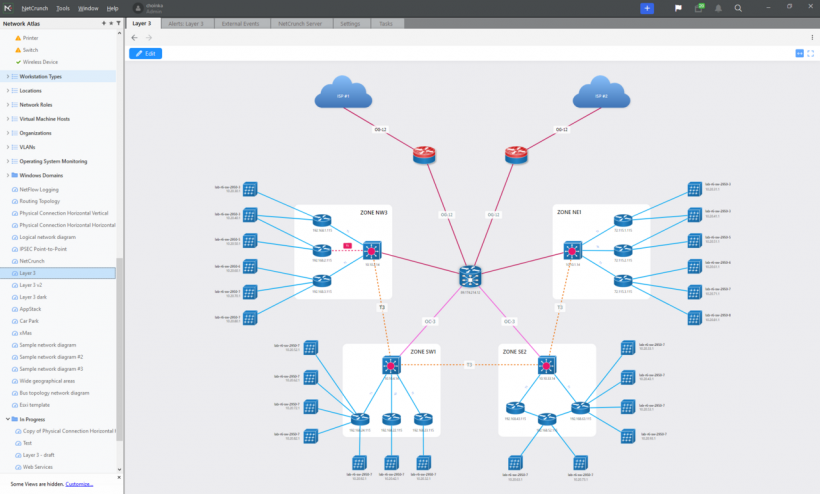 (Photo : AdRem Software)
Features of NetCrunch's Network Monitoring
(Photo : AdRem Software)
Features of NetCrunch's Network Monitoring
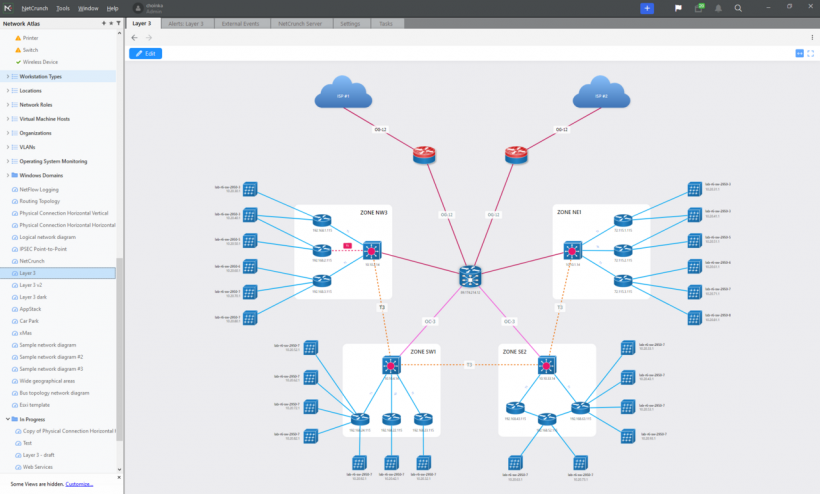
-
Core features include alerting management and escalation, live status dashboards, and intelligent live maps with widgets
-
Agentless data collection from devices, logs, traps, and webpages
-
Real-time views with minimal bandwidth
-
Real-time network views for diagnostics and status check on the go
-
Advanced live presentations, including dashboards and graphical maps for real-time status and performance presentation on large screens
-
Automatic layer 2 topology maps and layer 3 routing maps present physical and logical connections between switches and nodes
Bandwidth Monitoring
Streamline bandwidth monitoring with the best network monitoring system like NetCrunch. Bandwidth Monitoring lets the users track bandwidth usage with technologies such as SNMP, NetFlow, and iPFix. NetCrunch also supports other protocols such as jFlow, Flow, rFlow, and AppFlow. It also supports NBARv2 application monitoring. Devices without the Cisco NBAR can create custom application definitions in NetCrunch Flow Analyzer.
Features of NetCrunch's Bandwidth Monitoring
-
Traffic flow analytics
-
Monitors traffic with SNMP and RMON
-
Layer 2 mapping and monitoring
-
Live port traffic monitoring with automatic switch port mapping
-
Monitoring network bandwidth on servers and network devices
-
Predefined top chart performance view to identify overutilized resources or those with lowest memory
Cisco Monitoring
Cisco is a renowned leader in the world of IT and networking. It powers a significant part of networks all over the world. It also offers powerful IT solutions such as network management, switch management, and unified communication.
NetCrunch also allows the monitoring of Cisco-powered networks. NetCrunch's Cisco Monitoring includes 1,200+ pre-compiled Cisco MIB modules. It supports diverse technologies such as SNMP, NetFlow, IP, SLA, NBAR, VoIP, and Layer 2 mapping.
Features of NetCrunch's Cisco Monitoring
-
Cisco routers and switches monitoring
-
Monitoring packs and sensors for Cisco devices
-
Cisco IP SLA operations monitoring
-
Layer 2 Cisco switch connection mapping
-
Cisco switch port mapping
-
Traffic monitoring with NetFlow and Cisco NBARv2
-
Cisco switch traffic monitoring
Windows Monitoring
Track your Windows servers' apps, events, processes, performance metrics, and workstations with Windows Monitoring. This specialized monitoring solution for Windows comes with 20 monitoring packs.
Features of NetCrunch's Windows Monitoring
-
Events, performance, and Windows service monitoring
-
System views
-
Windows processes monitoring
-
SQL server monitoring
-
Hyper-V monitoring
-
Windows updates and pending reboot monitoring
-
WMI sensors
-
Powershell scripts
-
Windows hardware and software inventory
-
Files and folders monitoring
-
Windows hardware configuration, software inventory, hotfixes and pending updates monitoring
SNMP Monitoring
NetCrunch offers a complete network monitoring solution with a core functionality built on SNMP. The system supports all SNMP protocol versions. With NetCrunch's SNMP Monitoring, users can also receive traps and notifications and forward SNMP traps.
Features of NetCrunch's SNMP Monitoring
-
SNMP MIP compiler
-
Extensive SNMP MIB database
-
SNMP profiles
-
SNMP monitoring packs
-
SNMP out-of-the-box monitoring
-
SNMP views for various devices
Server Monitoring
Last but not least is NetCrunch's Server Monitoring. The company offers comprehensive monitoring of servers, including hardware, virtualization, operating systems, and more. With Server Monitoring, users can carry out performance and health monitoring. It also covers the monitoring of alerts and logs.
Features of NetCrunch's Server Monitoring
-
Hardware health monitoring
-
Visualization host monitoring
-
Operating system monitoring
-
Mail server monitoring
-
File server monitoring
-
Web server monitoring
-
Database monitoring
-
Docker monitoring
-
Events and logs monitoring
-
Custom monitoring with Parsers and Scripts
-
Virtualization monitoring, including ESX and vCenter monitoring, and Hyper-V monitoring
Demo and Pricing
NetCrunch offers a unique combination of configuration simplicity and extensive monitoring capabilities, all in one package. Users can opt to try it for free without registration and test for 7 days. If you like what you see, you can register to test for 30 days or longer and get full tech support for the entire testing period for free.
Among the comprehensive network monitoring tools, it offers to license per nodes, with additional low-priced interface license if needed. With NetCrunch, the pricing options are tailored to the users' monitoring needs. Pricing starts at $1 per device per month. If you have more interfaces than devices, the surplus is licensed at a low 10c per interface per month.
#4: WhatsUp Gold

Simplify the management of complex IT infrastructure with WhatsUp Gold. This simple yet powerful software aims to help identify and resolve issues in a hybrid cloud. It offers intuitive workflow, system integrations, and out-of-the-box functionality.
WhatsUp Gold is one of the many infrastructure management and operations solutions of Progress, a global company that offers software for creating and deploying business applications. The company has been in the business for over 40 years.
This network monitoring system offers complete visibility into the status and performance of applications and network devices. Furthermore, it supports server monitoring in the cloud and on-premises. WhatsUp Gold also supports the monitoring of log management and configuration management.
Features of WhatsUp Gold
-
Layer ⅔ discovery
-
Easy-to-use and highly customizable maps, dashboards, and alerts
-
Integrated log management and archiving
-
Integration with Flowmon NPMD/NDR
-
Integrates and automates with REST API
To access WhatsUp Gold free trial, users must complete the form on their website. The company also offers WhatsUp Gold Free Edition, a no-cost, no-obligation version that enables users to take advantage of 20 points worth of the best network monitoring tools. Furthermore, users can get the Pro-version by filling out a no-obligation price quote.
#5: Auvik

Auvik is a cloud-based network monitoring system offering full visibility and control. As of writing, the cloud-based platform has monitored over 6.5 devices and has been trusted by 70,000+ networks. Established in 2011, Auvik has provided out-of-the-box network monitoring for over 12 years.
This easy-to-use network monitoring solution helps prevent, detect, and resolve issues in just a short time. With pre-configured monitoring and alerts, users can get notifications in real-time. Aside from these features, Auvik also allows users to remotely connect network devices in Auvik's inventory. With this, they can access the network from anywhere and troubleshoot issues in no time.
Features of Auvik
-
Automates network visibility and IT asset management
-
Simplifies network performance, monitoring, and troubleshooting
-
Automates configuration backup and recovery
-
Navigates the network with ease
-
Manages distributed sites
-
Creates a powerful workflow with Auvik APIs
-
Network monitoring in under 60 minutes
Users can get a glimpse of Auvik in action with its detailed guided tour. This cloud-based network monitoring system also offers an unlimited 14-day free trial. This allows users to deploy Auvik to as many sites and as many devices as they please. Users can also get a personalized plan based on their requirements.
What Is the Best Network Monitoring Software?
IT infrastructure is already complex and hard to understand. Therefore, monitoring your network shouldn't be as complicated. Reliable network monitoring software can do just that. It simplifies network performance monitoring, automates configuration, and streamlines data collection, all in a single platform.
One of the best network monitoring tools in the market is AdRem's NetCrunch. This flexible monitoring software provides the fastest, most intuitive monitoring capabilities. In just a few seconds, NetCrunch can help detect, diagnose, and resolve issues impacting end-users. It has everything a user needs, including policies, templates, REST API, integrations, etc.





