Microsoft's never-ending exploration of Bing does not end up discovering AI capabilities with the chatbot. The software maker recently integrated it into Swiftkey, a keyboard app that Android and iOS users can now use.
It all starts with the company's plans to add a dedicated button for the Bing AI as part of the changes in the taskbar.
Microsoft Bing AI Chatbot Integration for Swiftkey

According to Macrumors, Microsoft said in 2022 that it would ditch Swiftkey on iOS. However, it did not happen this year, as recently, the company announced the integration of the AI chatbot into the predictive keyboard app.
The news outlet writes that Microsoft has reminded the users to "stay tuned" for the upcoming updates for the AI. With that, it's no wonder that the Bing AI chatbot will receive tons of upgrades on Android and iOS platforms.
Starting from the Bing button, you can immediately hover the keyboard to utilize the Chat, Search, and Tone options.
The Search is self-explanatory. This feature will help you look for words, terms, phrases, or anything piques your interest. Conversely, chat is helpful for those who have difficulty composing an email to their boss at work. If you don't know how to respond appropriately to a letter, this could help you.
Meanwhile, Tone is more of keeping your "tone" professionally-sounding, formal, and polite as much as possible. This will be your best friend if you are dealing with a work email.
The latest integration made by the Redmond giant will allow Android and iOs users to utilize the Swiftkey keyboard app as a third-party keyboard for various apps.
Related Article : Microsoft Bing AI Chatbot Starts Showing Ads
What other things can SwiftKey do?
As Engadget reports, Tone, Chat, and Search are not the only interesting features you can use in Bing AI chatbot integration for Swiftkey.
According to the article, the AI update will save you time from correcting simple spelling mistakes and customizing your personalized toolbar.
Furthermore, using the Bing Button, the autosuggestions will flood as you type. It's accessible on your keyboard's left side, so you won't have any problem locating it elsewhere.
Aside from that, Microsoft made SwiftKey accessible in up to five languages. For example, you want to translate a word into Italian or French. You can go right away to the translation updates of the app.
Other than those, Bing has been integrated into other Microsoft programs such as Microsoft Start and Skype.
If you want more information about getting Bing chat in Swiftkey, check Pocket-lint's latest report to see what you can gather from here.
Since the AI chatbot was launched, Microsoft noted that 100 million daily active users have been using Bing. The growing user base from March 2023 continues up to this day.
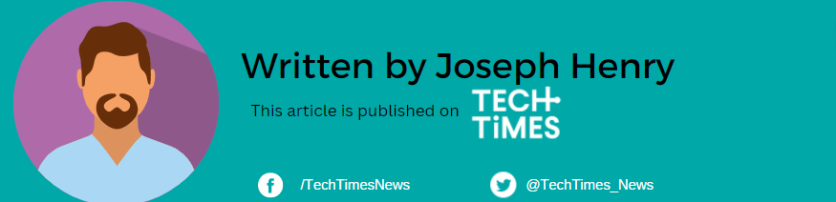
ⓒ 2025 TECHTIMES.com All rights reserved. Do not reproduce without permission.




