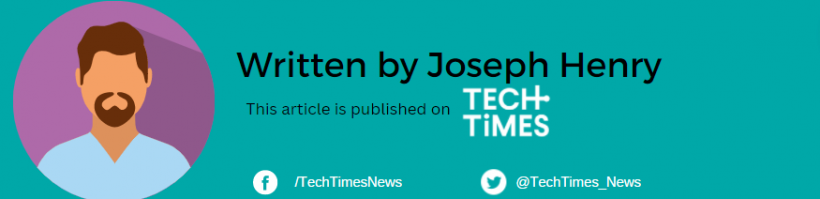Installing Windows 11 can be a hell of a chore if you're also installing the extra apps that are eating your PC's memory.
This annoying procedure is enough for you to revert to Windows 10 yet there's a sure-fire trick you can do to get rid of the bloatware.
Before Microsoft patches this, do this hack that will only require you two clicks.
Say Goodbye to Bloatware

Before we discuss how it works, let's first define what bloatware is. According to TechRadar, this refers to the pre-installed apps and games on computers or any devices.
In particular, you don't want your PC to get half-full even before you update your OS to the latest version. What's frustrating here is that you don't have any clue that there are anti-virus trials downloaded in the process.
Some apps might be useful for some users, but never-used software is what eats up the space in your device's memory.
Microsoft has not yet solved the riddle behind the bloatware and up to now, you can't perform a clean Windows 11 installation because of this extra junk.
Related Article: How to Screenshot on Windows 11 in 8 Ways [2023]
Do This Trick Before Microsoft Releases a Patch
It's no wonder why some people are ditching Windows 11 even though it has more advanced features than its predecessor operating system.
Windows 11 is quite impressive, but you should be aware that you will get bombarded by bloatware in an instant if you don't pay enough attention.
According to Windows Latest, the trick to a smooth installation of Windows 11 is simply setting your current region to Europe or English (World).
This neat hack will prevent the system from installing apps coded in European English ("en-150") and World English ("en-001").
While this is easier than it sounds, you should do it quicker or better now. This is because OS maker Microsoft is already looking for a solution to patch this up.
In an email interview with Windows Latest, the company's spokesperson confirmed that the Redmond giant is now finding ways to render it useless.
When your region is set to either European or World English, the Out of Box Experience (OOBE) won't be able to read it. Instead, the "OOBERREGION" error will pop out and you will be prompted to proceed. From here, you can simply tap "Skip."
If your PC or any device has bloatware or any OEM apps, they will get removed in the process. Again, this is just a temporary workaround you can do to escape the hellish Windows 11 installation. Do this quickly or suffer later.
It's a shame that Microsoft won't likely maintain this trick, but it's not a surprise either. It could be a part of its scheme to make more money from fixing the laptops of the users, a common tactic among manufacturers.
Read Also: How to Customize Windows Sounds With These Simple Hacks [2023]