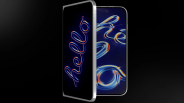A laptop-tablet hybrid device usually ends up being more laptop than tablet or more tablet than laptop.
So far, Microsoft seems to be on the right track in balancing the best of both platforms. The company's Surface Pro 4 and especially its Surface Book work just as well as either a laptop or as a tablet.
Lenovo, the world's largest PC maker, might tip the scales in its favor with its latest ThinkPad X1 lineup. With some heavy-hitting features and Lenovo's signature, hard-to-beat competitive pricing and very solid keyboards, Lenovo has a winner for almost everyone.
Where Microsoft has two main products in the laptop-hybrid category, Lenovo offers the same but with a twist. The X1 Yoga hybrid literally does twist around between its laptop and tablet functions, and the X1 Tablet has as many as three different docks to turn the tablet into more than just a tablet.
Awesome OLED
Though both Microsoft's Surface Pro 4 and Surface Book have higher-resolution displays than either of Lenovo's new laptop-tablet hybrids, the X1 Yoga does come equipped with the world's first OLED (organic light-emitting diode) screen in a hybrid PC.
OLED screens are those that are super slim with great brightness and deep, dark blacks. They've been most prevalent in super-thin, big-screen TVs and less than a handful of tablets and smartphones. In fact, OLED tech is still pretty much in the realm of the most expensive of gadgets.
But it's on the X1 Yoga, and it's looking to be the star feature of the device. The 14-inch 2,560 x 1,440 Samsung-made OLED display will provide crisper images than the regular LCD screens that have been used in laptops for decades.
Because it's OLED, the screen is much thinner than conventional displays and it allows the X1 Yoga to have a slimmer profile, lighter weight, greater power efficiency and, of course, great viewing angles. Beyond the screen, however, the rest of the X1 Yoga is your typical PC fare with up to Intel Core i7 processors, 1 TB of solid-state drive storage and 16 GB of RAM.
Mad For Modules
Lenovo's X1 Tablet is the head-to-head competitor to Microsoft's Surface Book. The master-of-all-trades tablet features three attachable modules that can be docked on the device.
If, for example, someone buys a Microsoft Surface Pro, all they get in the box is the Surface Pro 4 tablet, the Surface Pen, the charger and a bunch of paper. The keyboard – what actually turns the device into a useable laptop – is an additional accessory and thus $130 more is added to the final price for the complete setup.
Lenovo's X1 Tablet, however, could be bundled with the keyboard dock straight out of the box at no extra cost. This is the X1 Tablet's "productivity" module that also gives the hybrid device a 50 percent boost in battery juice for an extra five ours of running time, and a few extra USB 3.0 and HDMI ports, too.
The next module is the "presenter" option that features a built-in pico projector to project a 60-inch image out from the bottom of the ThinkPad X1 Tablet. For the PowerPoint-savvy, this could come in handy.
Instead of having to go through the hassle of setting up a separate projector that may or may not even work, having one already built into the device itself could prove to be a lifesaver for those all-or-nothing presentations to the board.
The third and final dockable module is the "printer" feature that incorporates Intel's RealSense camera that allows for the capture and editing of objects for 3D printing.
Yes, Lenovo's ThinkPad X1 Tablet can capture images for 3D printing. Who would've thought, right? Unfortunately, the camera is located also on the bottom of the device when it could have doubled as a webcam as well for video calls and to log into Windows 10.
That's the thing about the ThinkPad X1 Tablet though. It's great that it can do so much, but it's also difficult to make use of all those great things in the first place. The modules aren't easy at all to attach.
The modules look tricky to connect to the tablet with having to peel off covers for the ports and fiddling with latches to ensure they hold securely to the tablet. The whole process requires too much frustrating hit-or-miss work.
Nonetheless, it is possible to have the ThinkPad X1 Tablet perform all three functions by purchasing other modules separately. The 3D camera and the extra battery/port pack costs $149 each while the pico projector demands $279 more.
Priced at $899, the ThinkPad X1 Tablet will cost a little more than $1,000 for a three-in-one laptop-tablet hybrid device. Whether that's a steal or a bust depends on how much use a consumer would really get from all three different modules for the ThinkPad X1 Tablet.
ⓒ 2026 TECHTIMES.com All rights reserved. Do not reproduce without permission.