Wondering if there's a way to track someone's phone by using their number? It's possible with the help of cell triangulation technology. How does this work? Three cell phone towers are used to "triangulate" the phone's location.
Generally, only cell phone network operators have access to this technology. But some reverse phone lookup services have tie-ups with cell phone operators. They can also provide you with the phone's general area location.
If you want to track a phone number/SIM card in real-time, you'll need a special phone tracking app.
This article is divided into three parts:
Parts 1 and 3 are about how to find someone's location by cell phone number in real-time via a phone tracking app.
Part 2 is about finding a phone's location by number online with a reverse phone lookup service.
Part 1: How to Find Someone's Location by Cell Phone Number
If you want to track a phone in real-time and access information such as location history, you'll need to use a phone monitoring app such as Minspy.
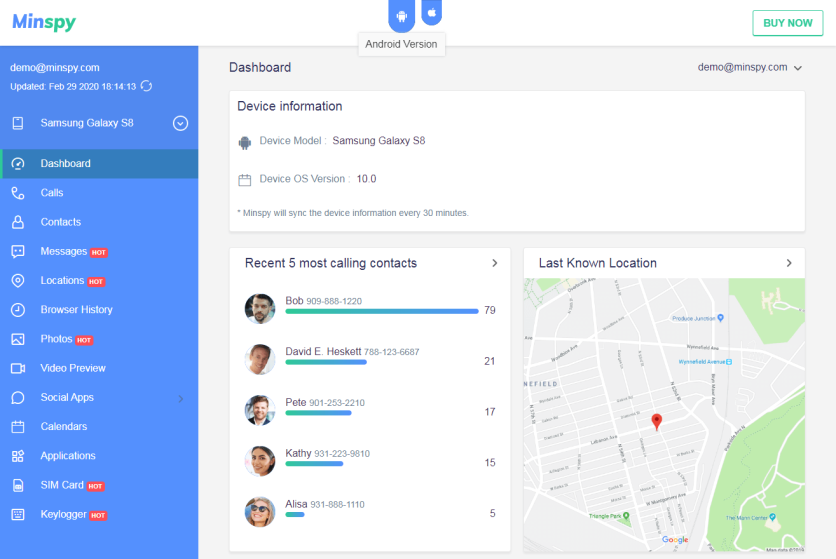
Minspy allows you to track most modern Android and iOS smartphones and tablets in real-time. The app also offers additional location monitoring features like geofencing.
Haven't heard of Minspy before? It's a well-known phone monitoring solution that's used in 190+ countries worldwide. You may see it featured on top online portals such as Life Hacker, TheGuardian, LifeWire, Wired, and The Next Web.
You can set up Minspy in minutes and start monitoring the target device from any web browser.
1.1 How to Find Your Phone's Location by Number or SIM Card with Minspy
If you want to use Minspy to find an iPhone's location, you'll need the linked iCloud credentials. If you want to find an Android phone, you'll have to download and install Minspy on the target device.
You don't need any special technical skills to set up the app or use it. You'll only need a phone or a computer with a net connection. The app works via your web browser.
Here are the steps to follow to set up Minspy:
Step 1: Visit the official Minspy website and sign up for a free account. You'll need to use your email ID while signing up as the username.
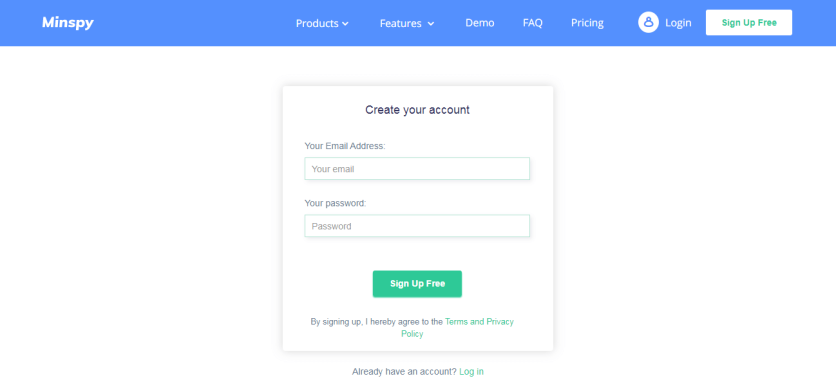
Step 2: Buy a monthly Minspy subscription. You can use Minspy to monitor a single device by purchasing the Premium plan. To monitor multiple devices with Minspy, choose the Family or Corporate plans.
Step 3: You'll receive setup instructions by email. It takes less than 10 minutes. Simply choose the target platform - iOS or Android - and follow the on-screen instructions.
If you're installing Minspy on an iPhone or iPad, you need to enter the device's iCloud username and password. You don't need to install anything on the device or even be near it. Wait a few minutes until Minspy syncs with the device.
Are you installing Minspy on target Android smartphones or tablets? You'll need to download a 2MB app on the target device. Afterward, you can hide the app if necessary. Give a few minutes for the app to sync with the device.
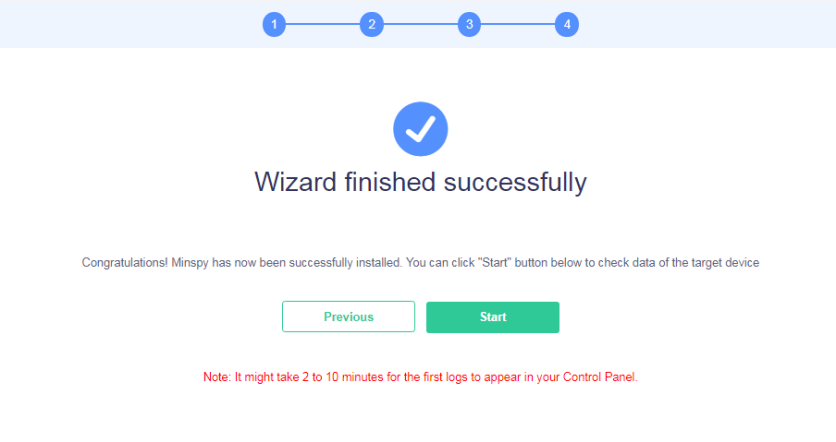
Step 4: That's it! You can now start tracking the smartphone from your web browser. Log in to your Minspy account.
The Minspy dashboard gives you an overview of the phone's activity. To track the phone's location by number, look for the "SIM" option or the "Locations" option in the selection menu to the left of the screen.
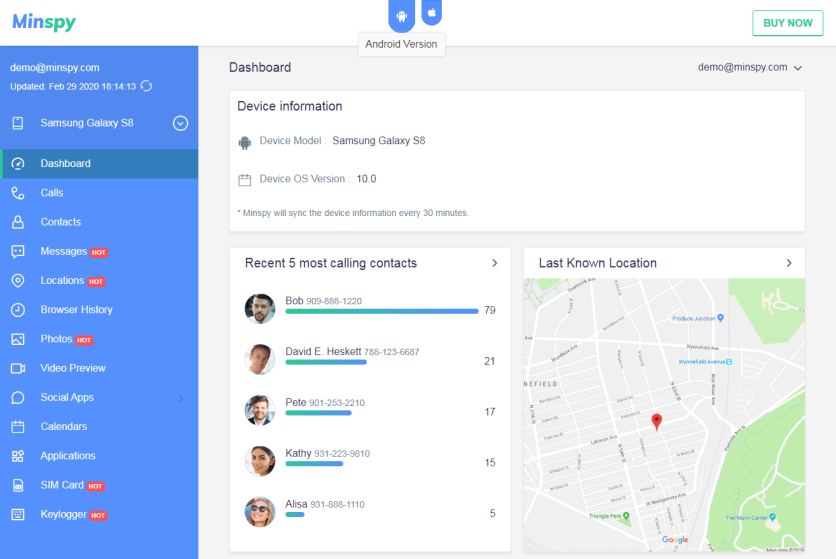
1.2 Minspy Makes for an Outstanding Phone Number Tracker
Using Minspy to track a cell phone location is a smart idea:
1. Minspy provides pinpoint location tracking
Minspy allows you to track a phone number with excellent accuracy. It works with the help of the phone's GPS, SIM card, and WiFi:
Track locations: The phone's real-time location will be pinned on a virtual map. You can check details such as the address, nearby landmarks, and geographical coordinates.
Check location logs: Minspy keeps track of the phone's movements over a period of several weeks. You can view the phone's location history and timestamp details, which shows you when a particular phone visited and left a certain location.
3D Street View: Finally, Minspy integrated Google Maps' 3D Street View, allowing you to check satellite photos of the location in question.
You also have access to other features such as geofence, which allows you to set up a virtual perimeter on a map and be notified when the phone crosses over it.
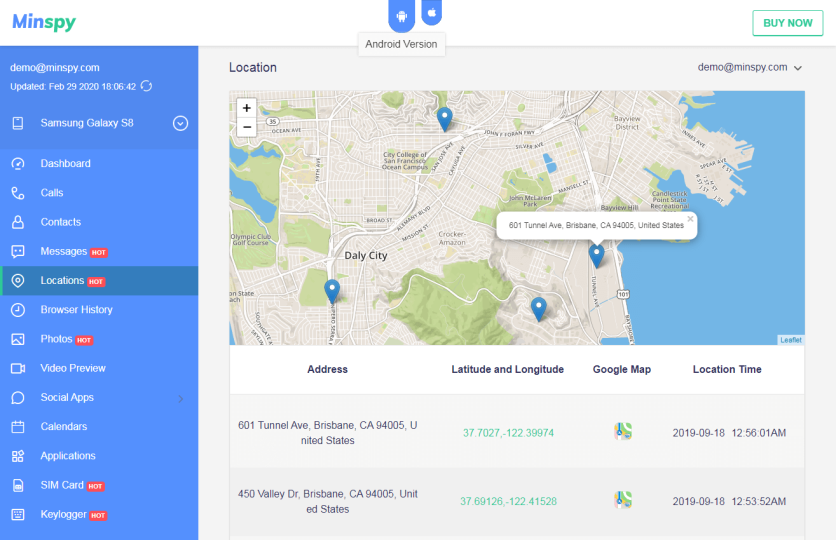
2. Minspy is stealthy
Sometimes you need to track a cell phone's location without the owner's awareness. Minspy can come in handy in this regard. The app can track both Android and iOS devices in a discreet way.
The Android version of Minspy is a 2MB app. You download and install it on the target device. Once that's done, you can hide the app. The app will then run in the background in secret. It doesn't drain the phone's battery.
Because the app is so small and runs invisibly in the background, Minspy can track Android phones completely discreetly.
The iOS version of Minspy is a web-based app. You don't have to download or install any software on the target device. You can set it up completely remotely and use it from your web browser. It works with the linked iCloud account, not with the phone itself.
As Minspy's iOS version is web-based and works without software installation, it's impossible to detect!
3. You won't need to root or jailbreak
Usually, if you want to track Android or iOS smartphones, you need to root or jailbreak them first. This is a major hassle and it can cause data loss. And it also voids the device warranty, not to mention make the user suspicious.
Minspy, however, can track phones without the need for root or jailbreak!
4. You get multiple added features
Minspy is a phone monitoring app with multiple functions. In addition to location tracking, you can use the app to read messages, check social media, view call logs, access notes and emails, monitor the web browser activity, and much more.
5. You don't pay much
Finally, Minspy is available for a reasonable monthly fee. You only pay about as much as breakfast to use Minspy to monitor a phone for a month. If you want to monitor multiple phone locations, you can expect a discount.
Over a million people worldwide use Minspy. Users include parents, employers, and people in relationships. The app is user-verified and offers great value for money.
Part 2: Type in Phone Number and Find Location
In Part 2, we discuss how you can track a cell phone by its number. All you have to do is type the phone number into a blank form field and get the phone's location delivered to you in a report format.
We recommend using ZoSearch to find a phone's location by its number. ZoSearch is a top reverse phone lookup service. It can dig up information about any US-based landline or cell phone number. You also get information about the phone's owner.
How does the reverse phone number lookup work? You type in the phone number. Then ZoSearch takes the number and compares it with the entries listed in its database. The matched owner's details and the location is then retrieved for you in a report format.
2.1 Use ZoSearch to Find a Cell Phone's General Location
You can use ZoSearch phone number tracker to find a cell phone's location as well as get details on the owner's background. This is the solution to use if you're trying to track down an unknown cell phone number.

Here's an overview of the information you get from a ZoSearch reverse phone lookup report:
You can see the phone number's neighborhood, city, and state.
You get the owner's personal details like names and known aliases.
If you opt for a full background report, you can get access to their criminal records and financial details.
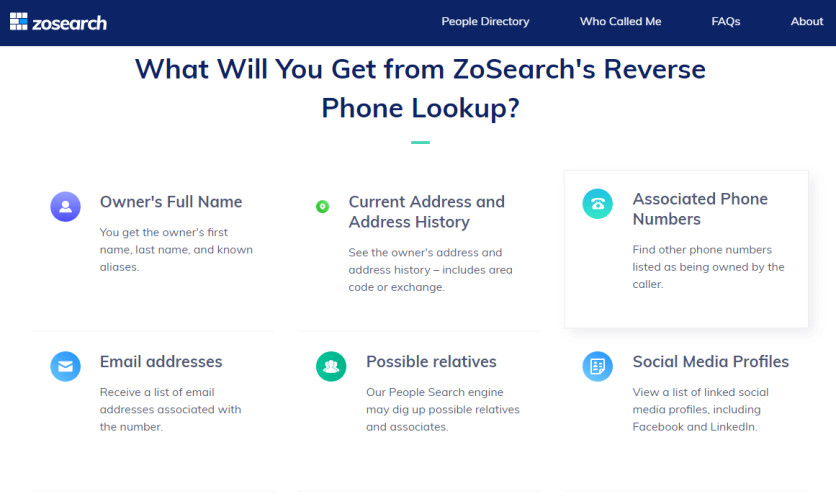
2.2 ZoSearch is a reputable service
There are multiple advantages to using ZoSearch:
You can track any US-based phone number simply by entering it online.
ZoSearch is fast, reliable, and free to use.
The service is discreet - the phone owner won't know they're being tracked.
ZoSearch safeguards your privacy. Your personal details aren't shared with anyone.
Be aware that ZoSearch can only track the phone's general location. If you want to track a phone in real-time on an interactive map, you'll need to use Minspy or the solution in part 3.
Part 3: How to Track a Cell Phone Location for Free with the Number of the Cell Phone
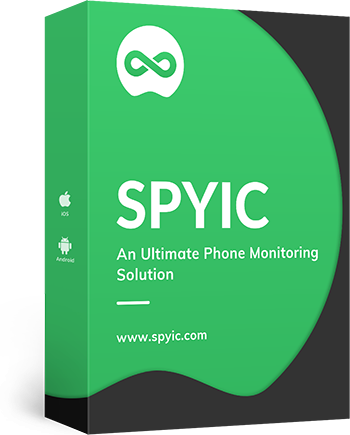
The final location tracking by phone number solution we have for you is Spyic. Spyic is a phone spy app that's popular with parents and employers trying to keep an eye on their respective charges.
You can get Spyic up and running in a jiffy and start tracking the target cell phone in less than 10 minutes. The app is designed to be used via any web browser.
3.1 Track locations & access Google 3D Street View
Spyic offers a ton of nifty location-tracking features:
You can track a cell phone's location by number in real-time.
You receive details like the street address and neighborhood info.
Get an up-close look at the address with integrated Google 3D Street View.
You can keep an eye on the SIM card and be notified if the number changes.
3.2 Using Spyic is hassle-free
Spyic is a straightforward, simple-to-use phone monitoring tool:
You can have Spyic up and running in minutes - no root or jailbreak needed.
The app is browser-based and has a user-friendly, intuitive interface.
You get location and other updates delivered straight to your online dashboard.
You can read our Spyic review here.
Conclusion
There you have it! Now you know how to find someone's location by their number. All three of the solutions featured here are trustworthy and reliable.
To recap, you can use Minspy or Spyic to track cell phones in real-time. If you want to type in a number and find its location without having access to the phone, you need to use ZoSearch.
ⓒ 2026 TECHTIMES.com All rights reserved. Do not reproduce without permission.




