Google Play Music will be shutting down before the end of the year after nearly nine years since its launch on November 16, 2011. This will leave YouTube Music as Google's sole streaming music platform.
According to a report from BGR, Google started sending out invitations on Tuesday for Google Play Music users to transfer their music libraries to YouTube Music ahead of Play Music's closure. The transfer process can be completed on mobile devices or from a web browser.
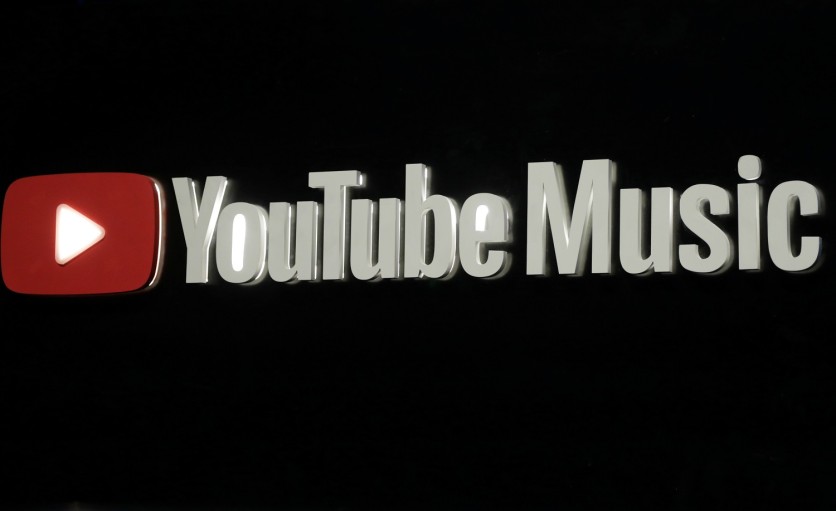
Considering the messaging apps Google has introduced, rebranded, or shut down, it is surprising to have two music platforms consolidated into a single service at the end of the year. As Google Play Music will be absorbed by YouTube Music, Google is now inviting Google Play Music users to transfer their music libraries, preferences, and playlists to YouTube Music.
Both services will remain online, but those who are still on the legacy platform can make the switch when they are ready to do so as necessary tools are already provided.
How to transfer from Google Play Music to YouTube Music
Since Google Play Music will no longer be available before the year-end, here is how to transfer your library to YouTube Music using an iPhone or Android device:
- Download the YouTube Music app from the App Store or Google Play Store (iOS / Android).
- Open the app and find the banner on the home screen that says "Transfer your Play Music library." Users can also look for the option in Settings that says "Transfer from Google Play Music." Both will initiate the process. However, if this option is not available, it means the user was still not able to receive the invite.
- Click on the "Let's Go" button in the app, then Google Play Music will show items that will be transferred to YouTube Music. These include "uploads, purchases, added songs and albums, personal and subscribed playlists, likes and dislikes, curated stations and personal taste preferences."
- Click the big "Transfer" button to initiate the process. Depending on the number of files to be transferred, it could take from a few minutes to days. Google will send emails and notifications once the transfer is complete.
Meanwhile, this could also be done from a web browser. Watch the step by step process on a video uploaded by the Team YouTube [Help] (although it is pretty much the same as the process provided above). Please note that if the option to transfer is not available, then the account is not yet invited.
Aside from inviting users to do the transfer, Google also detailed the new features users may enjoy with YouTube Music. These include the increase in playlist length from 1,000 to 5,000 songs, increase in uploads from 50,000 to 100,000 songs, real-time lyrics, offline listening, and enhance music discovery using the Explore tab.
Moreover, Google Play Music subscribers will be given the equivalent tier at the same price and benefits on YouTube Music.
Read also: Instagram to Let Users Delete Troll Comments in Bulk as they Plan to Roll Out New Features Soon
ⓒ 2026 TECHTIMES.com All rights reserved. Do not reproduce without permission.




