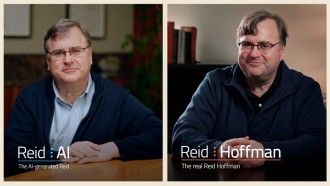In our situation where health is on top of the line, social distancing and lockdowns are implemented by several countries. We are not just fighting the virus, but also the dilemma it brings to society. Businesses are losing profits, several workers have no jobs, and classes are suspended. The impacts of this crisis are indeed immeasurable, from our daily activities being disrupted, both mental and physical health is affected, education, work, and the falling economy. Lucky for us, technology is on our side helping us to survive. Living in a digital era has a big contribution to our survival in this COVID 19 pandemic. The internet plays a critical role as one of the sources of information and advice. Yes, a lot of workers are greatly affected, but with the use of technology, several companies continue to operate by having their staff work remotely. Schools are not open, but students continue to learn their lessons at home. Indeed, we can't deny the integral benefits of technology in our daily lives.
In this writing, we will go through the five types of essential tools you can depend on during this quarantine period. These are all useful for working from home, teachers, and students, staying healthy, or purely for entertainment. All we have to do is surf the net and we can find software which is free for download.
1. Watch, Download and Convert Videos
Some of us are far from home, away from our families which can be challenging for our mental health. Watching videos and movies are the perfect hobbies to kill boredom while you are in lockdown. As they say, keep yourself busy to keep anxiety away. Having these tools, you'll have an amazing watching experience with your favorite videos without unnecessary pop-ups and ads.
The best thing about having this first app on our list is that you can download the videos you want and watch without any ads. The experts on Viddly believe that it's more accessible to grab your choice of video and audio as you can easily convert to MP3 or MP4 formats. You can even access your multimedia even if you are offline. If you opt to have full HD videos and use two devices simultaneously, you can choose to pay the premium yearly or one-time payment and it's yours for a lifetime. There is also available information on its website which can be your guide on how you can simply navigate through the app.
Another tool that will probably catch your interest would be the VDownloader. This is also available as free of charge and with no restrictions, you can download videos from different sites, whether for entertainment or news. By using this application, you can conveniently download the entire playlists or channels on YouTube. The speed of downloading and converting videos was optimized so you can spend a lot of time watching than waiting.
If you prefer to just watch and not to download videos, your best option is the SafeShare.tv. This tool also removes unwanted advertisements so you can view it without any distractions. Instead of downloading the videos, just copy/paste the URL into Safeshare.tv. SafeView will be generated containing the video and you have the basic controls to modify the start and end position. This tool is perfect for teaching, especially if you want to highlight important information from lengthy informative videos.
All of these are indeed useful for teachers and students. Watching and listening to educational videos/audios can be easily integrated into virtual teaching nowadays. Several learning institutions are cutting the use of textbooks and investing in technology which is perfect timing during this pandemic. Students can stay at home and with the use of the internet they can continue with their school lessons.
2. Clipboard Management
For some folks working at home, use of the copy/paste function is part of the daily productivity whether you're back to office work, responding to emails, accountant, customer support, etc. The software below will certainly catch your interest if you want to revolutionize the way you copy and paste any information.
ClipClip is a free software clipboard management that can help you to copy and paste multiple files, images, and texts. You can also save the clips and organize them later into folders for later usage. If you love sorting out your office-related files, this software will perfectly suit you as it has no limit of root folders and subfolders that you can create. Different features are also included such as searching the clipboard history, google drive integration, instant google translate, drag, and drop clipboard organization. It only means that ClipClip will give you a lot of convenience of locating, organizing the file that you need, and even sharing this with other devices. These are the reasons why it has outstanding reviews from its users.
3. Video Conferencing Platforms
This pandemic crisis brought a lot of realizations to enterprises, even the government to rethink the ways on how to continue to operate and serve the people. Fortunately, schools and offices today have multiple ways to have an effective flow of communication through the use of technology. With the implementation of social distancing and community quarantine, video conferencing is the closest alternative to face to face interactions. It enables us to carry on with our meetings, collaborative ideas, and briefings to still take place despite this ongoing crisis. This is also a perfect way for teachers and students to proceed with the lessons. Effective communication is vital to continue with our work and keep the businesses running as smoothly as possible.
Amongst other video conferencing platforms, Zoom is widely known and trusted. You can download and sign up for free and interact with others via chat, webinars, or video conferences. Hosting webinars is highly recommended for teachers and trainers instead of doing conventional classroom discussions. This tool is not just helpful for companies and government sectors but also for families away from each other. To have smooth communication, this app can be downloaded on both computers and mobile devices.
Skype is also one of the largest video conferencing tools. It's a great tool for small and large companies. Free users can host video calls up to 250 participants if you'll get Skype for Business.
Slack also promotes teamwork through channels. From small to very large businesses, there is the right plan for you. It demonstrates team collaboration and organized conversation, other features like searchable history, face to face, and screen as well as integrated file sharing.
Teachers and students can also opt to free download the Loom application for Mac, Windows, and IOS. With the use of this software, it can easily record your screen, video sharing, easy editing, and controlled viewing which are good services to carry on the classes.
Looking for the best video conference platform depends on the company and activity needs. You have to factor the essential features such as screen sharing, chat, conference recording, HD videos, and its availability as a mobile application. These are vital to performing your job effectively even if you're working from home.
4. Home Workout Applications
Staying indoors is indeed a tough time physically and mentally. Due to lockdowns, you can't visit the gym or have your regular jogging at the park. Luckily, virtual training and developed fitness applications are there to guide us to stay in shape. Searching for the best workout apps could be a little bit tricky. Apple Store and Google Play Store are full of fitness applications that can promise you to improve strength and lose weight. Before you get excited in your home workout routines, make use of your time to research reliable applications that you can sign up. Lots of apps will give you a 30-day free trial so don't be persuaded by that. Select the one which has been developed by qualified fitness professionals. The best workout apps provide clear audio and video instructions from real coaches from different areas of the world. To give you some ideas, below are the reliable apps you can download and sign up for.
-
Aaptiv - Several workout apps will provide videos of the routines, but this one is different. Aaptiv talks of every activity you have to do, so you can smoothly continue your exercise without keeping glancing at your screen. Exercises are split into categories, strength training, and stretching with estimated time and difficulty level. It also has a licensed playlist that would be convenient for you as there's no need to have a separate music app running. The trainers featured in the app are encouraging and cheerful enough as your guide just like with an actual gym instructor.
-
Fitbit coach - If you happen to own one of their devices, you would know already that this application is led by qualified professionals who provide clear video instructions and executions. With or without the Fitbit device, you can download and sign up. The Fitbit app itself will ask you of your goal and If it is linked to your device, it will constantly remind you to move to attain the number of steps that you set as a goal each day. You can opt for Fitbit coach premium for more personalized plans, audio coaching for running and walking. This app can be linked to your Facebook account which you can share your progress.
-
Asana rebel - If you're not into running and strength workouts, you can choose a yoga app. As with most apps, you have to register and indicate your height and weight goals. You can browse yoga practices for free, but if you prefer a wide range it requires premium and will also include meditation sessions. Varieties of workouts to choose from such as core concentration and relieving body tensions. This also helps to attain a healthy lifestyle and better sleep habits.
-
Adidas Training - This home workout app is packed with free audio and video guides which is the major advantage to its competitors. There are plenty of workouts to choose from but you're free to personalize your workouts by selecting body parts and setting a duration.
-
Nike training club - It's not just about the brand, but this app also got impressive workout routines. The registration is very straightforward and you can browse options targeting different muscle groups or workout types. You can select from endurance and strength training, mobility, or yoga.
5. Online Shopping and Groceries Apps
Due to the risk of going outside, the majority of us rely on online transactions with our shopping and groceries. It's undeniably convenient, especially for those people who can't afford to risk their health by exposing themselves in grocery lines. Safe and convenient for you, but you have to expect higher prices on goods plus the delivery charges. Given the situation we are in right now, you have to also understand that delivery might be delayed compared to our previous normal days due to high demands.
Different applications were developed in every country. Just search for the customer reviews and feedback to help you decide which one is reliable to avail of the service. You can simply search in Apple Store or Google Play Store as these applications are made available for download on mobile devices.
We are indeed in a tough situation due to this COVID-19 pandemic, but with the huge help of technology, it makes our lives somehow manageable. It can't stop spreading the pandemic, however, it can be used to educate people to lessen the impact. During this outbreak, clear messages and helpful information are cascaded to the public. Different platforms are also being used for real-time monitoring of COVID cases worldwide. We are lucky enough to live in a generation that with just one click, we can continue our source of income, check out our loved ones, and be updated on the current happenings. No children will completely miss their classroom learnings and parents don't need to be worried that they might get infected with the deadly virus. There's no question that adaptation to technology helps us to deal with this crisis a little bit easier.
* This is a contributed article and this content does not necessarily represent the views of techtimes.com