
WhatsApp wants to bring the app's version to 2.20.203.3 for Android. The popular social media app has submitted a new update through the Google Play Beta Program.
"Thanks for your interest in becoming a tester for the WhatsApp Messenger app," said the company, as stated in Google's blog.
"However, at this time, WhatsApp Messenger app's testing program has reached the maximum number of testers that can participate in it and isn't accepting any more testers," the incorporated added.
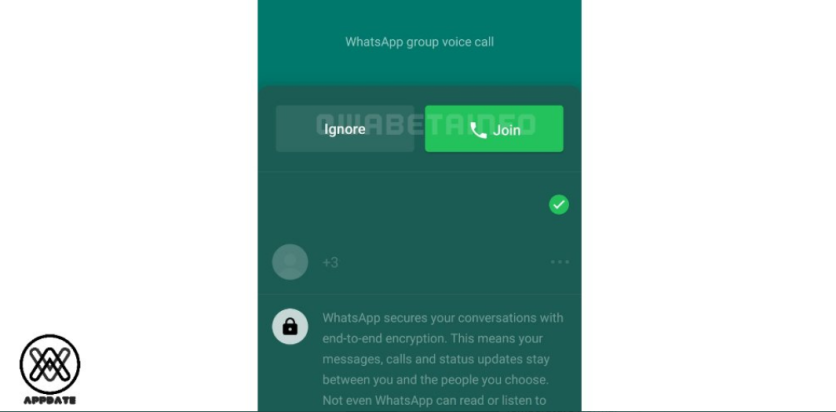
Its latest beta version was said to be releasing new security features that will help the users protect their credentials and quickly join calls. These include a new face recognition feature.
According to Android Central's latest report, the update will change the "Fingerprint Lock" setting's name to "Biometric Lock." Just like the current security feature, the app's new version for Android smartphones will allow users with devices that support face unlock to maintain their chats' privacy.
When face recognition is released, it won't be available to all Android users since most Android devices are equipped with fingerprint scanners instead. Only a few phones will enjoy it, such as Google Pixel 4, since it offers 3D facial recognition as the only means for biometric authentication.
WhatsApp might launch mixed group calls feature
Aside from WhatsApp possible face unlock support, the popular app could also allow users to join mixed video calls, as long as their calls are not disconnected.
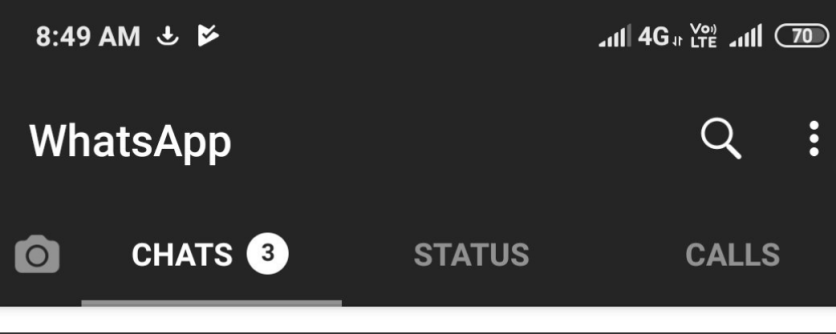
These are still speculations since the update is still under development. However, the features are still expected to be rolled out in the future update.
Acitvating WhatsApp's TFA
While the additional security features are still unavailable, there are still other protections you can use to secure your privacy. One of these is two-factor authentication. Since WhatsApp is one of the applications that are 100% free-to-use, hackers and other cybercriminals can target it.
According to Android Central's previous report, TFA can further protect your sensitive data. If an anonymous individual was able to acquire your password, TFA will prevent them from using it since the account will first ask you through your device if you're the one accessing it. It will provide you a one-time-password (OTP) or code that is required to be typed in. Hackers will have a hard time since OTPs are random codes.
Here's how you can activate WhatsApp's Two-Factor Authentication:
1) Once you open the open, you need to click the "three dots" symbol located in the upper right corner of your screen.
2) You need to go to your "Settings" and choose your "Account." Click the two-step verification feature and enable it by entering your custom PIN.
3) Once you successfully re-enter your PIN, you need to tap the "Next" option to proceed and then enter your email address.
4) Re-enter your email address to finish the process.
For more news updates about WhatsApp or other popular social media apps, always keep your tabs open here at TechTimes.
Related Article : iOS' ClipDrop Automatically Removes Objects Background and Pastes It On Another Device
This article is owned by TechTimes,
Written by: Giuliano de Leon.
ⓒ 2025 TECHTIMES.com All rights reserved. Do not reproduce without permission.




