Google has recently announced a new Privacy Checkup feature to let users review their account's key settings as well as view and control what data Google can collect.
While the tech giant has been introducing different features on Gmail to aid users at work and allow them to personalize their accounts. According to Tech Radar, Google also made auto-delete as the default to make data control more automatic.

Gmail's Privacy Checkup feature
The new Privacy Checkup feature was developed by Google Safety Engineering Center engineers in Europe. It allows user to toggle on or off Gmail's new smart features according to user's preference.
The smart features include Google's data collection in Meet, Chat, and Gmail. It also include Gmail's tabbed inbox, Smart Reply, and Smart Compose and Google Assistant's sending of reminders when bills are due. Google also turned off restaurant reservations in Google Maps, unless users gave consent.
The new setting will allow users to review what data Google can access, which will be used in activating smart features like high priority notifications, assistive writing capabilities as well as blocking malware, phishing, and spam.
According to a blog published by Google, users can access this new privacy feature in the coming weeks. However, in case the user does not want to use any of these features, they could still use Google services including Gmail. They just need to toggle on or off each feature through their Gmail account settings.
Here How to Activate Gmail Smart Settings
While the features will be available in the coming weeks, Google will be adding a new setting to control the data being collected by Google from Gmail, Chat, and Meet. These settings will offer new smart features. Here is how to activate the smart settings in Gmail.
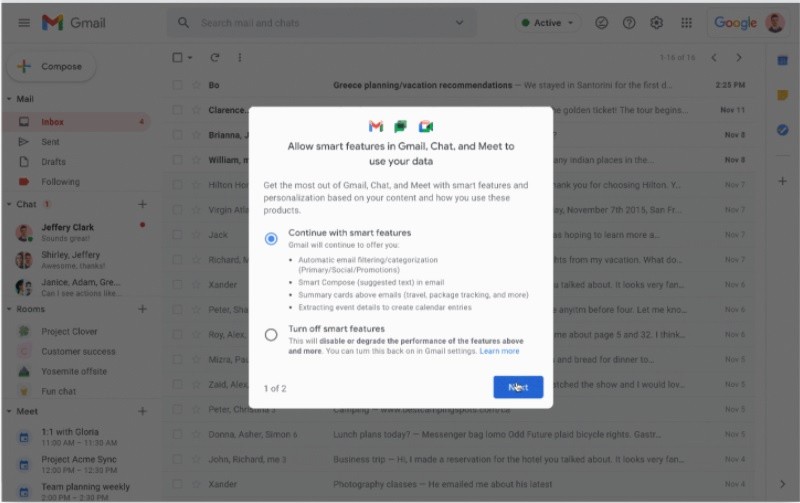
- Login to your Gmail account.
- Click the Settings icon and look for the data control. This is not yet available as of this writing, but Google said it will be rolled out soon.
- A pop-up box will show up asking whether to "Continue with smart features" or "Turn off smart features." Mark the circle before the options then click Next.
- On the next page, choose between: "Personalize other Google products with my Gmail, Chat, and Meet data" or "Use limited versions of other Google products." The first option would allow Google to assist users with bill reminders, restaurant reservations, travel itineraries, and GPay's loyalty cards and tickets. On the other hand, limited versions would disable the mentioned smart features.
- Click Done.

Regardless of what their choice, users can always go back to their Gmail account settings and tweak them in case their preference changes. "You remain in control of your data, whether you're an individual Gmail user or a Google Workspace administrator," Google wrote in the blog.
The company also vowed to "continue evolving controls" in its products to keep up with these trends. Google also urged users to take advantage of these smart features, which could provide more helpful experience and save time. "We want you to use them because you find value in using them, not because they're simply there," Google added.
Meanwhile, Google also made some clarification that the ads are not based on user's personal data provided in Gmail while these smart features use automated algorithms and not based on manual review.
Related article: Gmail's Logo New Look: What Changes Made So Far?
This is owned by Tech Times
Written by CJ Robles
ⓒ 2026 TECHTIMES.com All rights reserved. Do not reproduce without permission.




