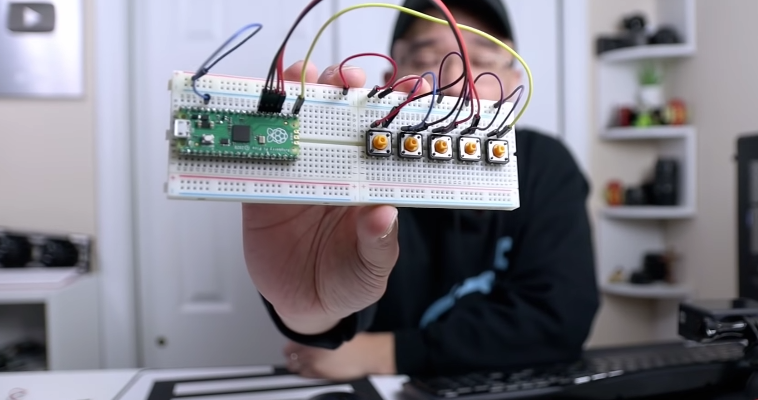
The Raspberry Pi Pico is probably a dream come true for those who just love to tinker around and discover as well as create new things. Emulating a particular computer, hardware, or piece of technology from scratch is something that the Raspberry Pi Pico allows almost everyone to do with the way it is designed, the way it functions, and also how accessible it is.
Raspberry Pi Pico mechanical keyboard
According to TomsHardware, making one's very own keyboard completely from scratch is not usually that hands on. However, for those who choose to do so, the results were mentioned to be definitely worth it. Getting a custom Raspberry Pi Pico keyboard can be done by tuning in to Reddit and following a user known as Duzitbetter who had actually decided to 3D print the mechanical keyboard circuit inside.
While following the thread, it is seen that the model might look pretty complicated at first. A lot of questions were asked regarding the design of this particular mechanical keyboard. Finally, Duzitbetter then replied to a link that led to a certain Cults3D page which hosted the CAD file available for download at a price. The 3D printable file costs 8.23 euro or around $10 USD.
Make your own mechanical keyboard
Where most mechanical keyboards would just design their own PCB, Duzitbetter had decided to actually 3D print some custom channels in order to route the copper wires coming from the keys all the way to the Raspberry Pi Pico. The keypad also has an initial 3x3 layout made to support 3D printed keys that were fitted along with Gateron switches.
Duzitbetter also noted that the board itself, the circuit, the case, and even the keycaps were designed just for the 3D printing project using a Prusa MK3S. The printed circuit board was noted to be essentially part of a series of grooves in which certain copper wires can actually be pressed directly into place.
Read Also: Raspberry Pi Pico vs. Arduino: Specs, Price, Power Consumption, and MORE!
Can you 3D print a keyboard?
In the end, the shown 9-key Raspberry Pi Pico-powered keypad that can easily be programmed with a simple custom macros is finally shown. Adjusting every single key function would be very easy like just editing a file on the Pico which would connect through micro USB.
While 3D printed mechanical keyboards have technically been around for quite a while now, aside from being another 3D printing project, the mechanical keyboard is also reportedly a Raspberry Pi Pico project in itself! Another article by Hackaday shows another 3D printed mechanical keyboard project.
The good thing about the Hackaday article's 3D printed keyboard is that it references the Mechanical Keyboard SiCK 68 uploaded on Thingyverse showing a downloadable template which users can use to simply make a mechanical keyboard of their very own! For those with 3D printers and access to the Raspberry Pi Pico, this might be a fun project to make!
Related Article: Raspberry Pi Pico Projects, Tutorials and Specs: How to Use for Coding, MicroPython and C/C++
This article is owned by Tech Times
Written by Urian Buenconsejo
ⓒ 2026 TECHTIMES.com All rights reserved. Do not reproduce without permission.




