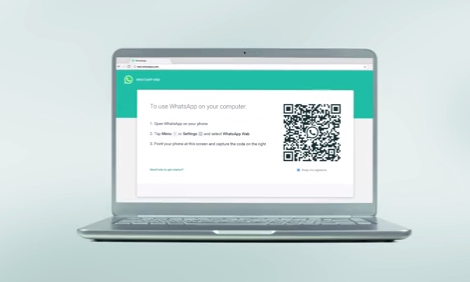
The controversial WhatsApp now explains that the given video calling feature on the desktop version of the app will support both landscape and portrait orientations. The highly anticipated video calling feature is finally going to be released by WhatsApp for the desktop version of this app.
WhatsApp brings voice and video calls to desktop
In a recent tweet from the company, the instant messaging company noted that the feature is actually rolling out now. The controversial Facebook-owned platform actually claims that the desktop version will also offer the end-to-end encryption feature for security reasons quite similar to both the video and voice calling on the mobile app.
Although WhatsApp is not directly competing against the popular Google or Zoom Meet video conferencing platforms, the brand new option will still be able to render the app useful for its still massive userbase who would have a new option. This is, of course, for the users that still stayed despite the big privacy update that pushed users to look for other platforms. An article by TechRadar details how a number of users have switched.
Desktop calls can do landscape and portrait
In a recent statement, WhatsApp actually explains that the refreshing video calling feature on the new WhatsApp desktop app will be able to support both landscape and portrait orientations. The video now appears to be resizable in a standalone window on the screen and is also positioned around the top to make sure users don't miss out on their chats.
As previously mentioned, video and voice calls on the WhatsApp desktop app are actually end-to-end encrypted. This means that the data will travel from one device through an encryption tunnel before reaching the recipient.
How to use the WhatsApp new feature
To use this particular new feature, all users will have to do is set up the WhatsApp desktop app for either PC or Mac. This would mean users should already have the mobile app installed on their smartphone. After installing the initial desktop app coming from the WhatsApp website, users will then have to scan a particular QR code in order to log in.
According to a story from News18, as of the moment, the voice and video calling is just limited to one-on-one chats but could expand later to group chats. However, this is a particular feature that is already the highlight feature of many other apps like Clubhouse, one of the hottest iOS apps today.
Earlier, the video and voice calling icons started showing up on the WhatsApp Web. However, the new feature was still under development. The Facebook-owned messaging app looks to expand its features to another platform, the WhatsApp desktop app. However, with just one-to-one contacting, this would put the app behind other popular apps like Zoom or, as mentioned earlier, a more popular app known as Clubhouse.
This article is owned by Tech Times
Written by Urian Buenconsejo
ⓒ 2026 TECHTIMES.com All rights reserved. Do not reproduce without permission.




