This Windows 98 simulator could take you down memory lane as it relives the classic Microsoft OS in Android devices.

Microsoft is busy taking on the crucial task of releasing its next system, Windows 11, before 2021 comes to an end. The latest OS notably supports Android applications, which means that you could access smartphone apps, such as TikTok and Instagram on a desktop.
Windows 98 Simulator on Android
On the other hand, an Android app wants to bring its users to the opposite route as it brings access to the programs that used to run on the now-defunct Windows 98.
The simulation app got the design details of the dead OS right, with pixelated icons in 8-bit.
The app marketplace listing of the simulator invites Android users to "feel the experience of Windows 98 PC," enumerating the features that it could bring back to life.
The LR-Soft developed the Win 98 Simulator with about 1 million downloads as of writing.
Windows 98 Simulator on Andoird: What It Does?
No doubt that most retro fans will likely enjoy having this app on their smartphones or tablets.
According to BeeBom, users could use the old MS Paint, the now-dead Internet Explorer, and Window Media Player, which straightforwardly plays videos and music. Not to mention that classic Microsoft games, such as Minesweeper, FreeCell, and Solitaire can also be played from the simulator.
To add, if you are planning to spend time seriously playing the Minesweeper on this simulator, here is how to play it correctly.
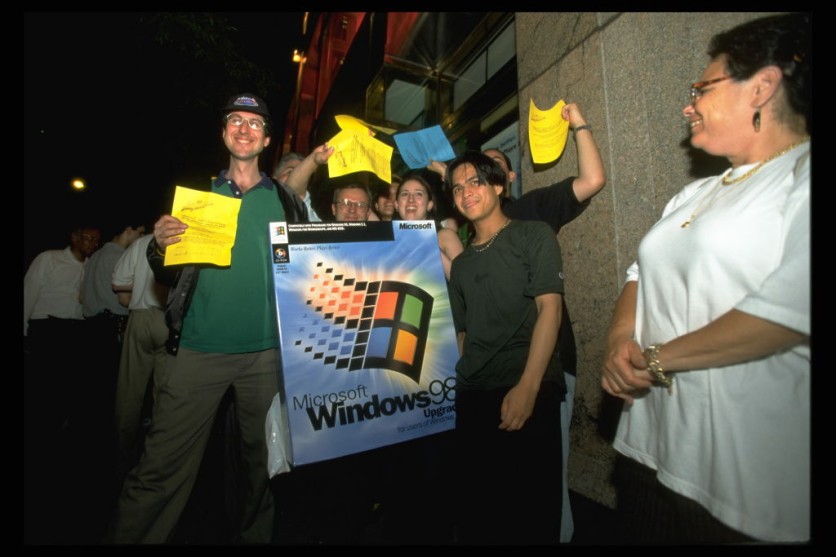
The list of features remarkably mentioned support for a USB or Bluetooth-connected mouse, allowing users to control the Android simulator via a cursor.
But if you don't want to connect any additional peripherals to your handheld device, no worries. You can easily swipe along with the nostalgic interface. Yet, adding a mouse will replicate the experience even better.
Windows 98 Simulator: How to Download?
The Win 98 Simulator is downloadable from the Google Play Store, requiring an Android 4.1 or above to work. The app has already garnered positive reviews from its current users, achieving a 4.6 rating, as per Google's app marketplace.
One user of the app wrote on Google Play Store that the developers could work on enabling the old recycling bin.
Meanwhile, another user noted that the app works on Chromebooks, but fails to scroll up or down while using the mouse. Also, there is a call to include the chess game in the gaming lineup of the simulator.
Read also: 4 Characters In A Website's Code Can Crash Windows 7 And Windows 8 Computers: Is There A Fix?
This article is owned by Tech Times
Written by Teejay Boris
ⓒ 2026 TECHTIMES.com All rights reserved. Do not reproduce without permission.




