Watching from the DVD requires a DVD player, and that is something of a rarity these days, or if you have one, it might already be broken or fails to read the disc. Also, these discs are very sensitive to scratches and it may be so that the player would have a hard time reading its contents.
That being said, the main solution for this is to utilize one's computer or laptop to open the files from DVD and convert them to MP4 for a hassle-free experience.

Playing DVD on a computer should be no hassle at all, but one really cannot tell if a certain disc is still playable. Malfunctioning ones is a grave concern if you do not have the right knowledge or tools to still get the content from the scratched or malfunctioning disc. As long as it is readable, you are still good to go, especially with modern software.
Moreover, other home videos or copies of important clips burned unto DVDs are high time to be digitalized, as the longevity of these DVD copies are not guaranteed to last long, especially as the physical technology is transitioning to the digital world.
For all of that, you need the right tool, and what would be under the name of WinXDVD.
WinX DVD Ripper

WinX DVD Ripper might not be a known or popular software in the market, as the decline in the use of DVD has drastically been prevalent in the industry for now. However, that does not mean that it is less important as a tool that users should have stashed somewhere in their computers.
The need for DVD ripping tools may have diminished, but sometimes going through old files in storage at home might put users to cross paths with their old digital video discs.It might show the first walking video of one's 30 something child, or the copy of one's wedding ceremony, with the partner of their life.
Nevertheless, all videos stored and collected means a sentimental value for a person and should not be forgotten or forsaken to never be opened again, if DVD players soon become extinct (and its players).
Free, is always good, and WinX DVD Ripper offers it at no costs for a user, at all. Experience the wonder it brings, especially as it gives life to old DVDs, in this world of digital media by downloading the software and converting those discs into files.
DVD is Old, Modern Media is Digital
With this, comes the search for DVD ripping apps.
This free DVD ripper helps in converting DVD to movie playback, and it does so with the modern video formats of MP4, HEVC/H.265, H.264, MOV, FLV, MPEG4 and 350+ formats. The others are for users to find out, but whichever they require, WinX will provide, err, convert.
Nobody wants to bring a DVD case anymore, much less a bag filled with objects that are bulky, and most disc cases are. Converting DVD to digital media files, it can be brought anywhere with just a flash drive, and users would no longer think of a device having a DVD or CD reader, just a plug and play port for flash drives.
Do you have old, new, region-locked DVD movies, TV series, and other files? Not a problem with WinX, as it can help in unlocking, converting, and reproducing them all, with just a click of a button. Ripping would not be a problem, as it is a 1:1 video conversion, no video or audio loss in under five minutes (or less).
Oh, and do not worry about any watermark or deleted content with this one.
WinX DVD Ripper Review

WinX DVD Ripper is available for Windows only, but that does not mean its services are limited. It can be used for Windows 10, and soon an upcoming version for Windows 11.
Installation takes one click and does not extend to more than two minutes, signifying that it is a small app that would not take much storage and memory space.
Additionally, plugging in one's DVD on a laptop, desktop's built in-reader or an external CD/DVD reader, WinX would immediately pop up and suggest an action for users to explore its options.
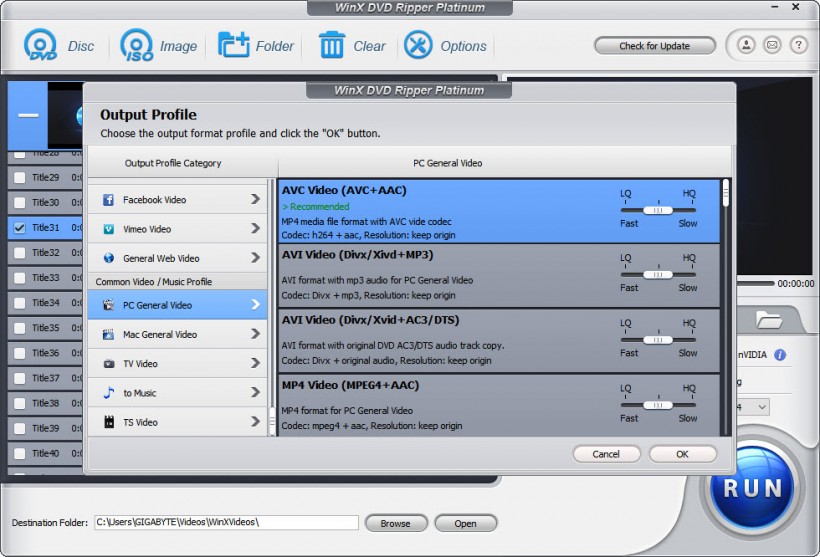
All of the processes users ever truly need like copy DVD files to certain locations like hard disk drives, or play the DVD file on the computer work seamlessly with the software. Considering that the used disc has a few scratches on its read side, the playback did not give any signs that it was corrupted or have any difficulties in playing the media.
With WinX, you can turn your travels into a roadtrip that does not rely on music alone, as movie can be streamed right at one's car headunit, as long as it supports MP4 (which most does). Additionally, both Windows 10 and the PlayStation 4 (and PS5) cannot play straight from the DVD, and users need to convert it.
Instead of scouring the internet for a paid service, why not try WinX, and get to watching that show in no time, via MP4 and other digital video formats.
WinX DVD Ripper Features
One of the greatest features that WinX DVD ripper has brought to the table is that it is free software that can give users the freedom to use it anytime, and anywhere provided that it is a Windows PC.
Despite being free, it can be trusted, and not something which someone would doubt to be malware or bring the virus to a person's computer. Several malicious software has been around to carry their dark intentions when masquerading as services like this.
Pro tip: Always be careful when downloading software from the internet, and only go to official websites and trusted names.
WinX also surprisingly holds up despite the many scratches on the DVD, something which you would fear that a DVD player would not be able to read anymore. It does not matter if it has hairline scratches or deep ones, as long as the disc is not physically broken and is still intact as one piece, WinX can read and extract it for you.
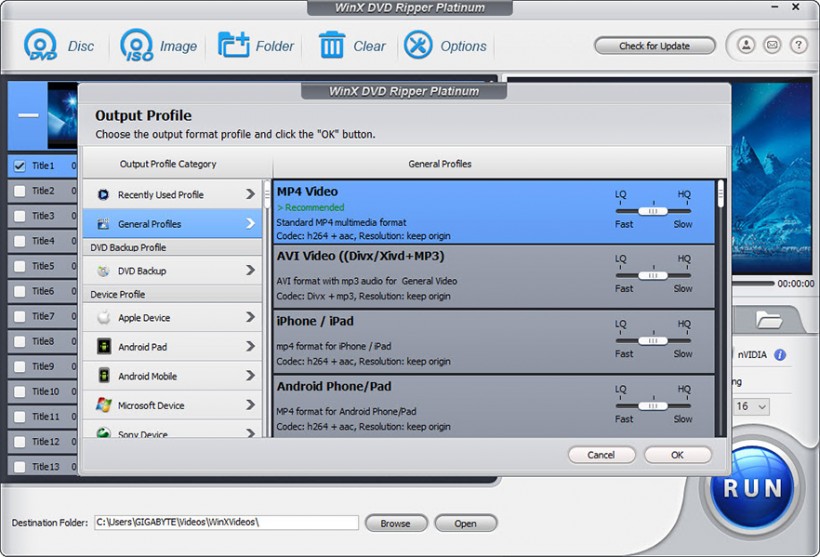
Also, there is no need to use another app or download an external one for converting the video to MP4, a WinX DVD Ripper has brought users an all-in-one tool for their needs. Old DVDs are not yet in the MP4 format, and most burning processes to DVDs change it to MPEG-2.
Bringing it to one's iPhone, Android, TV, or uploading it to social media would do people no good, as it cannot be read and needs to be converted again. That being said, WinX does all the work for you, after you plug or insert the disc.
WinX DVD Ripper Download
Users can download WinX DVD Ripper here, and they can choose from different trial packages available on the platform.
This article is owned by Tech Times
Written by Isaiah Richard
* This is a contributed article and this content does not necessarily represent the views of techtimes.com









