Cross browser testing lets you debug browser-specific compatibility errors, which helps ensure that you are not alienating a significant portion of your target audience just because your website does not work on their browser. Your effort into building a functional web application will be rewarded when you incorporate a cross browser testing platform, starting with LambdaTest's cross browser testing products.
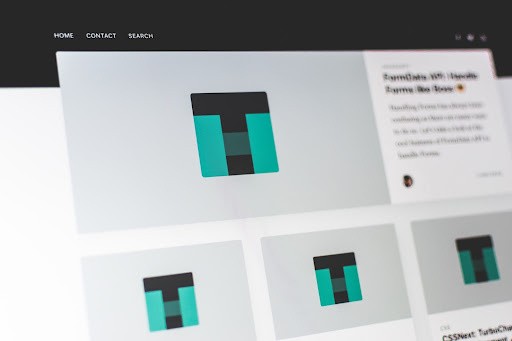
What Is Cross Browser Testing?
Cross-browser testing is the process of ensuring that your website and web application work across an acceptable range of browsers.
The purpose of cross browser testing is simply to see if the web application or website meets your expectations and standards by running it on various browsers, operating systems, and device viewports.
What is it about different browsers that make them respond differently?
Browsers have different rendering engines, meaning they have different rules for working, so they display and read content differently. For example, Google Chrome uses Blink whilst Mozilla Firefox uses the Gecko browser engine. When paired with various devices and operating systems, websites, browsers, and browser versions can behave in infinite ways.
Software teams and developers are often restricted to working on a single machine. Therefore, they can only see the result in one configuration. To conduct cross browser testing, either they choose to have an in-house device lab or outsource to a third-party cloud testing platform.
Both options have their pros and cons, but what matters is accessibility and cost. If you can't afford to buy and maintain the infrastructure which is usually an issue and highly costly, a cross browser testing infrastructure can let you obtain immediate access to real machines running desired web browser, browser version, platforms, devices, and operating system.
As soon as you have enough resources to test on multiple browsers, you can begin to outline a plan to test the application on different configurations. Initially, you should perform manual, exploratory tests to see how your users navigate your application.
What Is the Best Cross Browser Testing Platform?
There is a huge struggle involved in manually testing software applications. Developers need to create different tests for different combinations. Besides, testing every possible combination not only consumes a lot of time but also will not guarantee the best test coverage.
Meanwhile, automation testing has reduced the time devoted to testing web applications by over 70% compared to before.
Now, Selenium is a framework for automating testing and validating web applications across different platforms and browsers.
While Selenium Grid is a component of the Selenium Suite that allows you to run multiple tests at the same time across multiple browsers, operating systems, and machines.
This is where LambdaTest enters. It's a cross browser testing platform offering reliable, scalable, and secure cloud-based Selenium Grid through the cloud and has proven to be the perfect solution for developers and software teams.
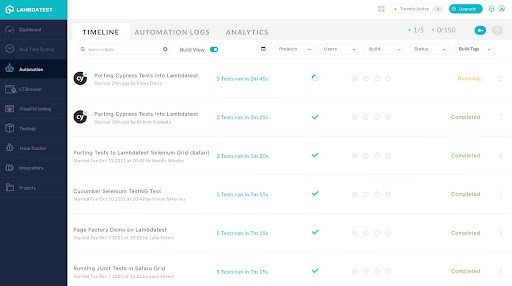
LambdaTest Review
LambdaTest provides cloud-based cross browser testing against over 3,000+ browsers, operating systems, and websites. Lambda Test cross browser testing platform can be used for both manual and automated browser testing.
Through LambdaTest's cloud Selenium Grid, you can simultaneously run test cases across thousands of desktop and mobile browsers, all while reducing the build execution time of your test suite by over 10x by employing parallel testing.
Moreover, LambdaTest ensures that you will not have to provide continuous maintenance for your projects while also being cost-effective.
Plus, it supports integration for CI/CD, Project Management, Codeless Automation, Team communication tools, and more. This is so during test sessions, LambdaTest integrates with your favorite bug logging and project management platform, so you don't have to log bugs and tasks manually.
Features
Automated Testing. With it, you can automate cross browser testing across 3,000+ real browsers, platforms, websites. In addition, you can perform geolocation testing, create reports, run localization tests, and debug swiftly.
Live Testing. Execute live interactive multi-browser testing on multiple browsers and operating systems simultaneously.
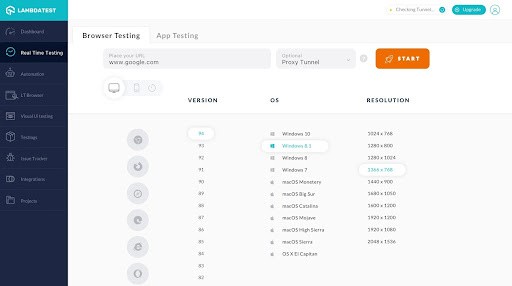
- Mobile App Testing. LambdaTest provides Mobile App Testing across a variety of emulators and simulators.
Automated Screenshots. You can run visual cross browser testing by selecting configurations for LambdaTest's automated screenshots feature across 3,000+ mobile and desktop browsers.
LT Browser. A next-generation browser for building, testing & debugging mobile websites.
Integration. LambdaTest integrates with a wide range of platforms so you can work conveniently by yourself or with your team.
Inbuilt Issue Tracker. The LambdaTest integrated issue tracker allows you to manage and track your bugs directly from the LambdaTest platform itself. You can easily assign, track, share, and control your bugs and take full control.
Geolocation Testing. With 3,000+ browsers, you can ensure pixel-perfect experiences across the globe. LambdaTest's Geolocation testing allows you to find out whether your blocked/restricted image, video, or content is blocked from different Geolocations as intended. Global geo-targeting, geo-blocking, and geo-localization are supported in more than 27 countries.
Cypress Testing. You can now run automated tests with Cypress on 40+ browser versions at once, ensuring a seamless user experience across different browsers with LambdaTest's scalable, secure, and reliable cloud grid. Cypress is a framework for automated web testing in JavaScript, the language commonly used for developing websites. It provides front-end developers and test automation engineers with tools to develop automated web tests.
Pros
24/7 Customer Support
Less expensive
Scalable, secure, reliable cross browser testing
Over 100+ product integrations
Built on the latest tech stack
Cons
No pause option for free trial during inactivity
How Do I Test Cross Browser Compatibility?
Automated testing involves testers writing their test scripts through Selenium and Cypress testing, as well as using software to test a web application and its compatibility with browsers. This increases the efficiency and effectiveness of the cross browser testing process.
Automation testing of cross-browser web apps and websites is challenging, as you need to select the right platform that meets all your requirements.
Selenium is considered one of the best frameworks for automation testing since it supports nearly every language. Meanwhile, Cypress front-end testing tool addresses the major hurdles developers and QA engineers face when creating test applications.
Cloud-based cross browser testing platform like LambdaTest lets you perform cross browser tests on a scalable, reliable, and secure cloud Selenium Grid.
LambdaTest for Cross Browser Testing
Cross browser testing is crucial for ensuring the consistency and flexibility of a business website across multiple browsers, browser versions, and platforms. A cross-browser platform like LambdaTest which offers both manual and selenium automation is one, if not the most suitable option for web developers like you.
Check out LambdaTest now and discover more features to boost your browser testing practices. Treat yourself with a holiday season sale, too! Just enter the coupon code HOLIDAY20 upon purchase.
Related Article : Top 5 Best Software Testing Tools in 2021 | Tech Times
This article is owned by Tech Times
Written by Thea Felicity
ⓒ 2026 TECHTIMES.com All rights reserved. Do not reproduce without permission.




