The new Google Drive update will allow users to identify unauthorized activities or suspicious actions in their accounts.
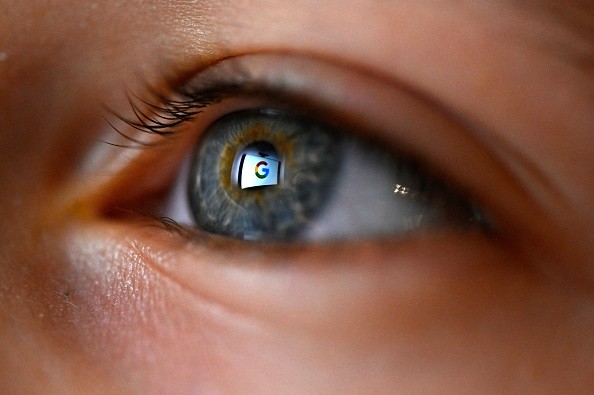
This will serve as an additional security feature, especially as many malicious campaigns are now appearing.
Google said that the new feature already rolled out in March 2. However, it seems like the security function is not yet available to all consumers.
"Gradual rollout (up to 15 days for feature visibility) starting on March 2, 2022," said Google via its official Workspace Updates report.
Google Drive Update Identifies Unauthorized Activities
According to Tech Radar's latest report, the update will allow Google consumers to check their unauthorized Drive activities through their audit logs.

Also Read : Google Temporarily Deactivates the Editing Option on Maps of Ukraine, Russia and Belarus
They can check many activities that are suspicious. These include unapproved file move, copying, ACL change, and other actions that affect your Drive documents.
The tech giant firm explained that the new Drive update will greatly benefit companies and organizations since many employees use their Google Drive accounts at once.
Companies can use Google Drive's enhancements for their Google Docs, Slides, Sheets, as well as Word files and PDFs.
You can visit this link if you want to see further details about the new Drive security update.
How To Access Drive Audit Log?
Google's Support page provided a guide you can follow to access your Drive's audit log. This is important to check if you already received the latest update of the document app.
- First, you need to open your Google Admin console. After that, you must use your administrator account.
- Once you are on the Admin console page, you need to choose the Reports option.
- Look for the Audit button and choose Drive.
- Once you are there, click the settings (machine icon) and check if the update is already working on your end. If ever it is still not available, the you need to wait until March 17 since Google said it will take 15 days for the roll out to be completed.
In other news, around three billion Google Chrome users are currently at risk of high-level security attacks, which target Windows, Mac, and Linux.
Meanwhile, Google office works are now returning.
For more news updates about Google and other related tech topics, always keep your tabs open here at TechTimes.
Read also: Google Chrome Dinosaur: How to Play the Dnosaur Game With or Without an Internet Connection
This article is owned by TechTimes
Written by: Griffin Davis
ⓒ 2026 TECHTIMES.com All rights reserved. Do not reproduce without permission.




