If you're looking for the best antivirus for iPhone this year, prepare yourself because there's no one answer. There are a handful of choices out there on the market today, and frankly, you could use either of them and not have a lot of trouble. After all, it's better safe than sorry in these days when cybersecurity breaches are rampant.

Here are the three best antiviruses for iPhone that you can try out.
Avast Security & Privacy (Best FREE Antivirus For iPhone)
We get it: you don't want to spend money on antivirus software. Not a lot of people do, and that's normal. As such, this is the best free one you can get your hands on without compromising a lot on the protection.
Avast Security & Privacy's free tier, according to TechRadar, is among the best in the business. You get the protection you'll need, plus a few extras that you can unlock by purchasing a premium tier. In that tier, you get features like Photo vault which can help protect your images from being peeped on, as well as an online identity checker which will help you see if any of your personal info (i.e. email address or passwords) have already been shared online without your knowledge.
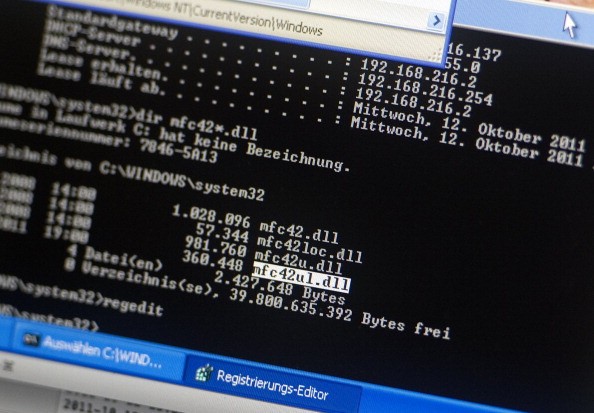
Lastly, there's a VPN which can help further protect your privacy by setting up encrypted connections, even if you're connected to an unsecured network. You can try all of these extra features beyond the free tier via a 14-day trial, so you can judge for yourself whether it's worth paying for.
Norton 360 Mobile Security (Best PAID Antivirus Option)
Many antivirus software that offer free tiers only provide barebones protection against digital threats. As such, it might be better for you if you just paid, but it can still be tough to know whether you're spending money for the right reasons.
For this, maybe you could try Norton 360 Mobile Security. As per Digital Trends, this one's paid tier can give you multiple layers of protection. It can watch out for any cyberattacks, automatically check for security updates, and filter phishing or spam messages. It can also notify you via Wi-Fi security alerts if any network you try to connect to has been tapped by cybercriminals waiting to spy on your activities.
Lastly, this option offers its own VPN, a Web protection feature which prevents you from visiting sketchy websites, and dark web monitoring which looks for any leaked personal info. The annual subscription fee is only $15-but with all these features, it might just be worth paying for.
Trend Micro Mobile Security (Best Overall)
Trend Micro is a name well-known in desktop security spaces, so you can be sure that their mobile security offerings are also up-to-par. Among the most useful features include Web Guard which protects you from online scams; Malicious Web Blocker which keeps you away from shady websites full of malware, and a built-in secure browser, among others.
Another thing it offers is an Anti-Theft Utility for if your iPhone gets stolen and Find My iPhone doesn't work for some reason. Lastly, it offers a Secure QR Code Scanner Feature, a Privacy Safeguard to protect against social media snooping, and many more that you have to see to believe.
You have a choice to pay a $4.99 monthly fee, $19.99 annual fee (both with auto-renew), a 1-year license for $18.99, and a 2-year license for $31.99, as detailed in this video from YouTube channel The Cyber Lab:
Related Article : These are the Different Types of Trojan Malware You Should Know About
This article is owned by Tech Times
Written by RJ Pierce
ⓒ 2026 TECHTIMES.com All rights reserved. Do not reproduce without permission.




