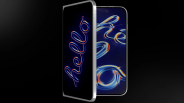Google will be introducing a new feature for the Photos app in the next few weeks. This time, the search engine giant aligns the theme with spring cleaning.
Upon the arrival of the new update, users will now be able to import images and clips that they have saved somewhere easily. They could also take advantage of a more convenient way of sharing their tabs and searching screenshots.
Google Photos to Bring More Organized Library Tab
According to Google's blog published on Mar. 22, the first feature that will arrive for spring cleaning will be a "more sortable library tab."
As Google Photos Product Manager Sophie Kahan wrote in the post, they are now updating the current layout for easy search of your favorite videos, photos, and folders on the library tab.
With the update, you can filter the media by type so you can immediately sort them later. Organizing one's file and album now comes effortless in Google Photos. Soon, you can also copy the images and even digitize them along with clips from the camera.
This would pave the way for a quicker sharing of memories with other people. You can actually edit them and transform them into photo books.
Related Article : How to Retrieve Deleted Images on Android Using Dumpster [2022]
Neat Sharing Tab
When it comes to the sharing tab, Google announced that it would make huge changes when it comes to sections. With that, the tech titan made specific sections for conversations, shared albums, and partner sharing.
This feature is expected to debut first on Android this week. Meanwhile, the iOS user could expect it to come soon.
Finding Your Screenshots
Currently, when we take a screenshot, the saved photo usually goes to an unspecified folder. Sometimes, we tend to forget the location of these images, and without knowing that, we might have already deleted some of them.
The spring cleaning also includes adding a special shortcut for those who want to find their latest screenshots on their phone quickly. You can later see this section on the top part of the primary photo grid.
Aside from that, the contextual suggestions linked to Google Lends will also be arriving soon.
Google Remove Movies and TV Tab From Play Store
According to Engadget, Google has now deleted a Play Store section where the movies and tv tabs are located. This means that you'll be seeing this time in the sections are games, books, and applications.
Elsewhere, you can retrieve your deleted photos on your Android smartphone using the Dumpster app. Tech Times reported that you could accomplish this in just a few steps.
First, you need to access the Play Store. You can download the Dumpster app. Next, install it right away.
Then, open it after and search the Deep Scan section. From there, you can now see what photos you want to retrieve from your device. The final step is to select all the photos you want to recover.
This article is owned by Tech Times
Written by Joseph Henry
ⓒ 2026 TECHTIMES.com All rights reserved. Do not reproduce without permission.