Facebook is one of the fastest-growing social media platforms running for many years. All throughout its development, we have witnessed how Meta brought amazing updates that always change the landscape for the users.
The social media app is home to entertainment, games, and messaging features. However, only a few people have the idea that they can earn money through FB.
Through the Professional Mode feature, you can start monetizing your content. This was once available only to Facebook Pages, but the company sees it thriving among content creators on the platform.
In this guide, you will learn how to turn on and off this feature on your profile. You will also know the advantages of activating it, so stay tuned for more information ahead.
Facebook Professional Mode
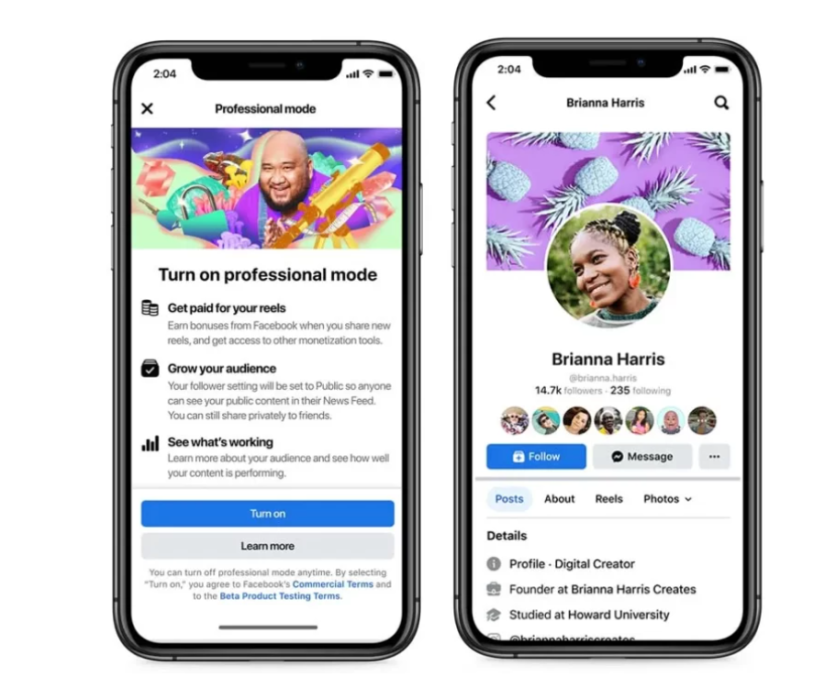
Before, Facebook pages were the only ones that could access the Professional Mode feature on Facebook. To make things better, the company decided to roll it out to the content creators on the platform. This time, even you and your friends can now monetize content in the feed.
When you turn on this feature, every audience can see your posts, but still, you have full control of this setting. You can allow it to be viewable by your friends only.
You will notice a huge difference in the Professional mode. Here, you can see the number of your posts, as well as the population of your audience and other analytics in your profile.
Over the course of time, you can view the engagements in your feed, including the comments, reactions, shares, and replies.
Switching to Professional Mode on Facebook
To turn on the Professional mode on your FB profile, here's what you need to do.
- First, open the Facebook app.
- Then, from the left corner of the page, tap your profile icon. This will direct you to your profile page.
- Near "Edit Profile," click the three-dot menu. You can now access the general profile settings.
- After that, look for "Turn On Professional Mode." Click it to activate the feature. You will be requested to turn it on once again. Tap "Turn On" from the blue bar bearing it.
What If I Want to Turn Off Professional Mode?
The same procedure applies when switching off the feature. Just open the FB and go to the three dots. Head to the general profile settings after.
Browse down until you see "Turn Off Professional Mode." Click this text. Again, you will be asked if you want to switch off this feature. Just re-tap the blue bar, which reads "Turn off."
Related Article : How to Lock Your Facebook Profile: A Simple Guide [2022]
Why Should You Use Professional Mode?
Meta wrote on its support page that by turning on Professional mode on your FB account, you could start earning money. However, there are a set of requirements you need to accomplish before monetizing your posts.
Aside from that, you can notice a surge in the influx of followers you can gain. They could be a regular visitor to your page or someone who stumbles on it upon scrolling in the feed.
Additionally, your profile can be tweaked into Digital Creator, revealing a lot about your content.
Read Also : In-App Browsers of Facebook and Instagram Are Capable of Tracking Users' Activity Online, Research Says
This article is owned by Tech Times
Written by Joseph Henry
ⓒ 2026 TECHTIMES.com All rights reserved. Do not reproduce without permission.




