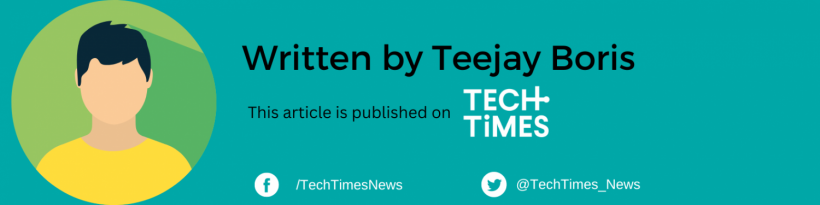YouTube's app on Apple TV ended up being janky after its latest update. It now crashes, leaving a black screen when users are exiting.
These days, our viewing habits have changed. Smart TVs are now taking over most living rooms. Gone are the days when we rely on cable TV channels or DVDs for entertainment.
With Android TV and Apple tvOS, we use various apps when watching the telly. And as such, YouTube has been part of our viewing sessions on TV.

(Photo : Chris McGrath/Getty Images)
ISTANBUL, TURKEY - MARCH 23: The YouTube and Netflix app logos are seen on a television screen on March 23, 2018 in Istanbul, Turkey.
YouTube App for Apple TV Crashes When Exiting
But this time, as per a report by Apple Insider, Apple TV users are struggling to exit the YouTube app. When they try to close it, it starts crashing, bringing them a black screen.
Some YouTube users took to Twitter and Reddit to complain about the bug they discovered on its Apple TV app.
The reports narrate that when users try to close the YouTube app on tvOS and confirm that they want to exit the video-sharing service, the TV screen goes pitch black. They say they are stuck with that unless they restart the device or force close the app.
According to a news story by Mac Rumors, the bug started appearing to some users after the latest update. But it is still unclear what causes the app to be janky, which freezes the Apple TV of some users.
Are There Any Fixes?
Given the multiple reports from its users, the official Twitter account of YouTube support gave away some troubleshooting steps.

(Photo : Chris McGrath/Getty Images)
ISTANBUL, TURKEY - MARCH 23: The YouTube and Netflix app logos are seen on a television screen on March 23, 2018 in Istanbul, Turkey.
For now, the Google-owned service is asking users to do the generic troubleshooting steps, such as restarting Apple TV and reinstalling the app.
Despite that, Mac Rumors says these troubleshooting steps still fail to address the issue.
Users are now saying they are "force quitting" the app to make Apple TV responsive again. With this, they would no longer have to unplug or restart the device to make it work again. But do not that this does not fix the bug at all. Instead, it only helps users go through the black screen.
But how do you force close an app on Apple TV?
Read Also: YouTube App for iPhone, iPad Crashing Issue Has Been Fixed
How to Force Close YouTube App on Apple TV
Apple TV allows users to force close apps, letting them navigate the device when an app becomes unresponsive.
To do so, you will only need the Siri Remote. Press and hold the Menu/Back button to force close an app on Apple TV.
In the meantime, as YouTube still figures out the crashing bug, this should help you escape the black screen when it starts appearing.
Related Article: YouTube TV Step Up its Efforts to Secure NFL Sunday Ticket Rights, Ahead of its Streaming Competitors