An online marketplace is a website or platform that allows users to buy and sell goods or services from each other. It acts as an intermediary between buyers and sellers, facilitating transactions and providing a platform for people to interact and conduct business.
Building an online marketplace can be a complex and expensive process, with the cost of creating an online marketplace mobile app being a significant factor for business owners to consider.
MVP Definition
An MVP, or minimum viable product, is a term used to describe a product with just enough features to satisfy early customers and provide valuable feedback for future development.
When it comes to building an online marketplace, an MVP can be a useful way to test the market and gather feedback without investing too much time and resources into the project. If you're wondering how to make a marketplace app, starting with an MVP can be a good way to get started and determine which features are most important to your customers.
So, what are the basic online marketplace MVP features that every business creator should consider?
Basic online marketplace MVP features
Registration / Authorization
Registration or authorization is a feature that allows users to create an account and log in to the online marketplace. This is an essential feature for any online marketplace as it allows users to access their account, view their transactions, and manage their profiles.
When building an online marketplace, it is important to consider the type of information you will need to collect from users during the registration process, such as their name, email address, and possibly their billing and shipping information. It is also important to consider the security of the registration process, as user information should be protected and kept private.

Some options for implementing a secure registration process include using SSL (Secure Sockets Layer) to encrypt data transmitted between the server and the user, and implementing CAPTCHA (Completely Automated Public Turing test to tell Computers and Humans Apart) to prevent automated bots from spamming the registration form.
Administrator panel
An administrator panel is a feature that allows the owner of the online marketplace to manage and monitor the platform. It typically includes a range of tools and features that allow the administrator to perform tasks such as adding and removing products, managing orders, and viewing analytics.
The specific features included in an administrator panel will depend on the needs of the online marketplace and the goals of the business. Some common features that may be included in an administrator panel are:
1. Product management: This allows the administrator to add, edit, and delete products from the marketplace. This can include uploading images, setting prices, and adding product descriptions.
2. Order management: This allows the administrator to view, track, and manage orders placed on the marketplace. The order management feature can include the ability to mark orders as fulfilled, view customer information, and generate invoices.
3. Analytics: This allows the administrator to view data and insights about the performance of the online marketplace. This can include metrics such as number of visitors, sales revenue, and conversion rate.
4. User management: This allows the administrator to view and manage user accounts on the platform. The user management feature can include the ability to view user profiles, delete accounts, and ban users if necessary.
An administrator panel is an essential feature for any online marketplace, as it allows the owner to manage and monitor the platform and make informed decisions about its growth and development.
Product page
A product page is a feature of an online marketplace that allows users to view and purchase items from the platform. It typically includes details such as the product name, price, and images, as well as a way for users to add items to their cart and check out.
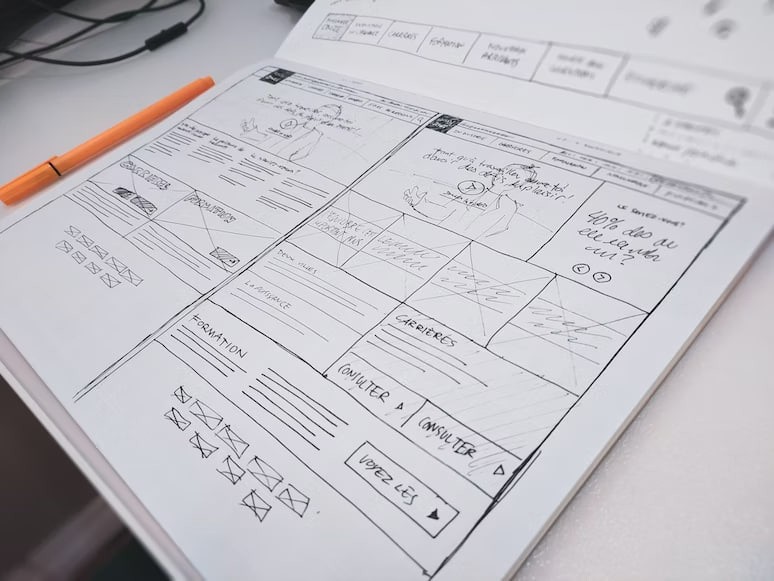
A well-designed product page is essential for an online marketplace as it is the main point of interaction between the business and the customer. A product page should provide users with all the information they need to make an informed purchasing decision, including detailed descriptions, high-quality images, and pricing information. It should also be easy for users to navigate, with clear calls to action and a seamless checkout process.
Some key considerations for building a product page for an online marketplace include:
1. Product information: Make sure to include all relevant details about the product, such as its name, price, dimensions, and any other important features.
2. Images: Use high-quality images to showcase the product and give users a clear idea of what they are purchasing.
3. Ratings and reviews: Allow users to leave ratings and reviews for products to help other users make informed purchasing decisions.
4. Add to cart and checkout: Make it easy for users to add items to their cart and proceed to checkout. This can include options for different payment methods and shipping options.
Overall, a well-designed product page is an essential feature for any online marketplace, as it plays a crucial role in the user experience and can impact sales and revenue.
Search and filters
Search and filters are features that allow users to find specific products on an online marketplace more easily. They are particularly useful for large marketplaces with a wide range of products, as they help users narrow down their search and find the products they are interested in.
There are a few different types of search and filter options that can be included on an online marketplace:
1. Keyword search: This allows users to search for products by entering specific keywords or phrases. This search can be useful for finding products that have certain features or characteristics.
2. Category filters: These filters allow users to filter products by category, such as clothing, electronics, or home goods. They can help users find products in a specific category more easily.
3. Price filters: They allow users to filter products by price range, such as under $50 or between $100 and $200. Price filters can be useful for users who are looking for products within a specific budget.
4. Rating filters: They allow users to filter products by ratings, such as products with an average rating of 4 stars or higher. These filters can be helpful for users who are looking for high-quality products.
Overall, search and filters are an important feature for any online marketplace, as they help users find the products they are interested in and improve the overall user experience.
Conclusion
In conclusion, building an online marketplace can be a complex and expensive process, with the cost of creating a mobile app being a significant factor to consider when deciding to build online marketplace. By focusing on the basic MVP features, such as registration, an administrator panel, a product page, and search and filters, business creators can test the market and gather valuable feedback before investing more time and resources into the project.
While off-the-shelf solutions may seem like a quick and easy option, custom software solutions are often a better long-term investment as they can be tailored to the specific needs of your business.
ⓒ 2026 TECHTIMES.com All rights reserved. Do not reproduce without permission.




