Listening to songs and podcasts is a guaranteed way to enjoy using Spotify to the fullest. However, if you want to try another idea on the platform, you might want to test the waters by adding audiobooks to your list.
Anytime or anywhere, you can purchase your desired audiobook on Spotify. It could be from the children's stories you have read in your grade school or a passage from a novel you used to read in college. Either way, each of them comes with a different price, so if you want to continue exploring Spotify audiobooks soon, here's how to get started.
Spotify Audiobooks
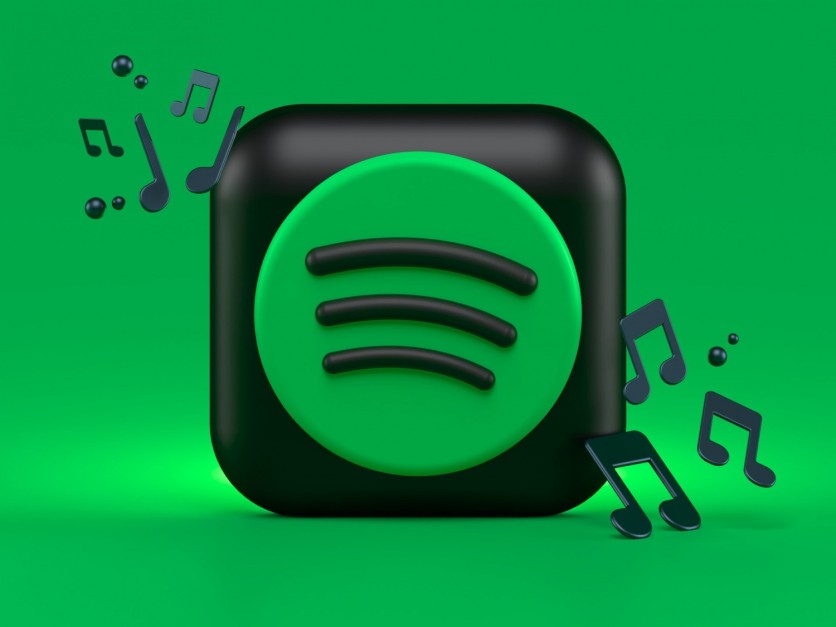
When Spotify announced its desire to venture into audiobook selling last year, many people knew that it would dive right away for this track. The platform never ceases to address the listening needs of the fans: from music to podcasts.
According to Mashable, the Swedish streaming giant exclusively launched Spotify Audiobooks to the US market last week. At this point, we do not know when or when the company will roll out this feature to the other markets.
Although it's only available for US-based listeners, the promising feature is expected to attract more bibliophiles to the platform once its global release kicks off.
Easiest Way to Get Spotify Audiobooks
Before you buy an audiobook on the platform, make sure that you're currently residing in the United States. The feature won't work if you are living outside the country.
Now that you have confirmed your legibility to purchase Spotify audiobooks check these steps right away.
Search for Audiobooks: The first thing that you need to do is to search for your favorite audiobook. To begin, you need to open the Spotify app by entering any keyword on the search bar.
Dive to the Discovery Tab: Explore more options for your preferred audiobooks. The headings you can see include the name of the artists, playlists, albums, profiles, and podcast episodes. If you want to dive deeper into these sections, click "See All" on the top right corner of the screen. From here, you can now start accessing the playlist tabs.
Choose Your Audiobook: The playlists you will see here have different genres. You can select horror, romance, adventure, or any other genre for your Spotify audiobook. After finally deciding on a genre for the audiobook, you can click the three dots on the right corner. To do this, tap "Go to Album" and explore the albums section further.
Listen to the Audiobook: Right away after saving the audiobook, you can now start downloading it. You can do it by batch depending on your taste. For offline listening, we highly recommend you download them from the albums that you select.
Related Article : Spotify Audiobooks First Collection Features Voices of Hilary Swank, Forest Whitaker, David Dobrik, and MORE
Best Spotify Audiobooks Right Now
If you're still confused about what audiobook to play for your needs, here's a quick list you can use as a guide for your listening journey, per Hooked to Books.
- The Story of Peter Pan by J.M. Barrie
- Robin Hood by J.Walker McSpadden
- The Adventures of Huckleberry Finn by Mark Twain - Narrated by John Greenman
- Life of Pi by Yann Martel - Narrated by Sanjeev Bhaskar
- Macbeth by William Shakespeare
- Romeo & Juliet by William Shakespeare
- Dracula by Bram Stoker
- Pride & Prejudice by Jane Austen
This article is owned by Tech Times
Written by Joseph Henry
ⓒ 2026 TECHTIMES.com All rights reserved. Do not reproduce without permission.




