Your Nintendo can allow you to stream, but there are a few conditions you need to consider. To flash your gameplay right before the big screen, you first need to know its software and hardware prerequisites.
Sharing your walkthrough with your friends and other people on Twitch and other platforms can be done easier if you know what your PC requires.
Here's what you need to know to get started with real-time streaming as other game streamers do.
Nintendo Switch Streaming Setup
![How to Set Up Your Nintendo Switch For a Livestream [2023]](https://d.techtimes.com/en/full/419313/how-set-your-nintendo-switch-livestream-2023.jpg?w=836&f=275dbdc4e0db1ff8a91db8ab78929ba8)
If you want to jump right into Switch streaming, just like Wolfey Glick and other streamers used to do, you should first assess if your PC is capable of such a process.
Slash Gear reports that there is required hardware that you should get to make it work. The so-called "capture card" is all you need to begin your gameplay streaming.
This accessory lets you capture the video output from your console and transmit an ultra-low latency clip to a computer. With this, you can share what's happening on your screen on YouTube, Twitch, and other platforms.
There are cheap capture cards that you can purchase online, but some expensive ones tend to produce the finest quality in 4K or higher quality. It all boils down to your budget and streaming setup.
When it comes to the required software, you can install a particular app that will cover your webcam video, microphone audio, and more. One of the best options for this is StreamYard and OBS.
Related Article : Best Nintendo Switch Controllers to Get in 2023: Pros and Cons
Setting Up Your Nintendo Switch Livestream
Once you already have all the things you need to set up your real-time streaming on Switch, you can now proceed to your desktop to connect all of the necessary peripherals and apps.
First, you need to sign in on your Switch and open your PC. Make sure you already install the streaming app you need to use.
Using a USB cable, connect your capture card and set your console on dock mode. Link the HDMI cable to the dock and then to the HDMI IN port of the capture card.
Then, go to your computer to open the streaming software and link it to Twitch or any streaming platform. Tweak all the settings you like to change before the actual live stream.
The last thing you need to do is to tap the Start Streaming option. Launch a game on your console afterward.
Can You Stream on Switch Without Using a Capture Card?
For those who can't afford to buy a capture card, you have two ways to stream on your Nintendo Switch.
According to Tech4Gamers, the first method involves streaming via the Stream Labs application. The second trick is by streaming through an Xbox One console. You will need an ethernet cable for this method.
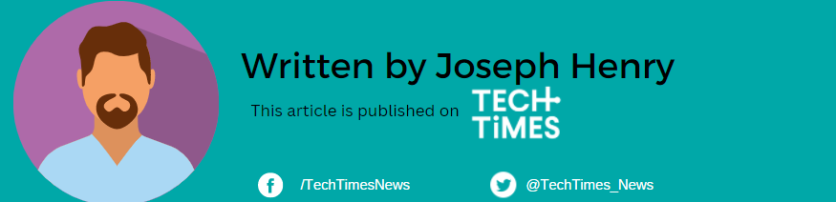
ⓒ 2026 TECHTIMES.com All rights reserved. Do not reproduce without permission.




