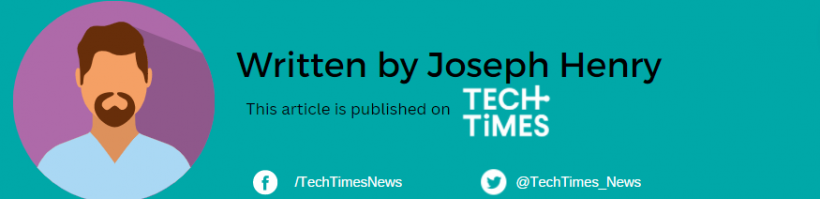T-Mobile subscribers can soon engage in hands-free texting or calling via Amazon's popular digital assistant.
The second-largest mobile carrier in the US only requires the users to connect their phone number to Alexa to make this happen.
T-Mobile Urges Users to Connect With Amazon Alexa
According to an early report by Android Police, the Alexa app can now be used to text and call your buddies through smart speakers.
With the launch of support for T-Mobile users, subscribers can now link their account with the digital assistant so they could take advantage of this feature as early as now.
The news outlet discovered the feature via The Mobile Report when it saw an illustration of a T-Mobile user who is asking Alexa to make a call.
According to the promo, all you need to do is to "link your T-Mobile number to your Alexa speaker to connect to the people & places that matter most-with the same hands-free convenience you've come to expect from Alexa."
Requirements to Link Your T-Mobile Account With Alexa

(Photo : Mika Baumeister from Unsplash)
You can soon text or video call your friends using your T-Mobile with no clicking process. All you need is to connect it to Amazon Alexa.
To explain this feature in full detail, T-Mobile wrote the following requirements that every subscriber should take note before connecting their account to the digital assistant.
- A T-Mobile account with a Voice line
- A T-Mobile ID
- An Amazon/Alexa account
- Alexa Speakers
- iOS 14 or Android 8.0 or newer smartphone to pair via Alexa app
How to Connect Your T-Mobile Account Via Alexa
Once you meet all the requirements needed to activate this feature, it's now the time to test it out and see what it's capable of.
According to Phone Arena, you can begin connecting with the Alexa app through the procedures below. Make sure to properly follow each of them to avoid encountering any potential issues that might arise.
- First, download and sign in via Alexa app
- Then, head to Settings and search for More. Proceed to Skills and Games.
- From here, tap the Search icon that you will see in the top-left corner of the screen. After that, just type "T-Mobile" and choose T-Mobile with Alexa.
- Once you're done, select Enable Skill.
- When you're already in the login page of T-Mobile, enter your phone number or email address you associate with your T-Mobile ID. Don't forget to enter the password, as well before signing in.
- Wait for a few seconds and a T-Mobile verification code will be sent to your smartphone. This is done to verify your identity.
After passing the verification process, choose the line you want to use Alexa for. Verify your address and confirm it in case an emergency happens.
If you want to disconnect your account from the Alexa app, just go to Settings and click More. Tap Communications and search for Accounts. Disable Skill after.
Related Article: T-Mobile 5G Home Internet Service is Now Available For Just a Monthly Price of $25
Useful Alexa Commands For T-Mobile
To call your friend, just say "call (insert phone number or name of a person you want to call). Answering an incoming call is also made easier by commanding Alexa with "Alexa, answer call" or "Alexa, decline."
If you want to contact the authorities or medical personnel for emergency cases, you can say "Alexa, call 911."
Last February, Tech Times reported that the T-Mobile 2G network will be shutting down by next year. This could mean that the company will put more focus on 4G LTE.