
Managing businesses, especially on a large scale, need close monitoring and proactive management. However, doing everything manually is not cost-efficient nor beneficial for the company. This is no longer a problem in a tech-driven world because the CMMS software got your back.
Since people can only do so much in managing a bulk of assets, equipment, and even machinery, the best way to keep your business efficiently managed is by digitizing, automating, and streamlining department operations and maintenance.
This is where the CMMS software or Computerized Maintenance Management System software comes in. But what is CMMS software in the first place? How can it help your business? Let's talk about them one by one.
What Is CMMS Software?
CMMS, as the name implies, is software that provides a management system for monitoring and maintaining equipment, properties, and other assets of a business. It aims to keep these assets in their most productive state within a longer life span while minimizing the cost of maintenance.
Since the assets of businesses vary depending on the industry and nature of the business, the use of this software could also differ. Some notable uses of CMMS software are facility, fleet, asset, and equipment management. It could also provide maintenance management of various machinery through analytical reports, KPI dashboards, and scheduled inspection requests. Other features include inventory and work order management, preventive maintenance, and maintenance budgeting.
The CMMS software meaning is not limited to these managed processes. The value it gives to every business makes it not just a means of upkeep but also a strategy to impact business returns positively.
Less downtime, longer life span, reliable and maximized performance, cost-efficiency, and compliance are just some of the results of using the top CMMS software for your business. These are not just results but also factors directly affecting ROI. So, to help your business move forward and grow, consider our top 5 best CMMS Software for 2023:
1. QRmaint

QRmaint is a CMMS software that provides an intuitive and mobility-oriented platform that complements a company's maintenance department.
This CMMS or maintenance software benefits a company in more ways than one. It automates the entire production process, including purchase request submissions, inventory, team management, and scheduling and monitoring of equipment maintenance.
QRmaint also improves the communication and cooperation of the maintenance team and operators to ensure that problems can be addressed quickly and efficiently. It also provides data recording and access to help you analyze and draw conclusions toward a data-driven decision for the business. Here are some of the features that make QRmaint one of the best CMMS software to assist your business this 2023:
Features
Easy-to-Use Mobile CMMS App
QRmaint is one of the top choices among technicians, managers, and other industry experts for its usability. There is no need for advanced training of employees in using the software, making everyone capable of using the mobile CMMS app to address maintenance concerns in the most efficient way possible. You can also monitor all maintenance activities through the mobile QRmaint CMMS app.
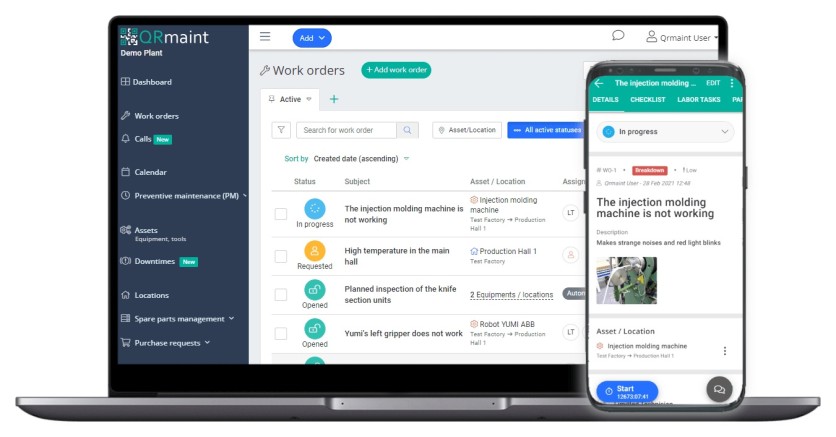
Affordable Price Point
Aside from usability, QRmaint gets the users' nod for its unbeatable price offer and hassle-free implementation. You can simply open an account in seconds to access the CMMS feature that could overhaul the maintenance of your production facility. Free for 14 days, try how beneficial their service is before you grab their offer of a monthly or annual plan. They also ensure there will be no hidden fees, just a subscription fee will be paid when you avail of the service.
Simplified Maintenance and Inventory Using QR Codes
Simplifying the workload and process of asset maintenance is QRmaint's best suit. It provides full control over through mobility and the use of QR codes. A simple scanning of QR codes provides access to equipment's full history, helps handle an assigned task, manages parts inventory to keep the number of spare parts to a minimum, and delivers failure or breakdown reports.
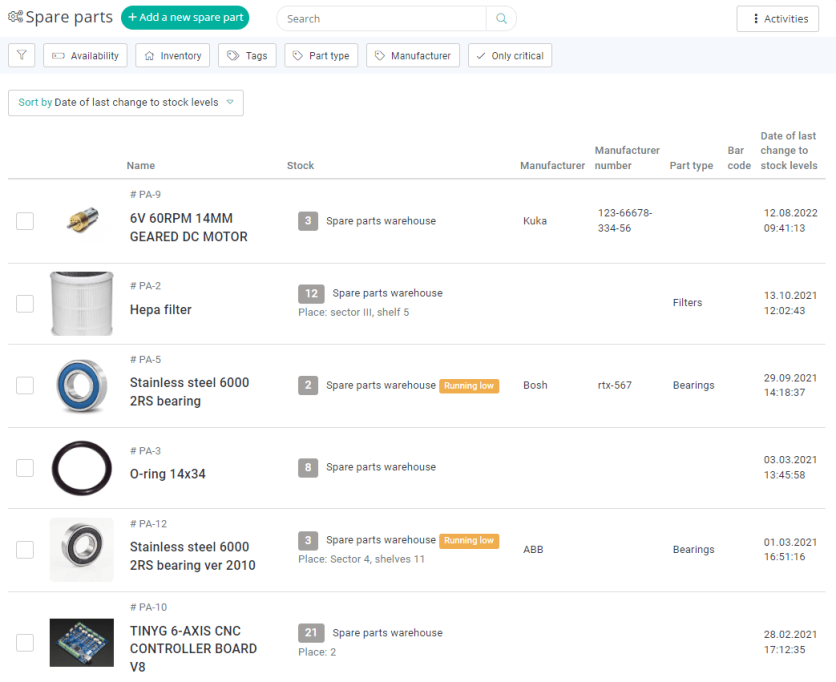
Though QRmaint functions similarly to other CMMS software, its edge lies in using QR codes to simplify the maintenance of assets, making anyone capable of performing the job at hand, even without special training. This results in lower failure rates, higher profits, and less downtime, making the equipment and machines more productive and efficient.
Real-time Notifications, Alerts, and Dashboard TV
Instant push notifications inform the maintenance team whenever failures or problems need immediate fixing. This keeps all hands on deck to ensure that everything works well and that any breakdown or defect can easily be addressed.
This CMMS software feature allows operators and production line employees to alert the maintenance team as early as possible once they have identified a problem to reduce downtime and further financial loss.
For preventive maintenance, periodic emails and text messages remind the team to conduct scheduled and routine inspections. For real-time updates in the production line, a Dashboard TV presents the status of tasks for an overview of the production flow.
Preventive Maintenance Checklist
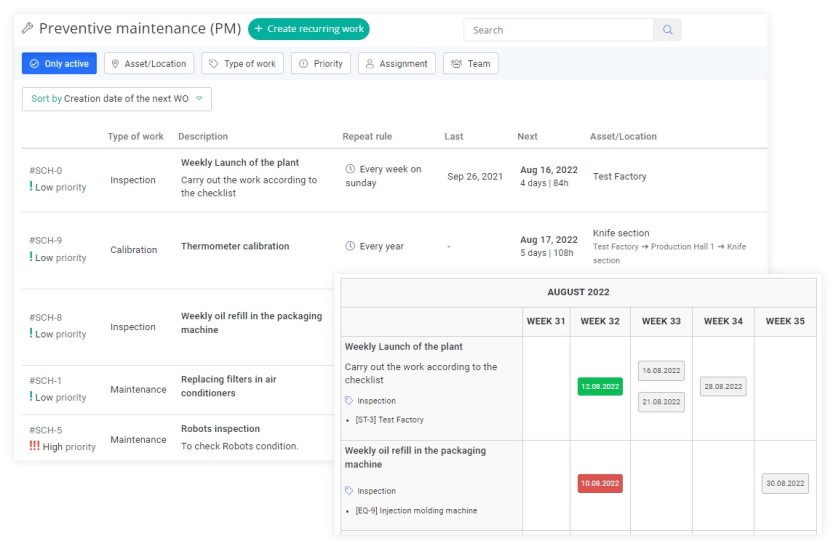
Preventive maintenance is seamless with QRmaint. It helps schedule and automate preventive work orders using calendars, readings, and checklists presented in a graphical schedule.
The visual representation of the preventive maintenance schedule can help update the team on the status of work orders, whether they have been completed, planned, or pending. It is also easy to monitor routine inspections and safety checks through checklists to ensure that all are working well.
Pros
free unlimited requesters
downtime monitoring
contains many complementary solutions ( DashboardTV and ANDON call system)
enables integration with other systems via API
mobile-first
Cons
There is no SSO, but users can easily set up their accounts within the QRmaint system.
2. Limble CMMS

Limble is a CMMS software that stands out because of its ease of use, functionality, and customer support. It can support all sizes of companies, so it's a good choice for growing businesses. Here are some of the features that users find commendable when using Limble CMMS:
Features
Ease of Use
Using Limble CMMS is as easy as a self-taught platform. Employees simply need to access a link, bookmark it, and start using the platform right away. It also uses an app available on Android and iOS. Even without IT assistance, Limble can easily be integrated into business workflows with little to no training at all. And even if it is simple, it can handle complex tasks as it efficiently tracks real-time maintenance processes.
Customer Support
Limble's edge over the other CMMS software is its top-notch customer support. Users are often satisfied with the software, but their customer support has been reviewed remarkably. If you need help, you can easily reach them via chat, email, or Zoom, and their response comes almost immediately. Aside from answering queries to help you out, they also provide easily understood videos to demonstrate what you need to do.
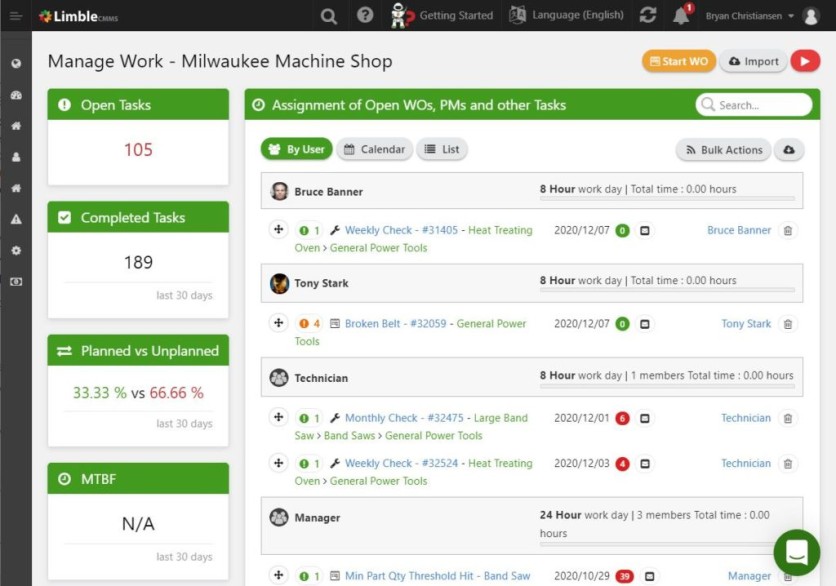
Spare Parts Inventory
Limble's spare parts inventory offers immediate notification when stock is insufficient. This is possible because it tracks parts usage not only in storage but also those used in work orders and preventive maintenance. This efficient inventory can determine when stock levels need replenishing and plan accordingly. However, some users think it needs better parts management to help users find the parts easily.
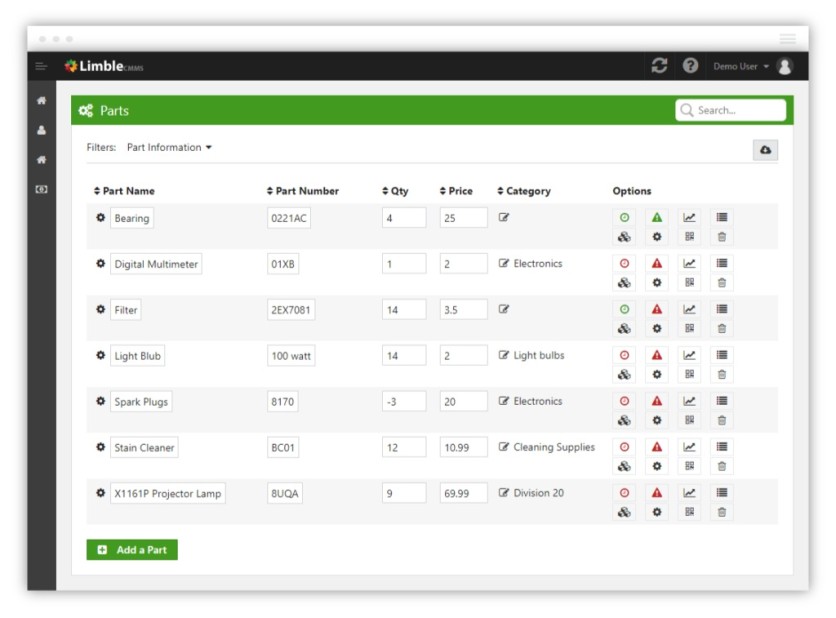
Preventive Maintenance Program
Preventive maintenance helps you automatically schedule tasks, monitor their progress, and generate analytical reports and KPIs to ensure accurate records of assets, including cost, repair time, parts usage, and breakdown frequency.
Its checklists contain all the information technicians need for maintenance work and routine inspection. It also allows a mass import of spreadsheets of invoice history. Though some users find difficulty in setting up maintenance intervals, it ensures that customer support is always ready to assist.
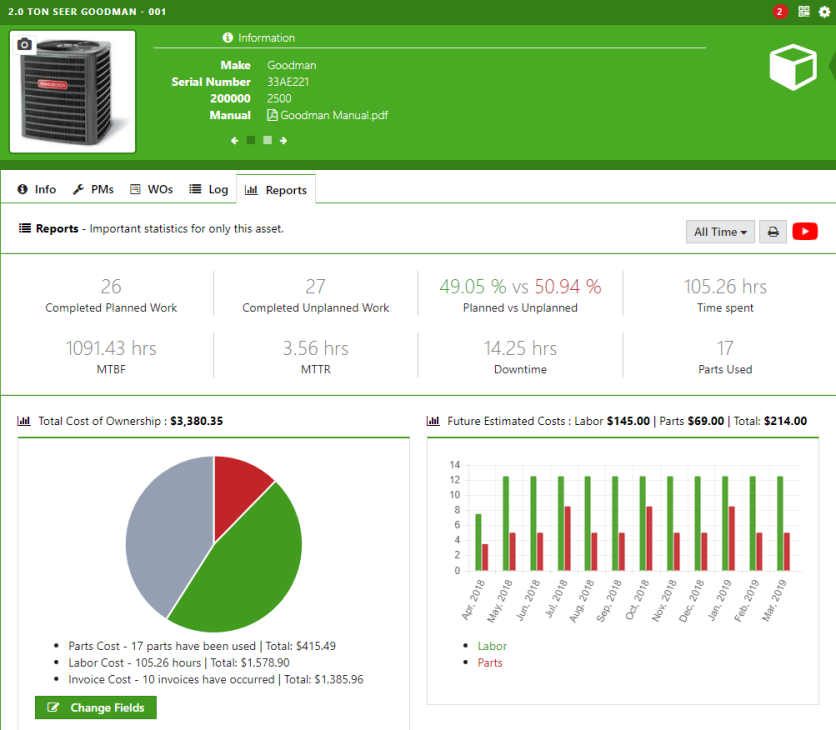
Pros
Affordable price point compared to other frontrunners in CMMS, but many features offered in paid tiers
Hides sensitive content
mobile-first
Cons
No offline version; signing out often not advisable
Immovable windows on top of other windows
The calendar can't add planing
3. Fiix

Fiix is a cloud-based and AI-powered CMMS software that focuses on preventive maintenance, efficient use of insights, and multiple system integrations. It offers proactive solutions using insights based on assets, work orders, and inventory data.
Fiix also boasts world-class security features, including constant data backups, 99.5% uptime, SOC2 Type 2 compliance, etc. In spite of its powerful features that could kick failure to the curb, it's a bit pricey for starting businesses. Here is what made Fiix one of the top CMMS software in 2023:
Features
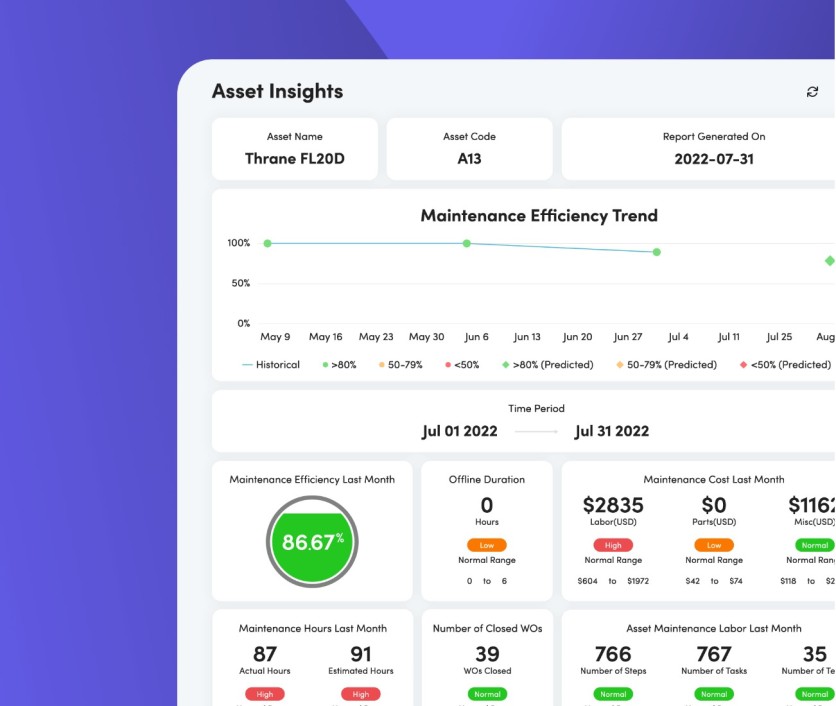
Preventive Maintenance
Fiix's preventive maintenance includes record-keeping of various physical and work order assets, their schedules, progress, maintenance history, and performance. By using calendars, QR codes, inventory trackers, and customized reports, preventive maintenance is seamless.
Some insights that help preventive maintenance come from the work order, asset, and inventory management data. These dashboards present data and insights that can help you make data-driven decisions for the business. They aid in preventive maintenance to ensure that everything is working well.

Mobile Maintenance, Analytics, and Reporting
Fiix provides an on-the-go mobile application where you can monitor all maintenance processes. It works well even offline to ensure that regardless of signal and connectivity, the app keeps your maintenance data accessible anytime needed.
Part of the data accessible on mobile is analytics and reports. Using just one tool, you can gather insights on filtered data to quickly make management decisions affecting uptime, waste reduction, and other management concerns. With these analytics tools, you can cut costs in labor and audit.
Multiple Integrations
The capabilities of CMMS software should not be limited to its platform. With multiple integrations, the software can expand its features easily without paying extra. Integrate with compatible systems in Fiix's Integration Hub, and open more possibilities with Fiix.
Pros
Users rate it with almost a perfect score for value for money
Offers multiple integrations with its Fiix Integration Hub
Cloud-based and AI-powered
Constant alerts maintain stock levels
Cons
It takes time to overcome the learning curve
Work orders and purchase orders can be sent to one email only
Setting up takes a little longer
Expensive paid options
4. UpKeep

UpKeep is one of the best CMMS software that provides data for multiple teams since it works as a CMMS, EAM, and APM solution in one. Thus, it bridges the gap between maintenance, reliability, and operations, unifying the data needed for all these facets for a data-driven decision for your business, employing an ecosystem approach.
UpKeep also manages daily maintenance life cycles in multiple locations, ensuring that assets are utilized efficiently. This software also gathers all the real-time performance data to gain insights that can influence business decisions. Here are the other features that make UpKeep one of the top CMMS software in 2023:
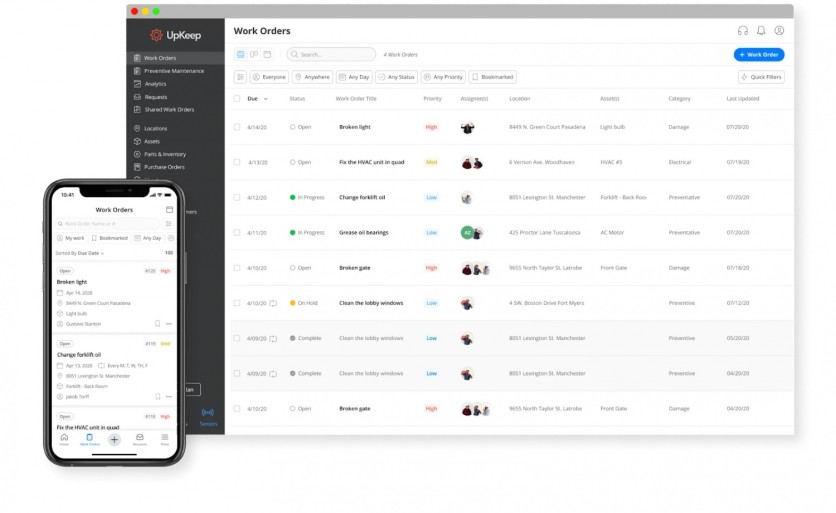
CMMS Mobile App
Work order requests on the go are possible with UpKeep's mobile application, which is compatible with Android and iOS. It cuts down maintenance response time and equipment and asset downtime.
Workflow integration and streamlining communication with UpKeep ensures consistent records, extends equipment life span, increases ROI, and improves facility conditions. You can easily access your Request Portal using the mobile app.
Preventive Maintenance
Scheduling equipment maintenance, creating alerts, making repeat work orders, and automating Preventive Maintenance are seamless and efficient with UpKeep. You can also develop PMs using machine cycles, mileage, or other units of measure and gain visibility over the entire maintenance process.
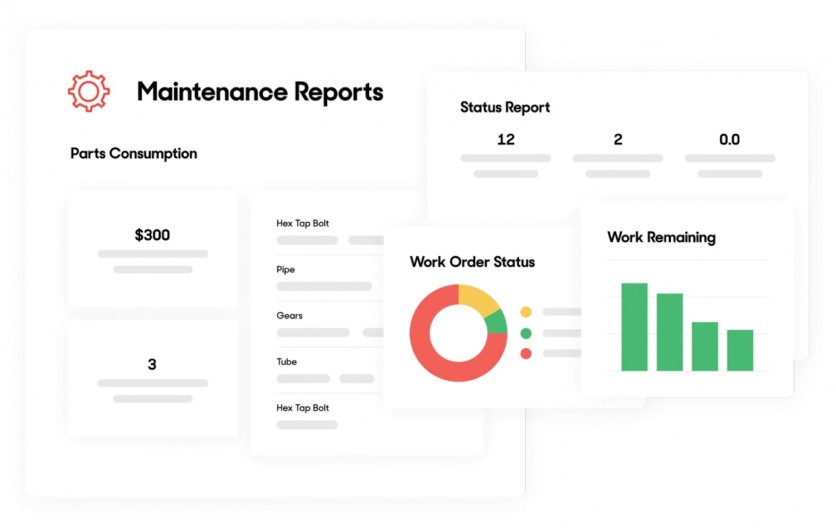
Centralized Work Order Request System
UpKeep's centralized work order request system uses the following filters: by technician, due date, location, priority level, and status. Based on these filters, orders can be prioritized and assigned. With its automated work orders, it sends mobile push notifications to technicians for immediate response. It can also include photos, videos, and attachments in PDFs for the inclusion of manuals and instructions for a work order.
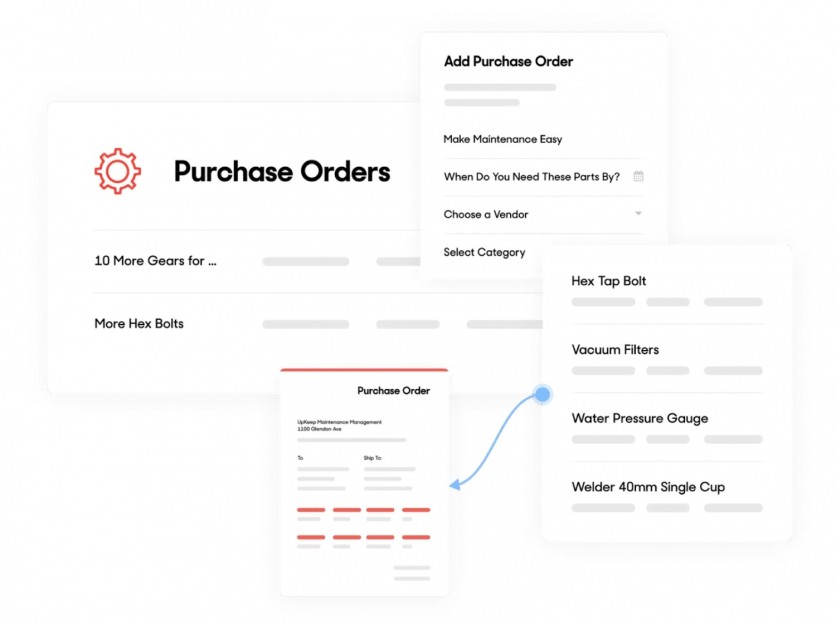
Simplified Inventory Management
UpKeep's simplified inventory management ensures that documentation is updated and consistent with bar codes to monitor stock levels properly. It helps avoid stockouts with simplified purchase orders and reduces downtime using exact parts quantities. It also uses a single source of truth and centralized business intelligence to cut costs.
Pros
The software can accommodate all information about the assets
Seamlessly integrates with other software
3-in-1 solution for your business
Available on mobile
Cons
UI needs improvement to move parts around and find assets quickly.
Too expensive for small businesses
Training is necessary to use the tool
Glitches when making work orders recur
5. eMaint CMMS

eMaint is a cloud-based CMMS software by Fluke. It enables professional and managed monitoring and maintenance of your business by capturing, storing, and sharing asset performance data that aims to reduce cost and prolong equipment life span.
Startups and expanding businesses are compatible with eMaint, as its maintenance operations across websites can configure the system based on your needs. This CMMS software also has features that can cater to international operations.
Some of the benefits of using eMaint include the extension of the life span of assets while increasing transparency and visibility. It also complies with regulatory standards to ensure quality service, improved rate of completed work, and customer satisfaction. The automation of preventive maintenance eliminates inefficient manual processes while reducing equipment downtime.
eMaint integrates with core business software while its mobile CMMS app works offline and syncs once online.
Pros
user-friendly and customizable
flexible enough to incorporate the system into workflows
major sorting features to quickly sort and locate an item
Cons
unavoidable glitches with customer service
poor assistance in setting up software
With all the benefits that CMMS software can deliver for your business, there is no doubt that setting up one is a decision that will drive growth and revenue for the company. You should check your budget and the features that would benefit you most. You can always consider one of the top 5 best CMMS software in 2023 for your business monitoring and maintenance needs.
ⓒ 2026 TECHTIMES.com All rights reserved. Do not reproduce without permission.




