iPhone users are at risk of getting spied on because of one new feature that recently came on iOS: Window 11's Phone Link support.
There's a stern warning to Apple handset users that the app was being misused by cyberstalkers who are secretly taking advantage of this functionality.
Cyberstalkers Use Phone Link Support to Spy iPhone Users

With Apple known to be one of the leading leaders when it comes to smartphone privacy, it's no wonder why many people think that getting an iPhone is recommended. However, in some cases, you can be exposed to cyberattacks and spying incidents even when you have excellent iPhone security.
According to software maker Certo, when someone has physical access to your precious handset, they can spy and take control of the features in your device via the Phone Link app.
For those unfamiliar with Phone Link, it's a Microsoft-designed app that users can utilize to sync their smartphones with PCs. This way, they can send texts and receive calls even when users rely on computers.
The feature has been existing in Mac for many users and this is the only time that it came on iOS to make room for iPhones.
Snooping on your confidential information can be pretty scary even if you hide your personal data in the most private folders.
How Cyberstalkers Abuse the Phone Link?
According to a report by TechRepublic, spies target the iPhone of the victims by initially accessing it. This is where the compromising of files starts.
Once the stalker obtains your passcode, that's an instant giveaway for the spy to penetrate the content of your smartphone. They will set up the Phone Link via Bluetooth to know more about the victim's data. They also run QR code scans by just merely observing from your smartphone.
After finishing the Phone Link setup, the cyberstalkers can now freely browse your files including the iMessages, phone call history, and your pictures. These are all accessible from Windows 11 PC.
It should be noted that this incident is "obviously worrying" to the part of the users, according to Certo. There's a surge of hackers who misuse this Windows feature for their own good.
Related Article : Microsoft's Windows 11 Phone Link Now Supports iMessage for iPhones
How to Protect Yourself From Cyberstalkers?
As per TechRadar, you can do some security tips to protect yourself against iPhone spies. Certo says that you can start by switching off your Bluetooth especially if you're not using it. Once you turn off the wireless connection, there's no way that a spy can set up the Phone Link on the Windows PC.
Another thing you can do is check the Bluetooth connection on your other devices. It's easy to do this by going to Settings, then Devices. If you think that you do not recognize the connected device, you can tap "Forget this Device" to cut the connection from your iPhone.
You can also regularly change your passcode to keep someone guessing before they unlock it. Certo says spyware makers might think of an efficient solution to bypass this security layer on iPhones soon if Apple and Microsoft won't act quickly to suppress it.
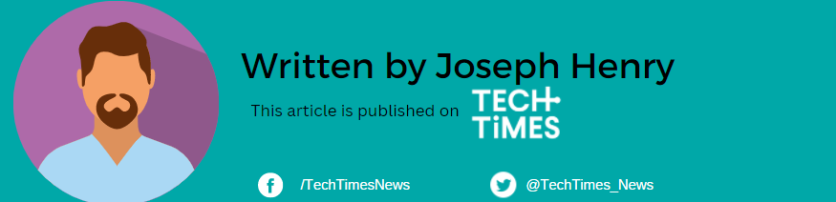
ⓒ 2026 TECHTIMES.com All rights reserved. Do not reproduce without permission.




