Many users of Meta's popular messaging app have taken to other social media platforms to report that they cannot send pictures and videos through Facebook Messenger. There were no other indicators of this issue on Friday besides the "Message not sent."
A lot of users across the US and UK also reported having the same problem on Instagram. Many reports also came from as far as Southeast Asia, which many people led to believe that the problem is Meta itself.
The first reports of the issue started around 5:10 p.m. EDT, and it began to ramp up immediately as more people could not send images and videos. It started to peak by 6:55 p.m. EDT when as many as 505 people reported the messenger problem to Downdetector.
This issue came two days after Threads, an Instagram-based app released by Meta to rival Twitter, was launched. Because these two events occurred near in time to one another, many users believe they are related.
One Twitter user said, "It's just such a big coincidence that this is happening two days after Threads was launched."

Who Fired the First Shot?
Mark Zuckerberg and Elon Musk have been publicly feuding recently. It even reached a point when the two challenged each other to an MMA fight to resolve everything.
Before Threads was launched, Zuckerberg began trolling Musk with memes about Threads killing Twitter. That didn't go well with the Tesla founder, who took it as a personal challenge to him and his company.
How to Fix Picture-Sending Issues on Messenger If the Problem is Not Meta Itself
Before doing anything drastic, there are a few things you can do to make sure the problem can be diagnosed and isolated. Here are a few tips to fix this problem as soon as possible.
1. Check Your Picture's Format
Facebook Messenger has criteria when sending photos. Your message could fail if you send something that doesn't meet them. The formats that Messenger accepts are JPG, PNG, and BMP, and they also have to be 25 MB max in size. It's also vital that you allow messenger access to your storage device.
2. Try to Send Photos to Other Messaging Apps
First, you need to determine if the problem is just with Messenger. The first thing many users did was to try to send pictures on Instagram (IG) and Whatsapp.
In this case, they couldn't do it in IG but could in Whatsapp, which made them believe it might be an issue with Messenger and Instagram alone. If all those messaging apps are doing the same thing, it could be a Meta issue or other reasons. Do the next step.
3. Check Your Internet Connection
Many areas in the world still don't have a good internet connection. After trying to do step #1, check your connection to see if this is the problem. Try to open a browser and go to any website. If the page loads normally, then your connection might not be the issue.
However, your connection might be the problem if the web page loads slowly. The first thing to do is restart your modem and repeat this step. If the same thing happens, there's a good chance that your connection might be the issue.
Contact your Internet Service Provider (ISP) and report the issue. You can also check your ISP's website to find out if there are local outages. In the case of an ISP issue, you can do nothing until it is resolved.
4. Disable Third-Party Apps
Some apps interfere with Messenger's ability to send photos. Disable them and try sending photos again. If this doesn't work, go to the next step.
5. Clear the Cache
Be careful when doing this, as all data related to Messenger will get erased, including your password. If you don't know your password, find out first.
Go to your device settings, then "Apps." Find Facebook Messenger. Then, select "Storage" and "Clear Cache" or "Clear Data" options. After doing this, try sending a photo on Messenger again. If the same issue persists, go to the next step.
6. Update Messenger
In some cases, old app versions may have bugs that can cause this problem. It can be solved by just updating Messenger.
7. Restart Device
Restarting your device can solve many problems, including the ones not affecting Messenger. It closes any apps or processes that might interfere with photo sending.
8. Reinstall Messenger
When all else fails, uninstall Messenger and reinstall it, which automatically clears any issues connected to app data and files during the installation. It also updates your Messenger version if you haven't already done so.
If nothing works, then you have to accept that it's probably a problem with Messenger and wait for them to solve it. You can check Downdetector to see if there are reports of the same thing happening to other people. The most likely scenario is they are.
Related Article : Meta Receives 30 Million Sign-Ups for Twitter Rival 'Threads'
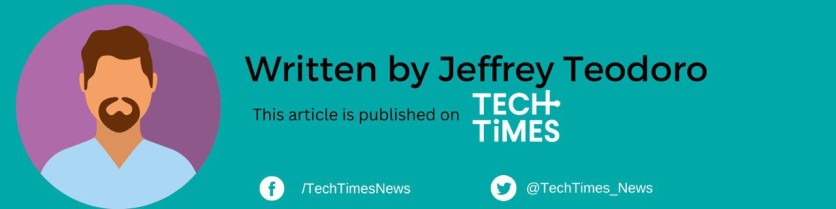
ⓒ 2026 TECHTIMES.com All rights reserved. Do not reproduce without permission.




