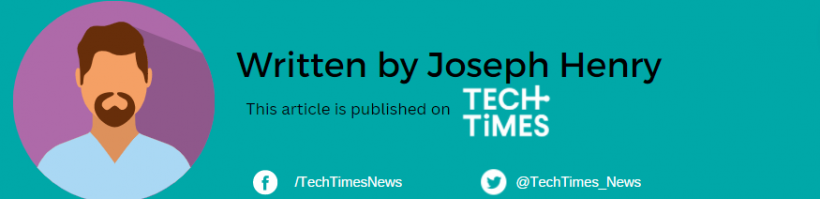Meta is making Threads more useful than before following the launch of the chronological feed on the platform.
With the rollout of the update this week, Mark Zuckerberg sees this as an advantage over Twitter whose next move is to go full rebranding with the "X" trademark.
Meta Launches Chronological Feed on Threads
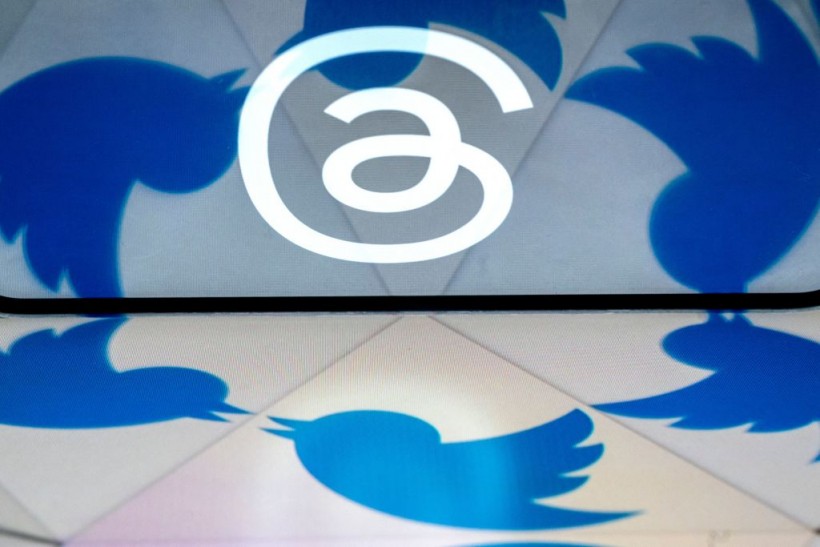
The long-time rivalry between Mark Zuckerberg and Elon Musk is not just all about the love for tech dominance. It's also about overtaking each audience to a new dimension with the launch of social media platforms.
With Threads taking over the scene, Twitter is left in shambles. Users feel the need for its upgrade, that's why Musk already announced its rebranding to "X."
According to Engadget, Meta is turning Threads into a more well-rounded site for people with the new option to access the chronological feed. This way, users won't miss real-time updates with their friends and favorite personalities.
Of course, since it's a fresh update on Threads, you need to update the app to its most recent version to use this feature.
If you're thinking of switching between the Following and For You feed, all you have to do is to click the logo of the app and swipe each other. Tapping the home icon also works.
Even before people see the chronological feed on Threads, Zuckerberg already hinted at its launch two weeks ago.
Aside from the chronological feed, Threads users will also enjoy translating unfamiliar languages with another new feature. In case you want to translate a Chinese post to English, you can just simply click the bottom right corner to begin the translation process.
With the future adjustments that Meta lines up for the Twitter-like app, it's about time to explore more options in the newfound Threads.
Furthermore, users can also filter notifications in the Activity Tab. It works on quoted posts, replies, follows, interactions, and reposts.
Another thing is that a new follow button will spell a huge difference when following someone. As such, Threads now allows a new way to approve all pending follow requests at the same time even if the account goes private.
Zuckerberg appears to see more room for improvement in the app. He anticipates testing out more features that can revamp Threads' accessibility and searchability in the future.
Threads is not the only app that's changing the social media game. TikTok recently launched text-only posts which aim to challenge both Twitter and Meta.
Related Article: Meta Threads Sees First Major Update with New Features-Rate Limit Also Coming Like Twitter
How to Install Threads on Desktop PC
Using Threads on mobile is easy, but not all people are fond of using it there. Some users prefer using it on PC and here's what you should do if you want to install it on Windows.
Before anything else, you should first have your Windows 11 installed. Make sure that all updates are also installed before you download Threads on the desktop.
The article says that you are required to install Amazon Appstore/Windows Subsystem for Android. After doing that, you can now download the APK of the app.
From here, install the WSATools and finally install Threads. Make sure to check Wired for a more in-depth explanation of the installation process.
Read Also: [UPDATE] Is Threads Crashing on Your End When You Post a Photo? Here's the Fix