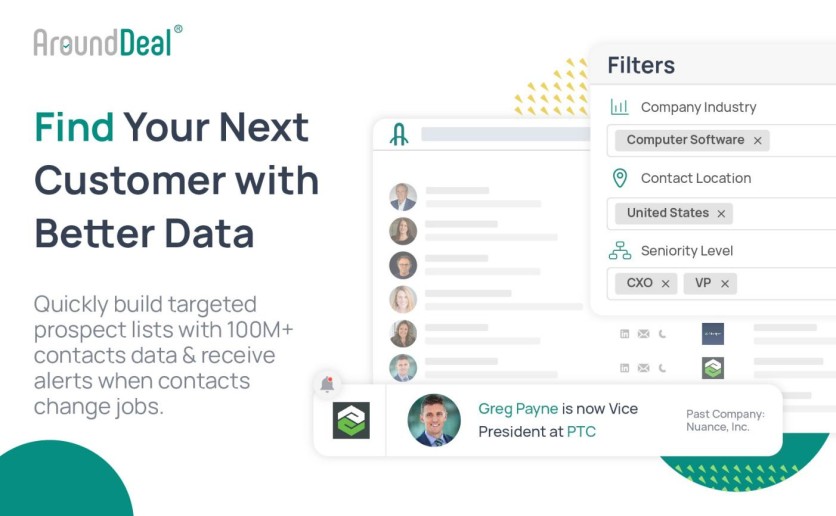
Building a solid lead database is essential for any business, but it can be a challenging and time-consuming task, especially when information is scarce. Don't let potential customers slip away to your competitors. With AroundDeal, you can easily connect with your target audience, expand your network, and boost your lead generation process.
AroundDeal offers a free and quick installation for all business users, providing essential tools to optimize your lead generation efforts. Gain access to a vast database of over 120 million global B2B companies and contact data, including 110 million verified business email addresses. Sales and marketing professionals rely on AroundDeal for its high-quality leads and user-friendly interface, backed by an impressive 95% data accuracy rate.
G2Crowd users have given AroundDeal high ratings, with 8.9 for ease of use, 8.9 for Contact Data Accuracy, and 8.9 for Company Data Accuracy. Signing up is free, and you can start accessing precise contact data using the people search or email finder feature to locate ideal prospects. Simplify your sales prospecting efforts with AroundDeal.
How Do You Start Prospecting Sales?
Traditionally, prospecting involves sending personalized emails and seeking referrals, which can be time-consuming. Building your personal brand and social media presence is crucial for attracting prospects and expanding your client database. However, with AroundDeal, you can streamline the process and quickly convert leads into sales.
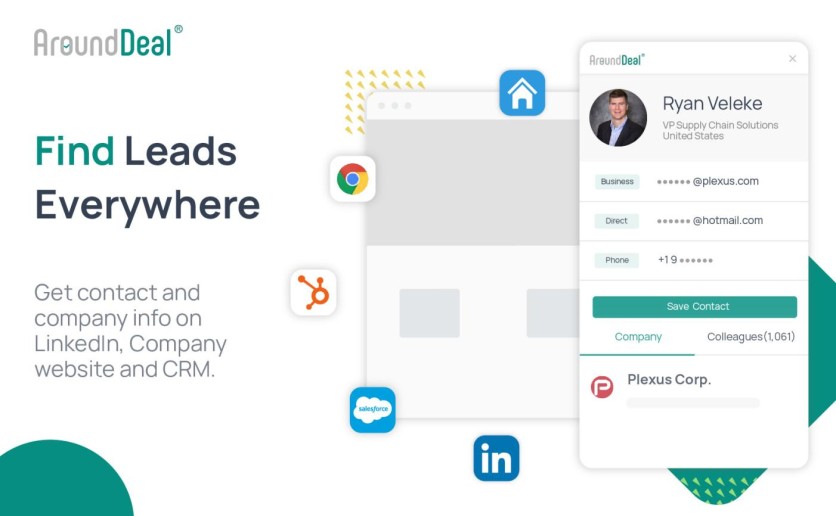
Tools of AroundDeal
Extension
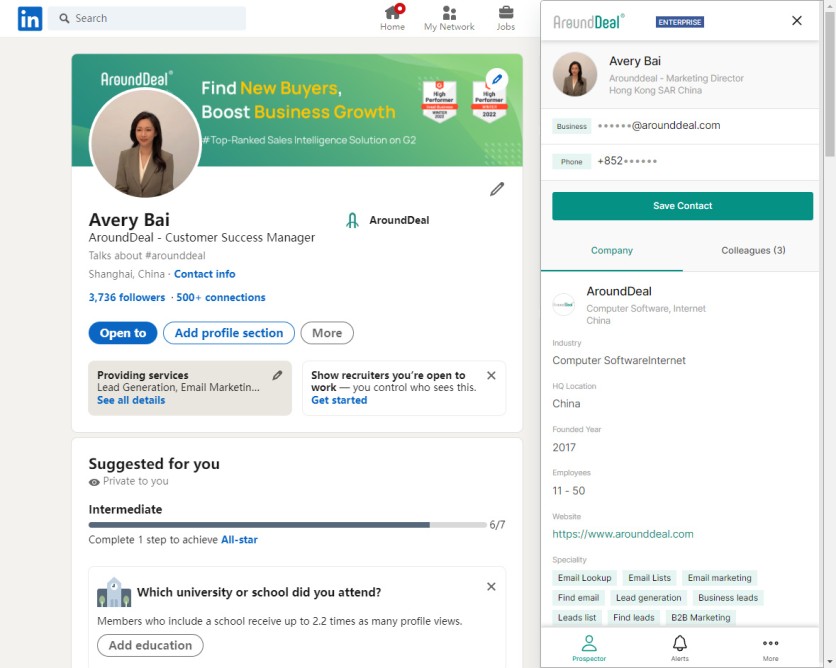
AroundDeal's Extension allows you to obtain targeted contact and company information from LinkedIn, various company websites and CRM platforms with just one click. It's the ideal tool for lead generation on LinkedIn, enabling you to bypass certain privacy restrictions and connect with prospects. You can find a user's direct email, mobile number, social media accounts, and company background and add them to your prospect list or engagement sequence in AroundDeal.
LinkedIn Lead Generation Tutorial | How to Find Emails of LinkedIn Profile
Prospector

Access over 120 million contacts and company information using Prospector. This tool lets you quickly build targeted prospect lists and directly reach the buying committee. You can easily filter your search by people or company, job title, location, and industry to find the best-fit buyers and optimize your market strategies for better revenue growth.
Pros & Cons
Pros
- Easy to use
- Worldwide coverage
- High accuracy
- Free
Cons
- Limited free credits (1 credit = 1 prospect's contact info)
Credits are used to obtain or access the contact information of your prospects. You may add a credit card to start your 7-day trial to earn 5 free credits. Take note you're allowed to cancel your subscription anytime. You may also opt to leave a review on G2 or the Chrome Web Store to earn up to 20 free credits.
FAQs
How to use the Extension for free? Simply add the AroundDeal Extension from the Chrome Extension page, sign up, and receive 3 free contacts. Complete the free trial process to get an additional 5 free credits.
How to get more free credits? You can earn more free credits by adding your credit card, leaving a review on G2 or Chrome Web Store, or upgrading to a basic/premium subscription.
How to find prospects in bulk? Log into your AroundDeal account, create a prospect list, and unlock bulk email access.
Conclusion
Say goodbye to the struggles of lead generation. With AroundDeal's powerful sales prospecting tools, you can effortlessly find and connect with potential prospects. From company and people search to expanding your network, AroundDeal empowers you to improve your chances of success. Subscribe now to get an exclusive 50% discount from your first time payment and access qualified prospects quickly and efficiently.
ⓒ 2026 TECHTIMES.com All rights reserved. Do not reproduce without permission.




