
How to Prolong Your iPhone's Battery
It's tempting to upgrade to the newest iPhone model, knowing that the iPhone 15 lineup is finally here. However, for those without plans to purchase a new smartphone, preserving your device's battery life is a neat trick to optimize its performance.
Truly, battery care goes beyond the methods like overheating prevention and optimized charging. You would be surprised that two iOS settings can help you boost your iPhone's battery in iOS 16 and iOS 17.
Removing Lock Screen Widgets
Widgets on your lock screen may seem convenient for quick access to information, but they come at a cost. These widgets force your apps to operate in the background continually, refreshing data to keep your widgets up to date, whether it's sports scores or weather updates. This constant activity strains your battery.
According to CNET, limiting or removing widgets from your lock screen is the best approach to conserve battery power in iOS 17. In doing so, try not to use a lock screen profile that ditches these icons.
If you want to re-use your lock screen, you can simply remove the widgets to make this hack work.
To do this trick, just press and hold your lock screen. After that, click "Customize," then choose "Lock Screen." From here, you can freely select the widget you wish to erase. Finally, tap the (-) button.
This simple action can help you save battery life without compromising convenience.
Silencing the Keyboard: Haptic Feedback Impact
Haptic feedback, a feature added to the iPhone keyboard with iOS 16, delivers a tactile vibration response as you type. While it enhances the typing experience, Apple acknowledges that it may impact your device's battery life.
While there's no specific mention of its impact, disabling haptic feedback is the best choice, especially if you're overthinking the efficiency of your iPhone's battery.
Fortunately, the haptic feedback is not activated by default. Don't worry if you have enabled it previously since there's a way to turn it off.
- Head to the Settings.
- Go to the "Sounds and Haptics."
- Tap "Keyboard Feedback."
- Then, start toggling off the feature to disable it on your iPhone.
It might be a simple trick, and everyone can do that, but this battery-saving hack is guaranteed to preserve your iPhone's battery for a long time.
Preserving your iPhone's battery life in iOS 16 and iOS 17 involves making informed choices and optimizing your device to meet your specific needs.
These adjustments allow you to extend your battery's lifespan without compromising your smartphone experience. So, take control of your iPhone's battery health and enjoy your device for longer periods without recharging.
For more hacks, check Reader's Digest's hidden iPhone tricks you might haven't heard yet.
If you want to hear some advice from experts on prolonging your phone's battery life, here's a special takeaway from Apple.
Read Also: New iPhone Storage Hack Will Save You From Costly Memory Upgrades But Not Everyone Can Use It
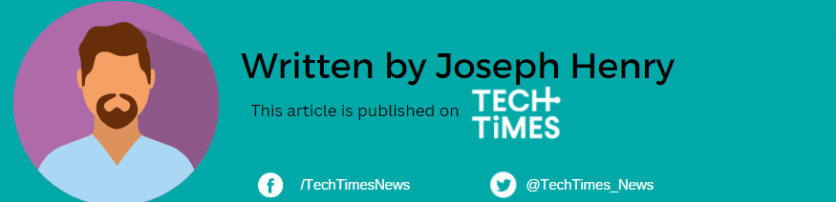
ⓒ 2026 TECHTIMES.com All rights reserved. Do not reproduce without permission.




