![How to Download and Install GTA 5 on Mobile [2023]](https://d.techtimes.com/en/full/437508/how-download-install-gta-5-mobile-2023.jpg?w=836&f=d64c6e8db1d9e1a08c79d3649a58175e)
For the past years, we have seen how Android gaming has improved. If before we could only play mobile-exclusive games, even PC games like GTA 5 are now playable on your Samsung Galaxy or any Android handset.
The real pleasure is to play this Rockstar classic on a big screen, but since not everyone can afford to buy a gaming computer or laptop, some of them play it where it is convenient to download.
At first, you might think that downloading GTA 5 on your smartphone will require a lot of things, but it's easier once you read this guide.
Play GTA 5 While Waiting For GTA 6
Grand Theft Auto 5 or GTA V is a popular action-adventure game launched in 2013. Although this was already an old game, some are still playing it for the sake of nostalgia.
It's bizarre to know that Rockstar Games hasn't released the next installment and it's already been a decade now. While it's logical to wait for GTA 6, some fans think that this is not yet guaranteed to release this year.
Requirements For GTA V on Android
Just like other games whether it's on PC or consoles, GTA 5 has some requirements you should meet if you want to play it on mobile.
- Operating System: Your Android phone should at least have Android 7.0 if you want to play GTA 5 smoothly.
- RAM: The minimum RAM requirement for GTA 5 is 4GB. This will ensure an optimal gaming experience on mobile.
- Processor: If you want to keep up with GTA's extensive graphics, your processor should be a quad-core type. It should also be clocked for at least 1.8GHz.
- Memory: Nowadays, most games require a huge chunk of your storage before you play them. The mobile version of GTA 5 will require a minimum of 4GB of memory.
- GPU: It's important that you invest in a smartphone with a quality GPU. We recommend you get a model with an Adreno 530 or higher graphics processor.
You should take note that when you meet these requirements, it doesn't mean that GTA 5 will run smoothly as planned. There might be some frame drops or disruptions, but the goal is to boost your chances of enjoying the game.
Related Article : Rare 'GTA 5' Player Completes 'No Damage' Run in Nine Hours--He Only Has 1 HP Throughout His Gameplay!
Where to Download GTA 5?
In installing GTA 5 on mobile, you need to be aware of the sources where you can get it. It should be a trusted website or link in the first place since a malicious file will only do harm to your device.
- Official Websites: Search for the official website of Rockstar Games on your mobile browser. You can also go to the Google Play Store if you want to download GTA V.
- Trusted App Stores: Google Play is not the only trusted app store you should visit. You can also try APKMirror and the Amazon App Store. Make sure you read the reviews before you hit the "download" button.
- User Recommendations: You can join Grand Theft Auto communities on Reddit or GTA groups on Facebook if you have concerns about downloading the game on Android.
- Ditch Pirated Websites: Stay away from unofficial websites since it might disrupt your downloaded GTA 5 file. If it's detected to be a pirated version, your antivirus might delete it.
With that, always check the legitimacy and safety of the websites that you are visiting when installing GTA V. If you think that the link is suspicious, find another source since it can infect your phone with malware.
How to Download GTA 5 on Android
Now you know where to install GTA V on mobile, it's time to get started with the download process of the game.
- First, head to the device settings and look for the Security or Privacy settings. From here, tap "Unknown Sources" to allow third-party installations.
- Next, go to a trusted website and download the APK file for GTA V. It should be compatible with the current version of your phone's OS.
- Go to the Downloads folder or any folder where you save the APK file.
- Run the APK installer to confirm permissions and additional prompts.
- Wait for the installation to finish.
- Once it's done, launch GTA V on Android.
Still, if you want to fully enjoy playing Grand Theft Auto 5, the best option is to get the PC version.
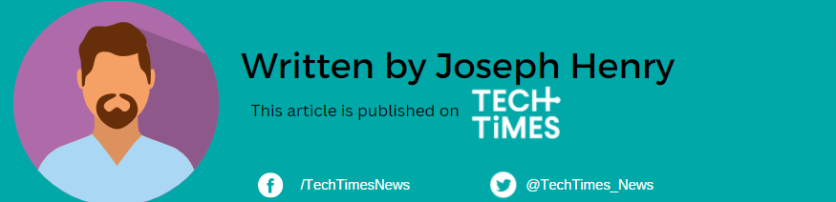
ⓒ 2026 TECHTIMES.com All rights reserved. Do not reproduce without permission.




