Are you fed up with buffering and slow internet connections? Well, you can turbocharge your home Wi-Fi without breaking a sweat by making a few simple changes.
From strategic router placement to nifty tech tweaks, we have rounded up ten easy hacks that will improve your internet experience in no time.
Strategic Router Relocation
Let us start with the basics - your router's position matters! The Sun tells us that you can centralize it by placing it on a coffee table in a prime location.
This simple move can enhance coverage and ensure your devices get the best signal possible - wherever you are in your home!
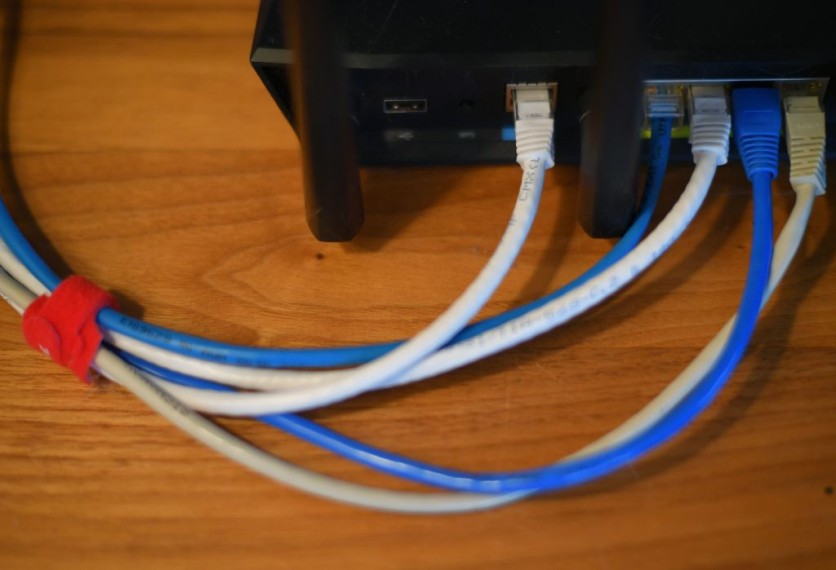
Optimize Router Settings
This one might require you to seek the help of some experts or maybe a few Google searches.
Experts from AllConnect tell us you can dive into your router settings to fine-tune performance. Adjusting channels, resetting RTS thresholds, and exploring entertainment settings tailored to your usage can notably boost your Wi-Fi speeds.
Upgrade Your Router
Aging routers might be the culprit behind sluggish speeds. Consider investing in a high-end router for faster internet and enhanced security and compatibility with modern devices.
Contact your internet provider now to learn the next steps.
Read Also : OpenAI's Turmoil: Altman's Return, Talent Exodus, AI Safety Debates Unveiled in TechTimes X Spaces Event!
Hardware Tweaks
Sometimes, a reset can work wonders. Reboot your router to kick out any connection problems. You can do this by plugging out the router and putting it back in after no more than 5 seconds.
Additionally, adjusting antenna angles or upgrading antennas can amplify your Wi-Fi signal strength.
Wi-Fi Extenders and Repeaters
Want coverage in every nook and cranny of your home? Wi-Fi extenders or repeaters can expand your Wi-Fi reach, ensuring seamless connectivity throughout your space.
Check out our : Best Wi-Fi Extenders For Home and Office Use
Speed Testing
Before and after making changes, conduct a speed test to gauge the impact of your tweaks. You can find this tool on the web.
This simple step helps you track improvements and identify areas needing further enhancement.
Firmware Updates
Keep your router up-to-date with the latest firmware. Regular updates improve performance and patch security vulnerabilities for a safer browsing experience.
Security Measures
Protect your bandwidth from freeloaders by securing your Wi-Fi network with WPA2 encryption and a robust password. Shield your devices and prevent unwanted access to your network.
Remember: more users means a slower internet connection. Secure your network now!
Ethernet Connections
Consider connecting devices directly to your router via Ethernet cables for rock-solid stability and faster speeds. It is a reliable alternative for tasks requiring consistent performance.
Minimize Interference and Obstructions
Identify and eliminate interference sources like baby monitors or Bluetooth devices that disrupt your Wi-Fi signal. Clear physical obstructions to ensure a smoother signal flow.
Remember, these hacks work best when tailored to your specific home setup. Experiment with these tips to find the perfect blend for your lightning-fast Wi-Fi needs!
With these tips, you're on your way to a lightning-fast Wi-Fi setup that will leave lag behind and take your internet experience to the next level.
Stay posted here at Tech Times.
Related Article : Apple AirPods 4: Affordable & Premium Versions Incoming! Release Date, Upgrades, Latest News
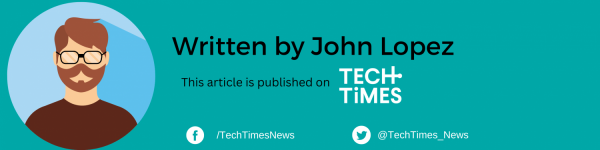
ⓒ 2026 TECHTIMES.com All rights reserved. Do not reproduce without permission.




