Hackers have found a way to get around Apple's strict security measures by exploiting a keylogger vulnerability in iOS to spy on your most private moments via your keyboard.
According to Fox News, cybercriminals are using a sneaky tactic that involves third-party keyboards embedded with keyloggers. This malicious method enables them to secretly record every keystroke made on an iPhone, from private messages to sensitive passwords.
The process begins innocuously, with cybercriminals disguising keyloggers within seemingly harmless apps and leveraging Apple's TestFlight tool to dodge detection.

How Hackers Infect iPhones with Spyware
In their in-depth report on the matter, Certo tells us that the installation of a seemingly harmless app containing a custom keyboard serves as the hackers' gateway.
Once the app is on your iPhone, they execute a strategic move, installing the custom keyboard through the Settings app, granting it 'Full Access.' This malicious keyboard then seamlessly replaces your default one, leaving users unaware of the security breach.
What's most concerning is the unnoticeable appearance of these rogue keyboards from the iPhone's default version, making detection nearly impossible for the untrained eye. Certo Software's report on this concerning trend sheds light on how hackers circumvent Apple's security checks.
Protect Yourself from Hackers
How can you shield yourself from this invasive tactic? Vigilance is key. Regularly checking your keyboard settings is the first step.
Navigate to Settings > General > Keyboard > Keyboards to review the keyboards installed on your device. Any unfamiliar keyboard with 'Allow Full Access' should raise red flags. Remove it promptly by tapping 'Edit,' then the red minus button next to the suspicious keyboard, and finally, 'Delete.'
However, proactive measures go beyond mere keyboard checks.
4 Ways to Keep Your Device Safe from Hackers
To fortify your iPhone's defenses, Certo suggests the following:
Stick to Official Sources: To reduce the risk of encountering malicious keyboards, only download apps from the App Store or reputable developers.
Read also: TestFlight
Stay Updated: Make sure your iOS is up to date with the latest Apple security patches. These updates frequently include fixes for vulnerabilities exploited by hackers.
Antivirus Armor: antivirus software
Things to Do After Being Hacked
In the unfortunate event of a breach, immediate action is required.
Security experts emphasize the importance of changing passwords from a different device, monitoring accounts for unauthorized activity, alerting banks and other institutions, and informing contacts about potentially malicious messages.
Furthermore, restoring your device to factory settings after backing up important data from reputable sources can eliminate potential malware.
Stay posted here at Tech Times.
Related Article : Apple Cybersecurity Breach Report is Alarming Users, Wants them to Use iCloud Encryption Tech
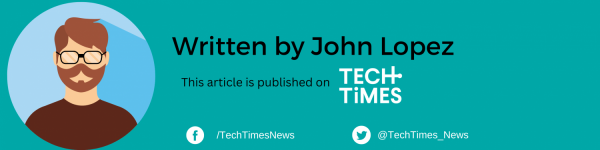
ⓒ 2026 TECHTIMES.com All rights reserved. Do not reproduce without permission.




