Building or upgrading your PC can be an exhilarating experience, but when it comes to installing your CPU, caution and precision are required.
Your computer's CPU, or central processing unit, is a delicate powerhouse, and a mistake during installation can have disastrous consequences, damaging not only the processor but potentially your entire system.
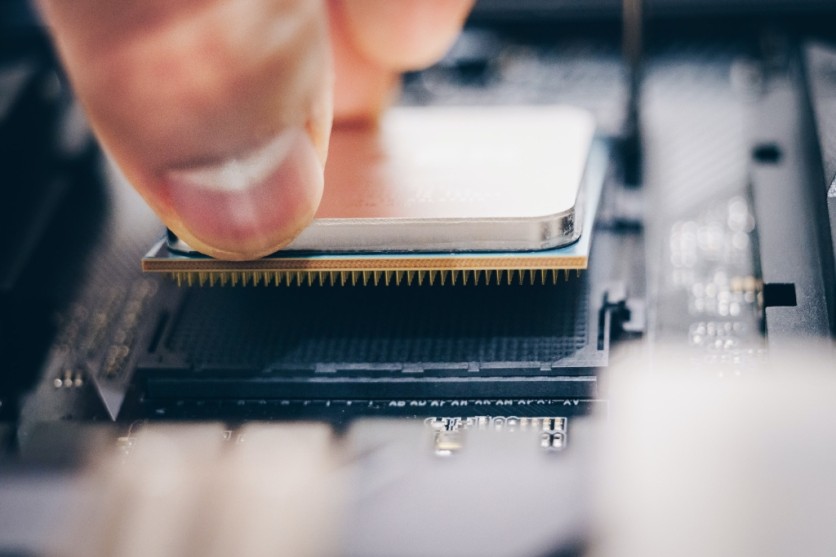
Handling Your CPU with Care
Despite its resilience in powering your tasks and games, the CPU is surprisingly delicate. This guide by XDA tells us everything we need to look out for when installing the CPU.
Whether it is the hundreds of tiny pins on an older AMD AM4 processor or the layout of pads on newer AMD AM5 CPUs and Intel's consumer CPUs, mishandling these components could spell disaster.
Before even thinking about installation, safeguard your CPU like its treasure. Keep it snug in its protective packaging until you're ready to install.
Remember, drops or bangs can bend those delicate pins or pads, causing issues that might render your system unusable.
Installing Your CPU: A Step-by-Step Guide
1. Preparing Your Motherboard
If you are building a new PC, start with your motherboard on a safe surface to protect it. Open the socket gently, following the specific instructions for your motherboard type.
2. Aligning the Arrows
Identify the tiny triangle or arrow indicators on your CPU and the socket. Proper alignment of these indicators is paramount to avoid damage. Take your time to ensure they match before gently placing the CPU into the socket.
3. Placing Your CPU
Lay the CPU into the socket, ensuring the alignment remains intact. No clicks or snaps indicate it is in place. Double-check for any crookedness or misalignment before proceeding.
4. Locking the CPU in Place
Slowly lower the metal retention bracket back down, ensuring a secure fit without exerting excessive force. Precision is critical here.
Read Also : Microsoft Rolls Out 'Improved' Voice Access on Windows 11 Following Removal of Windows Speech Recognition
Red Flags to Watch Out For
Incorrect Installation
If the CPU is not flat on the socket without force, reconsider your steps. Attempting to force it into place can result in bent pins and irreversible harm.
Post-Installation Checks
Your system's successful booting is the litmus test for a correctly installed CPU. If it fails to boot or encounters errors, revisit the installation steps and check for any damage.
Handle with Care
Take the time to ensure every aspect aligns perfectly. Remember, precision and care during installation ensure a hassle-free setup and a robust foundation for your PC's performance.
With these tips and a meticulous approach, you are well on your way to a seamlessly installed CPU, powering your system with precision and reliability.
Stay posted here at Tech Times.
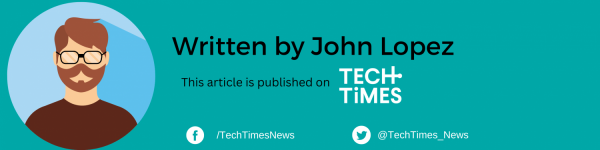
ⓒ 2026 TECHTIMES.com All rights reserved. Do not reproduce without permission.




