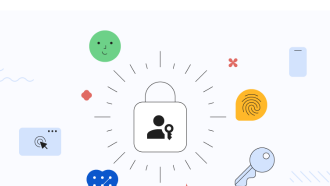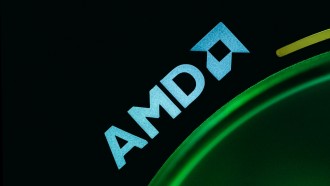Creating an impactful and visually appealing presentation takes a lot of time and effort. However, the rise of artificial intelligence (AI) has made it easier for businesses to create stunning presentations without much hassle. With the help of AI tools, even those without design experience can create impressive presentations that can impress stakeholders, clients, or customers while delivering important information.
There are many AI presentation makers available in the market that can help users create, design, and edit presentations. These tools can help in every stage of the creation process, from the initial draft to the actual delivery.
When selecting the best presentation generator, it is important to check its compatibility, functionality, output, and user-friendliness. The primary aim of these tools is to make the creation process simpler and faster, not to delay it.
This article provides an overview of five of the best presentation software available in 2024 that professionals and students alike can use to create quality content quickly and connect with their audience more effectively. Read on to learn more about them.
1 Plus Docs

Overview
Plus Docs is the ultimate AI presentation maker, developed by a team of seasoned management consultants and AI engineers. It's the go-to solution for anyone looking to create professional and customizable presentations using the latest AI technology. With its native Google Slides and PowerPoint add-ons, Plus Docs seamlessly integrates into existing workflows, saving users hours of work that would have otherwise gone into creating a complete slide deck from scratch.
The platform supports hundreds of slide types, allowing users to optimize their presentations for client proposals, sales pitches, scientific research, and more. Plus Docs is fully customizable, making it easy for anyone to create consistent, on-brand, and professional outputs with visual appeal and dynamic elements.
When it comes to editing, Plus Docs is a game-changer. Its Remix and Rewrite features take the pain out of formatting and creating new slides, making it a breeze to add anything based on the instructions made by the user in context to the prompt, theme, layout, and other elements they want to see on the slide.
What makes Plus Docs one of the best AI presentation makers and what sets it apart from other AI presentation makers in the market is its best-in-class AI models and native integration with Google Slides. Plus Docs applies visual design principles to create professional themes and layouts. The platform co-writes presentations with users by incorporating the power of AI into every part of the presentation-making process. With Plus Docs, you can be confident that your presentations will be top-notch and customized to your exact needs.
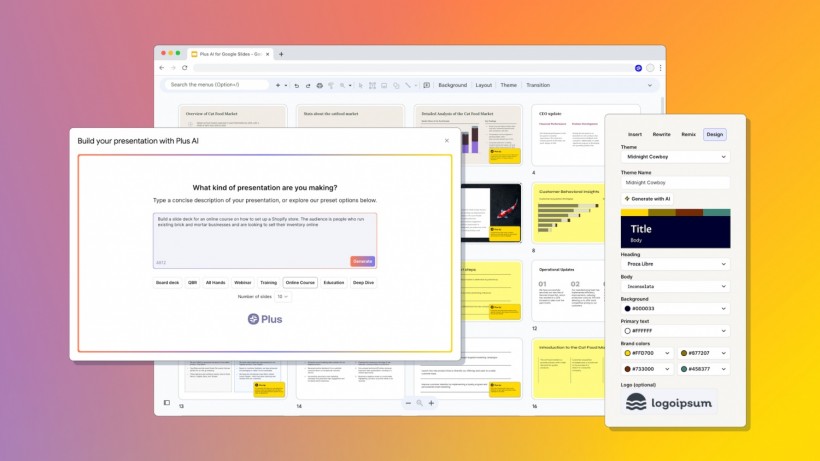
Features
Convert Text to Customizable Slides
Plus Docs is an AI presentation maker that can turn any text into a professional-looking presentation. Teams can easily paste their content into the tool, and it will automatically generate a set of slides based on the information and context provided. Additionally, users can customize the appearance of the presentation by selecting different themes that match their company's brand colors for a consistent and recognizable look.
Tailored For Many Use Cases
This software can convert slides with AI within a few minutes. Users can easily edit the slides like any other presentation in Google Slides or export them to PowerPoint. The outputs generated by the software are customized to suit the audience or tone, making it suitable for various use cases.
Custom Layouts
Teams can easily format their presentation slides into a layout of their choice with just one click. Additionally, Plus Docs can intelligently rearrange the content of the presentation to fit its design, enhancing its visual appeal and maximizing audience engagement.
Users can generate several variants of the presentation and choose the best one that is effortlessly created by AI to capture the essence of the presentation, ensuring a successful delivery that can help increase leads or impress stakeholders.
Library of Slide Layouts
The presentation generator has an extensive library of slide layouts that can be selected automatically or manually, providing users with greater control over the presentation's objective.
Multi-Language Support
Plus Docs supports multiple languages such as Spanish, French, German, and Portuguese. It can generate slides based on the language used in the original output or the language requested by the user. Additionally, it has a Rewrite feature that can translate the contents of the slides, which is particularly useful for presenting to a multilingual audience.
Using Plus Docs eliminates the difficulties of creating and editing presentations with the help of AI. It is especially helpful for teams who prefer using Google Slides because it removes the manual work of formatting and creating new slides. The tool has remix and rewrite features that generate outputs based on the context provided. Plus Docs checks all the boxes for compatibility, functionality, quality output, and user-friendliness. Above all, it is affordable.
2 Beautiful.ai

Overview
Beautiful.ai provides smart design recommendations to fast-track the creation of engaging presentations. It leverages the power of generative AI to apply the rules of great design in real-time, removing the outdated steps to bring ideas to life. It contains hundreds of pre-built slides and intuitive controls to save users time to do value-driven tasks.
The world's leading brands trust the software, and it is one of the best presentation software for businesses looking for AI tools to streamline the creation of professional slides and for individuals in need of advanced features and customizations. It incorporates beautifully designed charts, diagrams, graphs, and other visualization tools to make the content more dynamic and engaging.
Features
DesignerBot
Starting from scratch can feel overwhelming. Teams can ask the DesignerBot of Beautiful.ai to create their presentations. It produces the first draft of the text prompt given by the user. It also generates images that users can incorporate into the slides.
Searchable Slide Library
Users can quickly sort through different templates inside the searchable slide library. They can search for layouts that match the theme of their presentation, including content they created in the past.
Voice Narration
For content distribution, users can add a voice narration over the slides so their remote audience can quickly follow the presentation's key points. They can upload audio tracks as well if the presentation needs to be heard.
Customizable Style Themes
For business users, they can add their company's fonts, colors, and icon styles to customize the style themes of the presentation. This ensures all their content can stay on brand and become recognizable to their target audience.
Millions of Stock Photos and Videos
Beautiful.ai offers access to millions of stock photos, videos, and icons sourced from Unsplash, Pexels, and Pixabay. Users can maximize different media to complement the contents of their presentation.
Custom Content
Beautiful.ai offers personalized results based on the additional context added to the prompt. Even if there's no context added, all the generated slides adapt automatically since they're built on the Smart Slides of the presentation generator.
Beautiful.ai is a cloud-based AI presentation maker. Users can access and share their content anywhere and on any device. It also offers quick and easy sharing options so teams can invite their colleagues via email, link, or export to PowerPoint for a seamless workflow. It is made by designers but geared towards everyone, with a free 14-day free trial to test out its features.
3 Pitch

Overview
Pitch offers a fast way for teams to create visually appealing and engaging presentations. It leverages AI to turn static documents into dynamic assets, giving teams the space to channel their freedom of expression and foster creative collaboration. It is packed with features and expert-made templates to get anyone started on crafting outstanding slide decks to close deals, secure funding, or drive revenue-generating decisions.
Within seconds of entering a prompt, the presentation generator produces a complete deck draft to work from, saving users the time to brainstorm and quickly get started on refining the slides to convince or impress their audience. Pitch offers the same quality and appeal as its professional templates but also generates topic-specific ideas for deck structure, content, and layouts for each deck it creates.
Features
Collaborative Workspace
Pitch offers a collaborative workspace where all team members can work together. They can work together in real-time, across devices, and manage feedback in one place. All materials are available to everyone, all the time.
100+ Templates
Pitch contains 100+ templates available for customization. Teams can add their brand colors and upload custom fonts to make the templates unique to their branding. They can also create a custom style to keep all presentation designs consistent to uphold their brand identity.
Smart Formatting
The presentation generator also has smart formatting options to help anyone make precise updates instantly. This is beneficial for non-designers since they make a quick update without submitting a design request, like rearranging certain elements or evenly aligning and distributing content on the slides.
ChartMogul Integration
The ChartMogul integration saves users hours when sharing insights. They can easily share business performance with stakeholders by importing the revenue data right into Pitch charts, taking the pain out of reporting, which informs business decisions.
Pitch combines AI with its expert-designed slide layouts for customizable and sleek presentations. Unlike other presentation software, it is free. However, customers can enjoy more advanced features like tracking presentation analytics, seeing version history, and more when they upgrade to the paid plan.
4 Sendsteps

Overview
Sendsteps is an AI presentation maker trusted by over a million users and leading companies worldwide. It helps users save time and effort with features that accelerate content creation and the design process by producing engaging presentations in minutes, ultimately increasing productivity and efficiency.
It empowers users with AI technology to craft interactive and visually appealing presentations that drive audience engagement and produce valuable results. Teams can simply upload or type a prompt for Sendsteps to generate a presentation. It abides by security regulations, ensuring optimal protection for user data with an ISO 27001 certification to prove it.
Features
Document to Presentation
Sendsteps can transform documents into an interactive presentation. It supports Word, PowerPoint, PDF, and Txt files. Its machine learning model continually learns from the data it receives to produce unique content with a 99.9%% pass rate on plagiarism tests.
AI Quiz Maker
The AI quiz maker can drive audience engagement and learning through interactive quizzes. It seamlessly integrates into the AI presentations of Sendsteps so users can engage, inform, and, at the same, test the knowledge of their audience when participation is crucial.
AI Content Creator
Users can generate compelling text to complement the slides' content produced by the AI presentation maker. The tool can help them brainstorm to improve their presentation further, potentially resulting in more leads and revenue.
Sendsteps supports 86 different languages, making it suitable for businesses with an international customer base. It is free of charge with paid plans that offer exclusive features like custom branding, user management, phone support, and more. It provides a variety of real-time audience engagement tools so users can gather feedback and make the necessary adjustments based on their audience's responses.
5 Simplified

Overview
Simplified provides AI-powered graphic design tools, millions of free photos, and thousands of professionally designed templates to help marketing teams, creators, and businesses. It modernizes the workflows of companies, facilitating real-time collaboration in one app. It is the trusted partner of over 2.5 million users for crafting creative collaterals like marketing campaigns, videos, and other kinds of content.
Features
Simplified generates AI presentations complete with images and copy, streamlining the workflows of sales and creative teams. It can create a presentation based on any topic, which is also customizable for any polishing or improvement. It can generate results in seconds, faster than the standard presentation software.
Teams can collaborate on the generated outputs of the AI presentation maker. They can edit the font, text, color, images, and even the sounds. They can also turn them into a video project by adding transition effects in between the slides, thus making the content more entertaining to hook audiences and get them on board for the company's latest product or service.
Simplified is an all-in-one solution for productivity and engagement. It has consistently received 5-star reviews from Clutch users, resulting in multiple awards from the platform. It offers a free forever plan, which promises 5GB of storage and standard features. But for customers who wish to design with AI, they have to use its Pro/Business plans to access the AI presentation maker.
Conclusion
Automate the process of creating a visually appealing and engaging presentation and save time and effort. You can generate customized and tailored slides by using one of the five best presentation software powered by AI. A presentation generator can create a complete slide deck on any topic. It is essential to choose the one that best fits into the existing workflows and processes of the team, is user-friendly, affordable, and contains all the necessary features to enhance the output's design.
* This is a contributed article and this content does not necessarily represent the views of techtimes.com