Google Messages, the popular messaging app that comes pre-installed on many Android smartphones, is set to receive significant upgrades with the addition of several useful features.
With over 1 billion monthly active users worldwide, the app has recently been on a roll, consistently introducing new features to improve the user experience. Now, it appears that Google Messages is teasing new functionalities (via SpAndroid).
New Features for Google Messages
One of the most anticipated features teased by Google Messages is the addition of camera effects. While the app already includes a built-in camera activity that differs from the default camera app on smartphones, it appears that Google is working to improve this feature with special effects.
These camera effects are expected to add a new dimension to the app's photo-sharing capabilities, allowing users to apply filters or other effects directly from the camera interface. While details on the specific effects are scarce, strings within the app indicate that users can turn them on or off, providing a fun and customizable experience.
Read Also : Google to Run Ads Helping EU Citizens Identify Manipulative Content, Months Before EU Elections

Delete Top Contacts
In addition to camera effects, Google Messages also hints at removing top contacts from the app's interface.
When users tap the search icon in Google Messages, a list of top contacts with whom they have recently chatted appears. However, a new flag discovered in the most recent beta version of the app suggests that Google may be planning to remove this feature altogether.
By activating the flag, beta testers discovered that the top contacts list vanished completely, potentially streamlining the user experience and decluttering the app's interface.
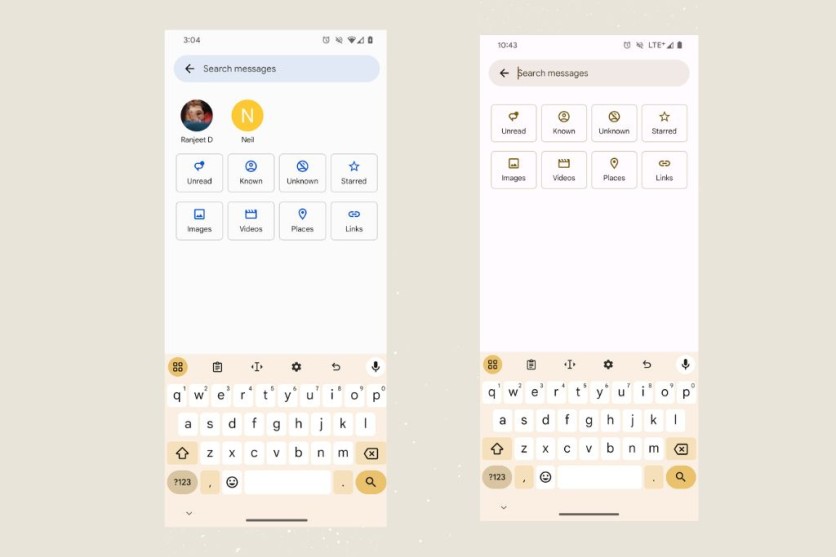
Preview Draft Messages
Furthermore, Google Messages is considering removing the preview of draft messages from the main screen. Typically, when users start typing a message and then navigate away from the conversation or close the app, a preview of the draft message remains visible on the main screen.
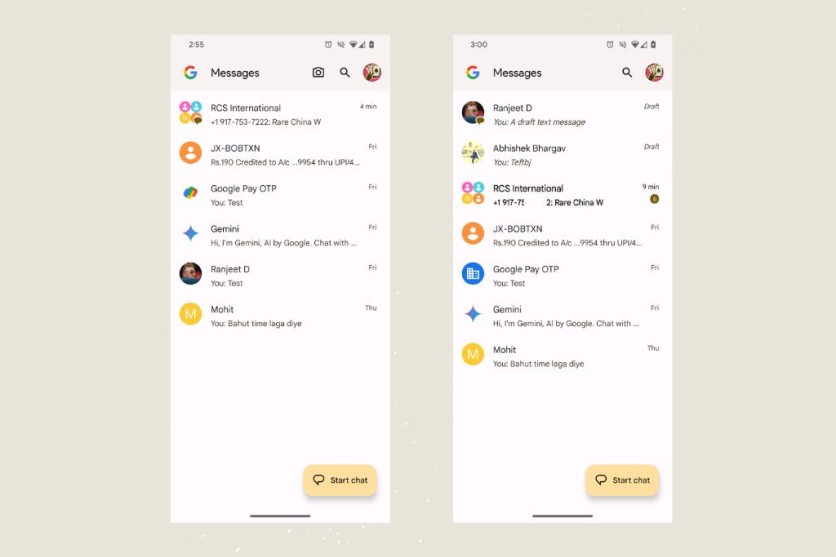
However, a new flag discovered in the beta version indicates that Google may be planning to remove this preview, providing a cleaner appearance to the app's main screen. While this change may hide a helpful feature, it could also contribute to a more streamlined and visually appealing user interface.
Google Messages is also expected to allow users to opt in or out of providing usage and diagnostics information. This setting, which is anticipated to be available in the app's settings menu under "Advanced" > "Usage & Diagnostics," will allow users to decide whether they want to share information collected from their Google account associated with the app.
Overall, the upcoming features teased by Google Messages promise to enhance the app's functionality and user experience significantly.
Stay posted here at Tech Times.
Related Article : Google to Roll Out UX Upgrades for Docs, Sheets, Slides Next Month
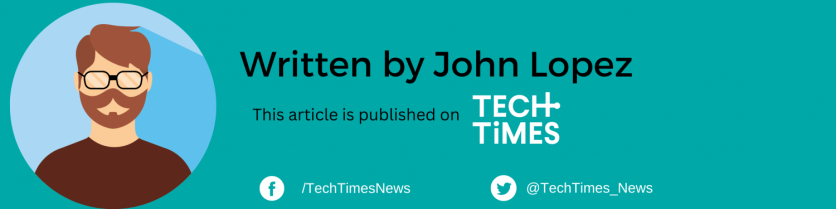
ⓒ 2026 TECHTIMES.com All rights reserved. Do not reproduce without permission.




