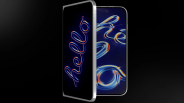Looking over at two devices for any important message or possibly a missed call can be distracting, but not anymore with a Notifyr app that moves notifications from an iPhone handset to a Mac computer or laptop.
17-year-old developer Joost van Dijk, from The Netherlands, created the Notifyr app that connects the iPhone to Mac.
"I got my first iPhone when I was 12 years old, and started making apps for it as soon as the SDK was released by Apple....I've been working on Notifyr for over half a year, mainly studying the Bluetooth technologies in iOS and OS X to create the perfect user experience," van Dijk says.
How does the Notifyr app work?
The Notifyr app will notify the user of any text, incoming or missed call and voicemail.
Download and install the iOS application from Apple's App Store, which costs $3.99. Download and install just the same the Notifyr prefspanel for the Mac device for free. Enable the Bluetooth service on both the iPhone and Mac devices, and then open the new iOS app. On opening, it will ask permission to access Bluetooth. Just follow the instructions given in the iOS app. Upon seeing the "iPhone and animating circle beams," then go ahead and open the Notifyr prefspanel under the general settings on Mac. Open the said panel and click on the "select device button" that's placed on the right bottom. The Mac device will search for the iPhone. Once found, select the iPhone on the Mac device and then enter the pairing code for the devices.
The downer is Notifyr app makes use of the Bluetooth Low Energy, making it incompatible with iPhone 4 versions and below. Good news, however, is that using such technology means the less likely the battery will drain too fast.
Too many notifications can be counterproductive too, sometimes distracting the user from other tasks at hand. This is the reason why the developer made sure users have their options when using Notifyr.
One, there's a mute feature that lets users to stop the notifications for the time being. Mute button can be found at the Notifyr app's preference panel. Otherwise, the user can always disable the app on Mac if he found it too distracting and then get rid of its preference panel with a right click on the icon. For iOS devices, hold the Notifyr app icon and press on the x-button.
As always when there's a new app around, the Notifyr app also gets both positive and negative reviews. While some were welcoming of the new app, others simply found it an added distraction.
ⓒ 2026 TECHTIMES.com All rights reserved. Do not reproduce without permission.