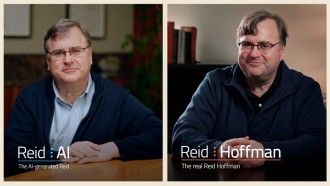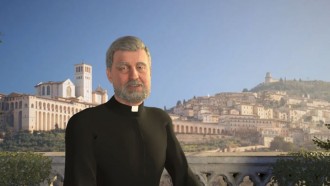Google Maps is a mapping service app that users can utilize for either personal or business use. It can easily show the traffic conditions in your area and create custom maps displaying the location of your business.
Apart from these, this app is also helpful in proving a person's innocence like in the case of a 21-year-old man from the United Kingdom who managed to save himself from a £100 ($119) parking fine.
Google Maps Saves Man From Being Fined

(Photo : Caspar Rae from Unsplash)
Your Google Maps app can save you sometimes like this one.
As Mirror first reported, Jamie Chalmers reportedly used Google Location History to save himself from getting slapped with a car parking penalty costing £100 ($100.92).
According to the authorities, the 21-year-old UK man stayed for three hours at a car park. However, Chalmers denied this by saying that he never parked his car that day because, in the first place, he did not drive it that time.
Indeed, it's hard to prove someone's innocence in court, especially if there's no witness to the incident. Perhaps, Chalmers chose to calm down and think of a possible way to prove that he did not violate any law.
What he did was unexpected. He sought help from Google Maps and went to Google Location History. From here, he was able to present strong support for his statement about his real whereabouts.
Google Location History Serves as His Evidence
To prove his innocence to the court, Chalmers was able to send a copy of the timeline to Premier Park Ltd. This was the firm that charged him with a penalty, per Phone Arena.
Because he proved that he was nowhere in the parking lot at the time, the car parking fine was dropped, as well as the charges against him. He said that he did not park anywhere for a very long time.
When the cops said that he overstated for three long hours, Chalmers said it did not happen since he only passed the drive-through.
Using Google Location History has solidified his claims. Additionally, he was thankful that Google Maps has a Location History which was helpful in this case.
"I won, but a lot of people might not be in the same position. You have to turn on your Google Location History for it to work. I recommend other people use it to save themselves paying a fine they shouldn't have been given," Chalmers said, encouraging people to switch on their Location History everywhere they go.
Related Article: Google Maps Captures an Awkward Moment With Young Boy in Estonia | Here's What Happened
How to Turn On the Google Location History
This Google Maps feature is switched off by default, so you need to switch it off to activate it. To get started, just open the mapping service app on your device and click the display picture in the upper right corner.
Once you're done, switch on the Google Location Settings and Location Services, then head to Google Location History. Tap your preferred account that you will be using.
Earlier this year, Reuters reported that Google Maps paved the way for the Italian police to arrest a top mafia fugitive. Using Google Maps Street View, the cops saw that the fan was using a fake name to hide from the authorities.
Read Also: [LOOK] Google Maps Now Displays the Air Quality Within Your Area
This article is owned by Tech Times
Written by Joseph Henry