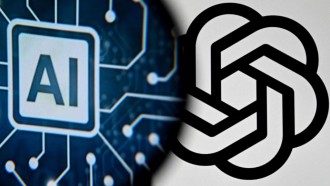A Dutch developer has created an app that can alert you every time you hit a word on your computer. Given that your PC sends data to Google, this particular software will instantly beep the moment you click anything.
Beeping App Alerts You About Sent Data to Google

(Photo : Benjamin Dada from Unsplash)
Googerteller just simply beeps every time you hit a word on your keyboard.
At present, almost all tech companies, especially those that are focused on social media, have been monitoring the activities of the users online.
Google, for example, has been tracking your search engine history so it could suggest better results on your end. That does not end there since this also extends to ad networks, hence there's this so-called Google Analytics.
Speaking of which, there's a quirky app that was recently released by Bert Hubert, a current government regulator, and developer. The app is known as "Googerteller."
According to Mashable, Googerteller generates a beeping sound once your PC delivers data to Google. As you can see in his tweet, the app beeps whenever he enters a word using his keyboard.
The app relies on a list of IP addresses that Google provides for free. Although some of them are related to the majority of the existing Google services, the exclusion covers those that are linked to Google Cloud.
Once your PC is linked to any of the addresses, you will receive an alert in the form of a beeping sound. Basically, simple web browsing will allow you to hear continuous beeps. The same goes when you open a program.
Googerteller Initial Demo
As per 9to5Google, Huber demonstrated how the app taps him when visiting the official careers website of the Dutch government.
I made a very very simple tool that makes some noise every time your computer sends data to Google. Here a demo on the official Dutch government jobs site. The noise starts while typing the domain name already. Code, currently Linux only: https://t.co/ZjKeOSfYff pic.twitter.com/dEr8ktIGdo
— Bert Hubert 🇺🇦 (@bert_hu_bert) August 21, 2022
Aside from clicking the page, he tried to minimize the menus and even open them. All of these activities have triggered beeps. The moment he entered the domain site, the beeping sound started to come out.
Some people might wonder if this case is only exclusive to Google. To test it out, Hubert experimented with it with another browser. This time, he used Firefox and the results remained the same.
Related Article: Microsoft and BBC Launch 'Beep' Voice Assistant That Can Understand Even the Most Difficult Accent
Googerteller Limitation
As of writing, Googerteller is accessible in Linux alone. However, if you want to run it on other platforms, you can actually do it with a Mac. Other people managed to access cross-platform versions of the app.
Indeed, it's interesting to know how Google collects our data without our knowledge. From simply typing a word to endlessly doom-scrolling over a website, it's been tracking our digital footprint since then.
If you are having a second thought about using Google because of this reason, you can restrict the tracking routine on your browser by securing better privacy protection.
You can check how to get privacy-centered extensions on Google Chrome through this guide.
This article is owned by Tech Times
Written by Joseph Henry